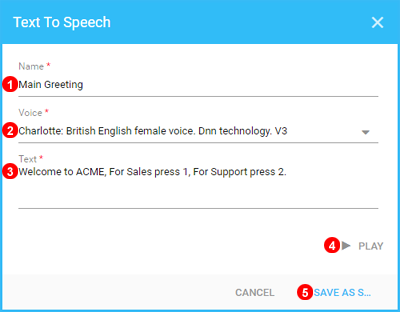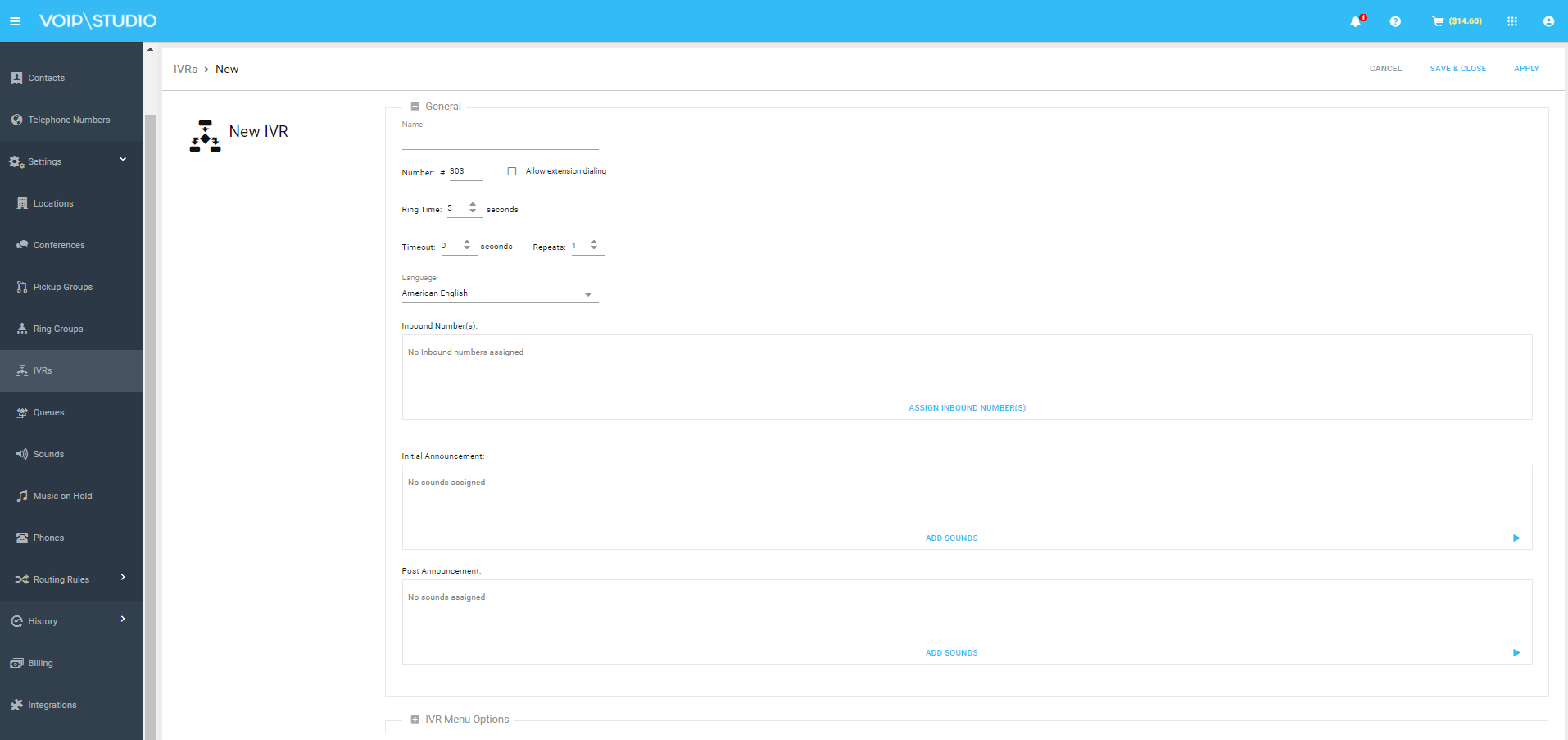How often have you watched a film where everything was shaping out great and suddenly a character dropped a corny or cliched line, breaking the immersion? An Interactive Voice Response script (IVR) or auto attendant script is a bit like a film script – it needs to be on point and align with your brand, so your users don’t give up on the call. Every type of business needs a different tone and structure to make a good impression. After all, for many users, it will be their first contact with your business.
Auto attendant scripts can be deceivingly simple, as they require a thorough analysis to be effective even though the outcome is just a few brief sentences. Nailing the structure, the content, and the tone is critical for an optimal customer experience (CX)
Content
- What makes a good auto attendant script?
- IVR voice recording
- 18 examples of auto attendant scripts for every situation
- Configure IVR using VoIPstudio
- Final thoughts
What makes a good auto attendant script?
There are a few basic requirements to meet to create a compelling script.
Understanding your core values
Before you even start developing an auto attendant script, the first step is to conduct some serious soul searching. A firm grasp of what defines your business will help you to lay out a neat script.
What is your value proposition? How do you address your target audience? Does a female or male voice work better? Which are their most common challenges and requests? A lack of clear corporate structure or messaging will hinder the development of a helpful and effective script. So what boxes should you tick off here?
Creating a logical flow
This is critical, as a flawed structure can ruin a correctly phrased script. The categories in the script should follow a hierarchical order. Usually, this means product first, technical service second, billing third, and live agents in fourth place. Also, as pointed out, the ability to return to the main menu easily is critical for a satisfactory experience.
Getting the basics right
OK, before you jump into the script properly speaking, you need to cover all your bases. The are other secondary items, but your script should at least include the following ones:
- A brief greeting with the name of your company and maybe its motto.
- Your regular hours of operation.
- A summary of the menu options.
- An option to return to the main menu.
- The possibility of speaking to a human agent.
Besides the list of options, there are some basic rules for auto attendant script copywriting:
- The first one is avoiding repetition. For instance, you can spare the use of “please” in each sentence. Using it once in the first sentence will do the job.
- Avoid abbreviations, as they will add unnecessary complexity to the script.
- Next, key numbers should be left at the end of the sentence.
- Avoid multiple tiers of menus whenever possible.
- And, above all, create concise and direct scripts, which takes us to the next point.
Keeping it short and simple
The difference between a good and bad IVR script can seem minor, but they can significantly impact your customers. Let’s take a couple of examples and see what makes them good or bad.
For sales, press 1. Billing and account status, press 2. For tracking and delivery, press 3. To return to the main menu, press 7. To speak to an agent, press 0.
What makes this a good IVR script? It’s concise, consistent, and easy to understand over the phone. Also, note how the IVR presents the options first, followed by the number to press. Callers almost always know the department or function they want, so this helps them identify the correct option. Saying the number first serves no purpose since by the time they reach the end of the menu, they’ve forgotten what 1 or 2 stands for.
Dial 1 for a billing specialist.
Dial 2 for speaking to an account representative.
Dial 3 to reach the sales department.
Dial 4 if you know the extension number of the person you are calling.
Dial 5 to get your account status.
Dial 6 to update your contact information with us.
Dial 7 to return to the main menu.
Dial 8 to repeat the message.
A quick glance tells you this script is much worse than the first one. It offers too many options in no particular order. It provides the number first, which means the customer has to remember what each refers to. The script is too wordy and distracting as well.
IVR voice recording
Another important aspect when creating your IVR messages is the recording of the audio files to be used for the different options.
Companies typically use one of the following options to create these recordings:
- A staff member records the voiceovers. This is the most economical option, but it requires that there is an employee in the company with a suitable voice and certain voice-over skills. In addition, the quality of the recording can often be poor (background noise, echo, etc.).
- Hire the services of a professional voice-over artist. This option provides a high-quality voice-over but requires a high investment in time and money. You need to look for a professional or a company that offers these services. The cost will depend on how many professionals we need, in how many languages the recording is needed and the number of messages to be recorded.
- Use a text-to-speech service for recording voiceovers. This type of tool uses different types of voices corresponding to different languages and accents to automatically generate the voiceovers from a text that we provide. Although years ago these systems had poor quality, nowadays technology has evolved enormously and it is difficult to distinguish a recording made by these means from a real voice-over.
For example, with VoIPstudio it is very easy to create your own recordings with the built-in text-to-speech functionality, which allows creating IVR audio announcements in many languages free of charge by following 5 simple steps:
- Name audio file for easy identification.
- Select language and voice to use for Text to Speech.
- Enter the desired phrase. Certain characters will affect how speech sounds. For example, “,” will create a short pause.
- Click to listen audio.
- Save file to use with IVR, Queue, etc.
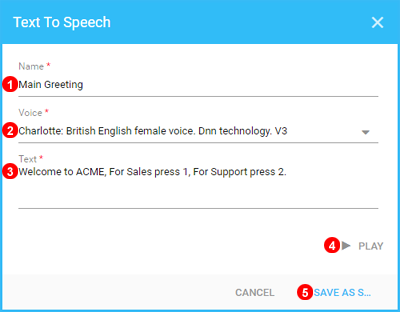
You can test this functionality by signing up for a free 30-day trial at VoIPstudio.
18 examples of auto attendant scripts
How does all the above reflect on actual, real-world scripts? Here are a few examples of scenarios and situations that can show you the way. You can always make your blend if none of these fit your needs.
1. Basic auto attendant script
Hello, thank you for calling {Your Company Name}. If you know the extension of the party you are trying to reach, you may enter it at any time.
For sales inquiries, press 1.
For technical support, press 2.
To reach our billing department, press 3.
If you would like to know our regular business hours and location, press 4.
If you would like to speak with a live agent, press 5.
Press 6 to repeat the available options.
2. Stores or companies with different sales departments
Thank you for contacting {Your Company Name}. Our regular business hours are from Monday through Friday, 8:00 AM to 5:00 PM, Eastern time {Optional}. You may input the extension you want to reach at any moment if you already know it. Otherwise, please pay attention to the menu below:
To continue in Spanish, press 1.
To continue in English, press 2.
To go to the food section, press 3.
To go to the furniture department, press 4.
For clothing, press 5.
Please remain on the line to talk with a live agent.
To hear the options again, press 6.
3. Companies with different branches
Thank you for calling {Your Company Name}.
For detailed information about our company’s locations, services provided, and business hours, please visit our website {website.com}.
For billing inquiries, please press 1.
To speak with someone in one of our branches in
Boston, press 2.
Chicago, press 3.
New York, press 4.
Austin, press 5.
To hear this message again, press 9. Otherwise, please stay on the line, and one of our agents will be with you shortly.
4. Suggest website
Welcome to {Your Company Name}.
If you know your extension, you may enter it at any time during this message.
To speak with one of our sales representatives, please press 1,
For customer service, press 2,
For billing, press 3,
To leave a message in the general mailbox, press 4.
Thank you for calling. You can always visit our website at {website.com}.
5. Product inquiries
Hi, you have reached {Your Company Name}; for product-related queries, press 1.
{Now customers are taken over to another menu}
To contact our customer service department, press 0.
For billing queries, press 1.
For delivery queries, press 2.
If you wish to connect with a live agent, please stay on the line. Our agent will join you shortly.
6. Customer support
Thank you for contacting {Your Company Name} Customer Service.
If you are a new customer, press 1.
For existing customers, press 2.
For more information about {Your Company Name}, press 3.
To repeat this message, press the # key.
7. Reach out to specific team members
Thank you for contacting {Your Company Name}.
To reach out to one of the members of our team, please select from the following options:
For Jane Doe, press 1.
For John Doe, press 2.
For John Smith, press 3.
For general queries, press 4.
Thank you for choosing {Your Company Name}.
8. Changed options + extension number
Thank you for choosing {Your Company Name}.
Please note that our options have recently changed, so listen carefully.
For sales, press 1.
For customer Service, press 2.
For billing, press 3.
If you know the 3-digit extension of the person you are trying to reach, press 7 and then the extension number.
For further assistance, please press 8 or stay on the line.
9. Promotional script
Thanks for calling {Your Company Name}. For information on our new member discounts, press 1. To learn about deals for existing customers, press 2. For all other inquiries, please stay on the line to speak to one of our representatives.
10. Redirect customers to login page
Thank you for calling {Your Company Name}. Our office(s) are currently closed. Standard office hours are Monday through Friday, 8:00 AM to 5:00 PM.
You can check your account status with us 24 hours a day / 7 days a week by visiting {Account login webpage, without WWW}? Here you can view information about your account and answers to frequently asked questions.
Otherwise, please call back during regular business hours, and we will gladly assist you. To repeat this message, press the # key.
11. Queue callback
To request a callback from our agents, press 1.
Thank you for requesting a callback. One of our agents will be in touch shortly to address your queries. Please hang and wait for one of our agents to call back.
12. Customers on hold (1)
You have reached {Your Company Name}. All agents are currently busy. Please leave a message, and we will return your call as soon as possible. Thank you.
13. Customers on hold (2)
Hi, welcome to {Company Name}, and thank you for your call.
Unfortunately, all our agents are currently busy. However, you can leave a voicemail, and someone will get back to you shortly.
Apologies for the inconvenience!
14. After-hours calls (1)
Thank you for getting in touch with {Your Company Name}. Unfortunately, it seems you phoned outside of our regular business hours, which are Monday through Friday from 8:00 AM to 5:00 PM
Please call your extension now to leave a voicemail message.
Please remain on the line if you want to leave a message in our general voicemail box.
15. After-hours calls (2)
Thank you for calling {Your Company Name) today.
Our office is currently closed.
Please leave a message in our voicemail box or contact us via our website chat at {website.com}.
Thank you, and have a great day.
16. Escape the voicemail box
You have reached the voicemail of {Person’s Name}.
If you would like to leave a voicemail, please press 1 and leave your name, number, and a brief message. We will get back to you as soon as possible.
If you would like to return to the main menu, please press the # key.
17. Holiday closure (1)
Hello, thank you for calling {Your Company Name}. In observance of {Holiday}, our offices are currently closed. We will resume our normal operations on {date}.
Please feel free to leave a message by staying on the line.
You can also call back during our regular business hours Monday through Friday, from 8:00 AM to 5:00 PM. Thank you, and happy holidays.
18. Holiday closure (2)
Thank you for calling {Your Company Name}. Our offices will be closed {Date} in observance of {Holiday}. We will reopen {Date}. To leave a message in the company voicemail box, press 0. You can also contact us via e-mail at {E-mail Address}. If you would like to send us a fax, our fax number is {Fax Number}.
CONFIGURE THE IVR AUTO ATTENDANT IN VOIPSTUDIO
To create an IVR auto attendant you need to have a PBX that offers this possibility. Currently, VoIP PBXs in the cloud, as VoIPstudio, are the easiest option for all types of businesses and especially for SMEs, for its performance and cost.
VoIPstudio allows you to easily configure automatic interactive response flows to facilitate communication with your customers and give a professional image. You can check the following post to learn more details about IVR configuration in VoIPstudio:
> IVR configuration guide for VoIPstudio
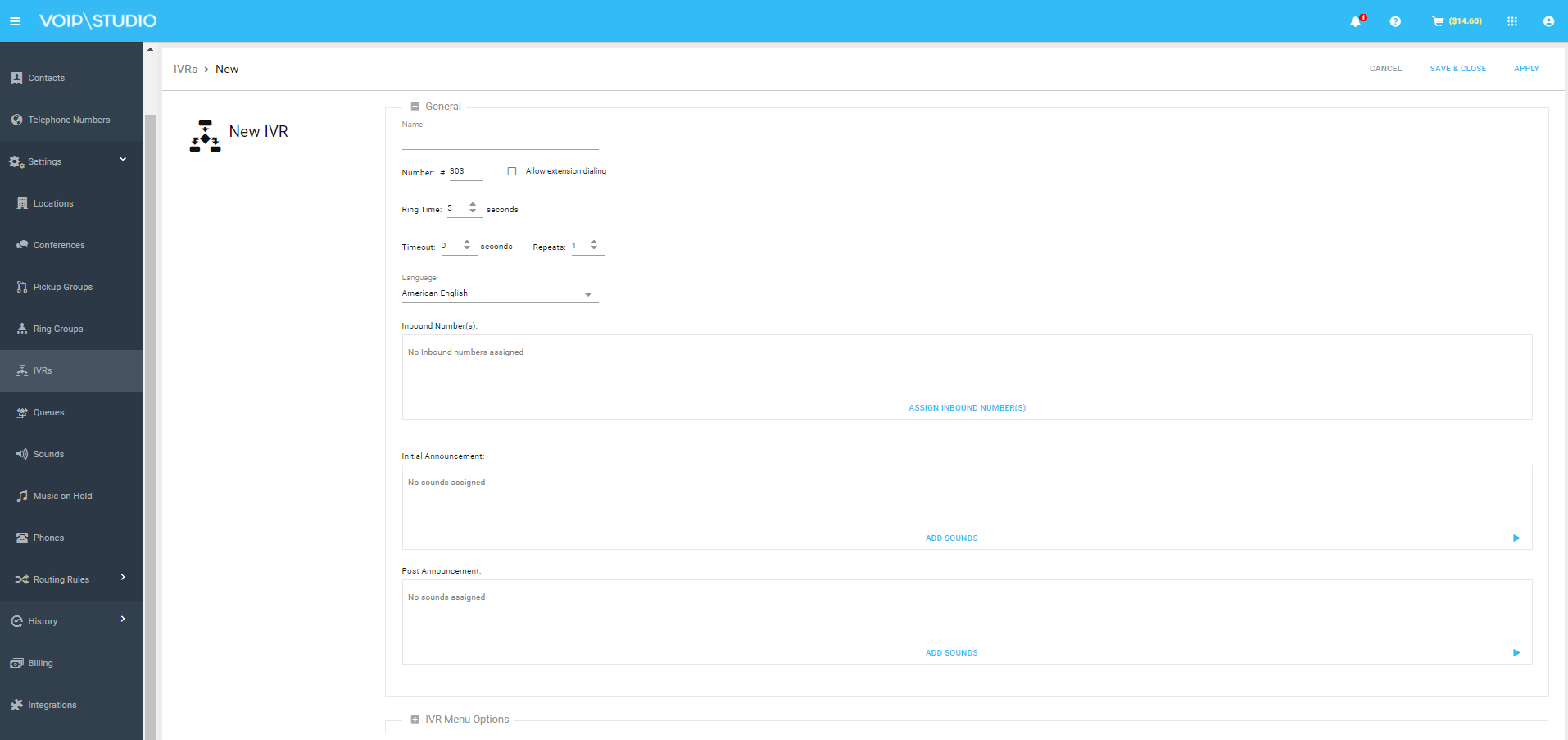
Final thoughts
The above suggestions are just a starting point. You will need to adapt them to your specific needs and then transform that text into voice. There are plenty of tools for this stage, even AI-powered software that can help to set up the right tone, from formal to friendly or warm, without the need for a human voice-over specialist. However, professional voice talent is the best way to make a good impression.
To find the most effective solution, you will probably need to adapt your auto attendant script over time. Ensure the script creation process is agile and well thought out to avoid unnecessary recording sessions.