Hardware Configuration - Auto Provisioning - Grandstream¶
Analogue adapter - ATA¶
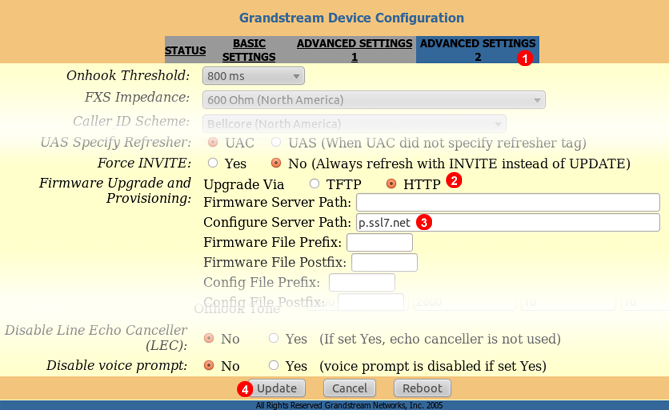
Figure 25.1 Grandstream Analogue Adapter auto provisioning
Firstly you need to find out IP address assigned to your HandyTone 286 device.
Pick up the handset and press the button on the HT–286 or dial *** to use the IVR menu. Next dial 02 and note IP address provided.
To auto provision Grandstream login into web interface of the device and follow steps below:
- Click
Advanced Settings 2tab at the top of the page. - Select
HTTPprovisioning method. - Enter
p.ssl7.netas Configuration Server Path. - Click
Updatebutton at the bottom of the page.
After a short while your Grandstream adapter will reboot and obtain configuration data from VoIPstudio provisioning service.