Hardware Configuration - Factory Reset - Yealink¶
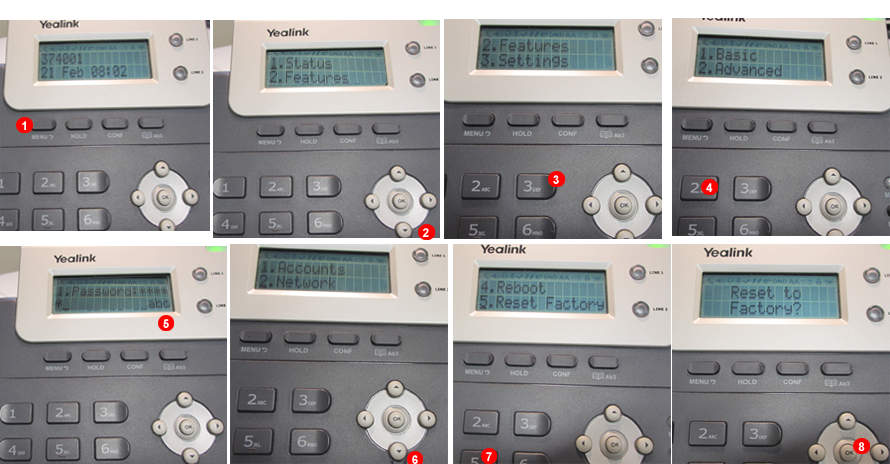
Figure 36.1 Yealink - Factory reset
Factory Reset for Yealink
- Press
Settingsbutton in phone. - Scroll down.
- Press
3for Settings. - Press
2for Advanced. - Type your
Password. - Scroll down.
- Select
5for Reset Factory. - Press
ok.
Note: on some Yealink models factory reset can be performed by pressing OK button during 3 seconds.
W60B & W56H DECT IP Phone¶

Figure 36.2 Yealink- Factory reset base from handset
- Press
OKbutton in phone. - Press
Settingsicon. - Select
System settings. - Select base reset.
- Enter system PIN default is (0000).
- Confirm Factory reset.