Hardware Configuration - Find IP Address - Cisco¶
Finding IP Address for Cisco
SPAXXX

Figure 38.1 Cisco - Find out phone IP
- Press
Settingsbutton on phone. - Scroll down.
- Select
Network[Number 9]. - Find your IP Address here.
When Using Cisco 501G:
- Press
Settingsbutton on phone. - Dial 110 followed by #
- IP Address with then be recited.
CP-88XX and CP-78XX
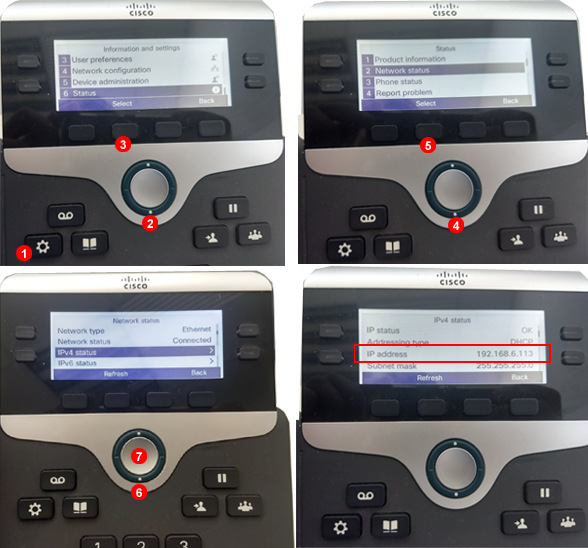
Figure 38.2 Cisco CP - Find out phone IP
- Press
Settingsbutton on phone. - Scroll down to
Status. - Press
Selectto enterStatussub-menu page. - Scroll down to
Network Status. - Press
Selectto enterNetwork Statussub-menu page`. - Scroll down to
IPV4 status. - Press the central button and the IPv4 address will be displayed
PAP2 Adapter
Figure 38.3 Cisco PAP2 - Find out IP
- Dial
****. - Dial
110#. - Your IP address would be prompted.