Hardware Configuration - Find IP Address - Yealink¶
A quick guideline on how to find your IP Address for Yealink
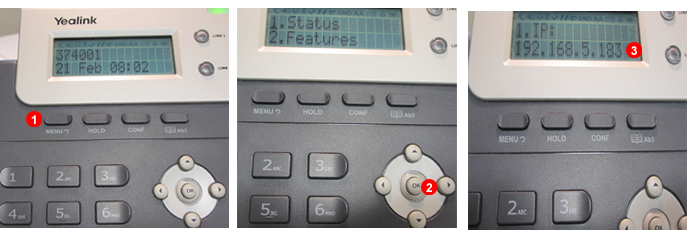
Figure 45.1 Yealink- Find phone IP
- Press
Settingsbutton in phone. - Press
ok. - Find your IP here.
W60B & W56H DECT IP Phone, finding IP on handset¶
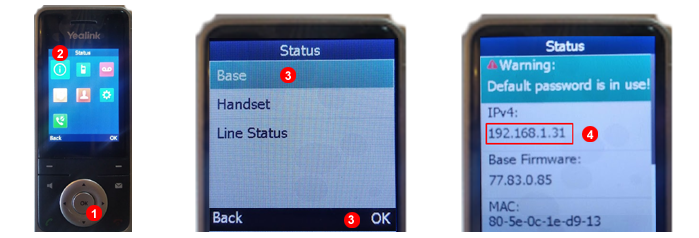
Figure 45.2 Yealink- Find phone IP DECT
- Press
OKbutton in phone. - Press
Statusicon. - Select
Baseand pressOK. - Base IP details will be displayed.
W60B, W70B & W56H DECT IP Phone, finding IP on base¶

Figure 45.3 Yealink- Find phone IP DECT from base
To make sure DECT base station is operational check LED status. All 3 LED showing in green is indicating that base is powered on, connected to Internet, and there is at least one handset connected to base (1). When base is operational you should be able to get Base IP address just pressing the base station embed button(2). This will make handset ring and display base IP on screen (3).
It might happen that DECT and handset are not paired. To find base IP we will need to pair devices:
- Press base button, long press until the registration LED flashes.
- From handset press 'Ok' button.
- Select Register Handset.
- Select base and then press the OK soft key.