Hardware Configuration - Manual Configuration - Aastra¶
6730i¶
If your Aastra phone was purchased from VoIPstudio, it has been already pre configured and there is no need to provision it.
Please refer to Phone edit section to assign extensions. If your phone was not purchased from VoIPstudio, please perform a Factory Reset described in Factory Reset section above.
You can obtain your phone IP by following the steps described in Find phone IP section above.
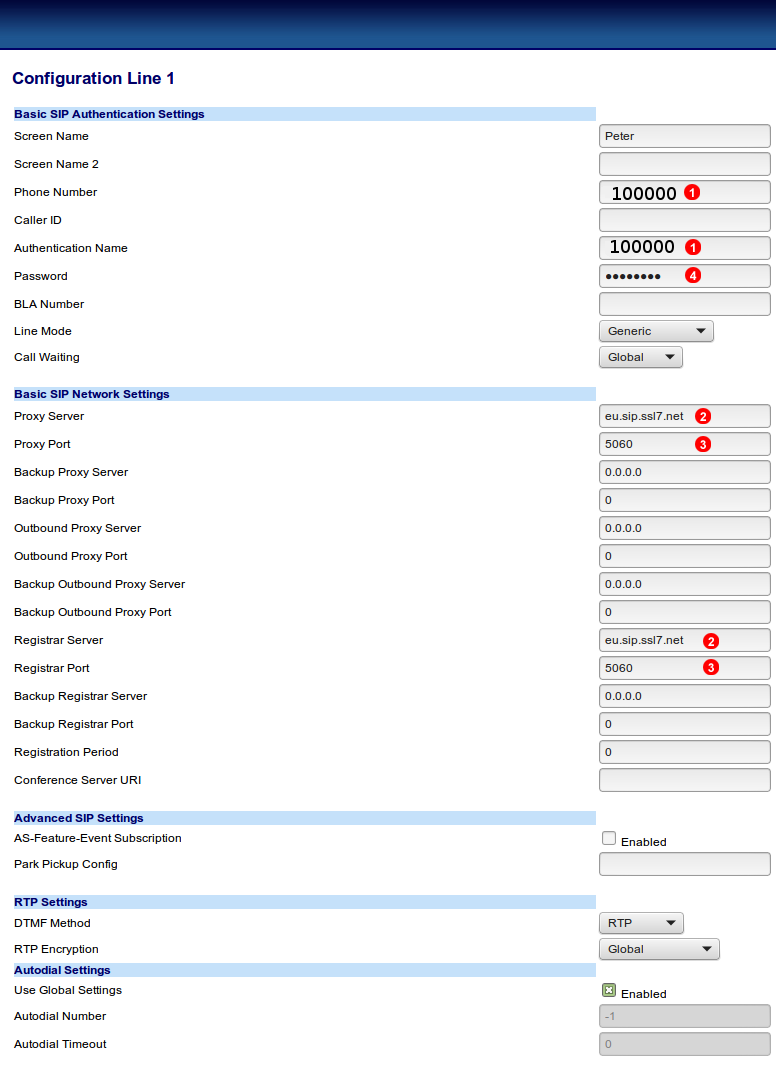
Figure 46.1 Aastra manual configuration
Find your phone IP, and log in to your Phone (by pasting the IP on your web browser) Your Sip Info can be found as shown here Figure 7.7 point 1 this link
- Enter your sip Username
- Enter your domain
- Enter port 5060 or 5566
- Enter your Sip Password
- Save settings and Reboot your phone.
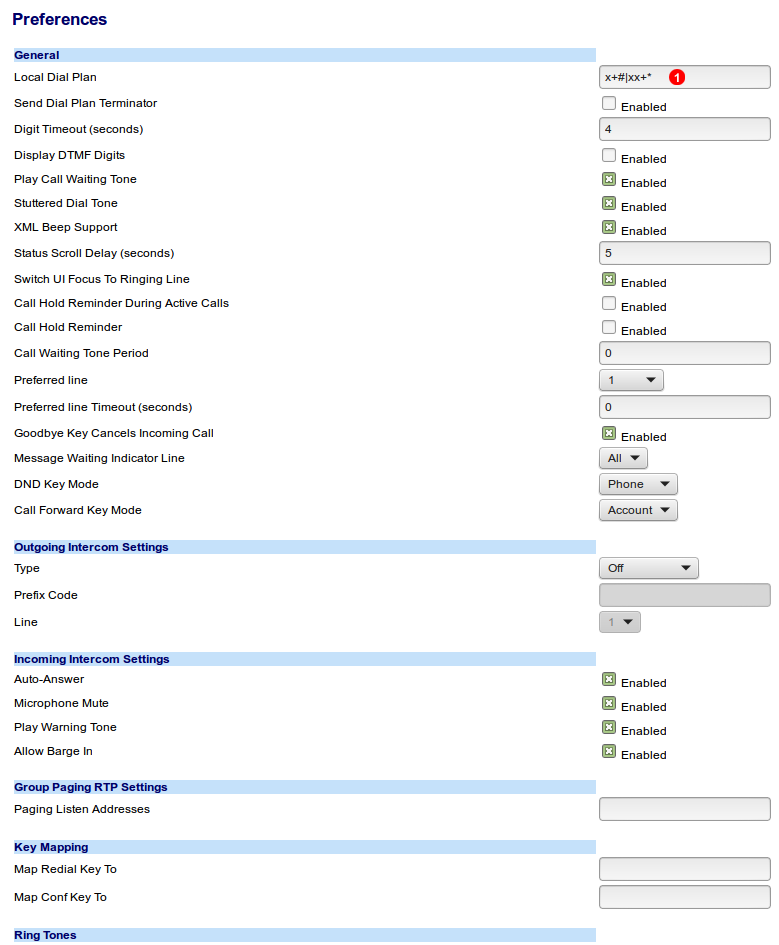
Figure 46.2 Aastra dialplan
1.Enter dialplan x+#|xx+*