Hardware Configuration - Manual Configuration - Panasonic¶
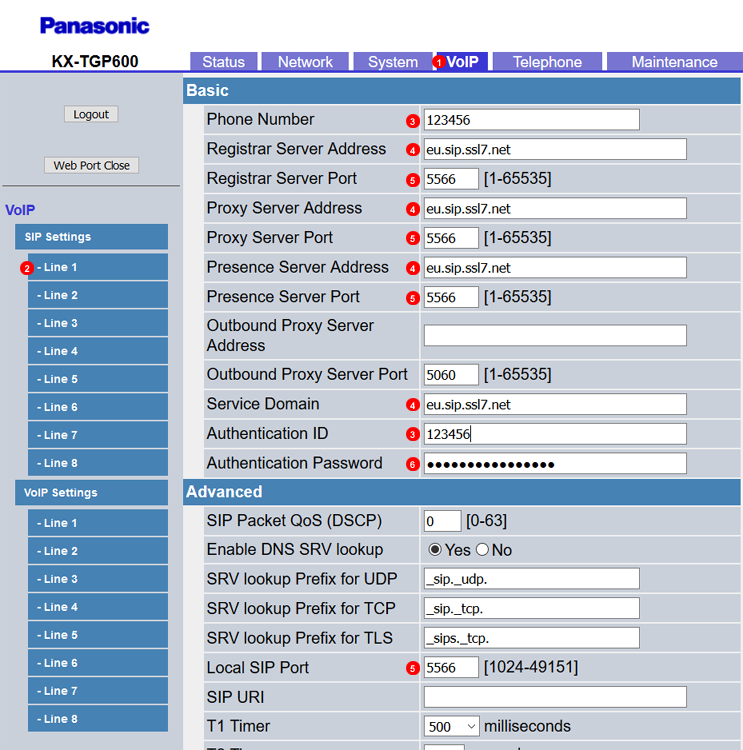
Figure %IMG_PHONES_Panasonic_CONF% Panasonic KX-TPA65
Manual Configuration of Panasonic KX-TPA65
- Select VoIP.
- Select Desired Line for Example Line one.
- Enter your SIP username into fields Marked
(3). - Enter your SIP domain into fields Marked
(4). - Change the SIP Port in All field marked
(5)to 5566 - Enter your SIP password into field
(6).
Then Proceed to Save the Configuration at the bottom of the page.