Hardware Configuration - Manual Configuration - Sangoma¶
SXXX¶
To Start configuration find and enter the Phone local IP address into your browser address bar.
IP Example: 192.168.0.xxx
Log In prompt will appear enter Username: admin and Password: admin
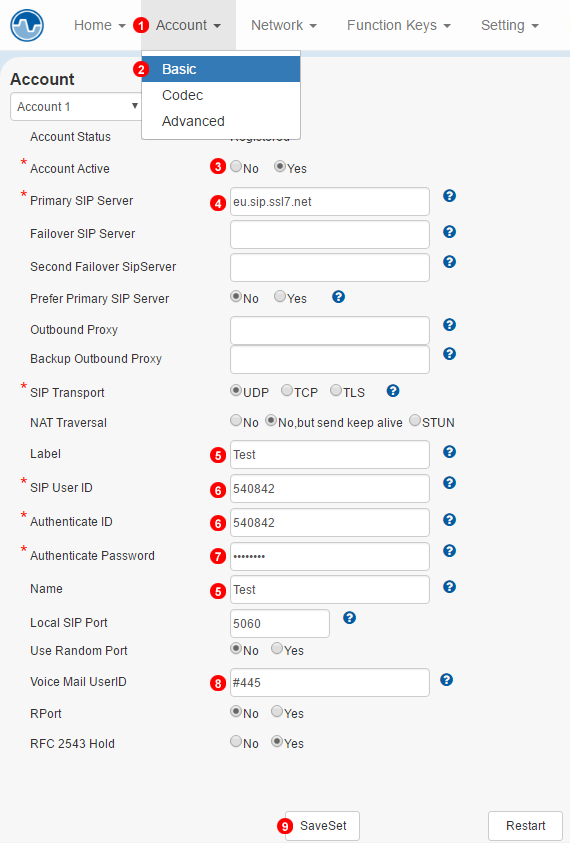
Figure 54.1 Sangoma manual configuration
- Select Account.
- Click Basic.
- Switch to Yes to enable Line 1.
- Enter SIP Domain.
- Use any identifier this will display next to Line 1.
- Enter SIP Username.
- Enter SIP Password.
- Add
#445to easily access voicemail. - Click Saveset to complete configuration.
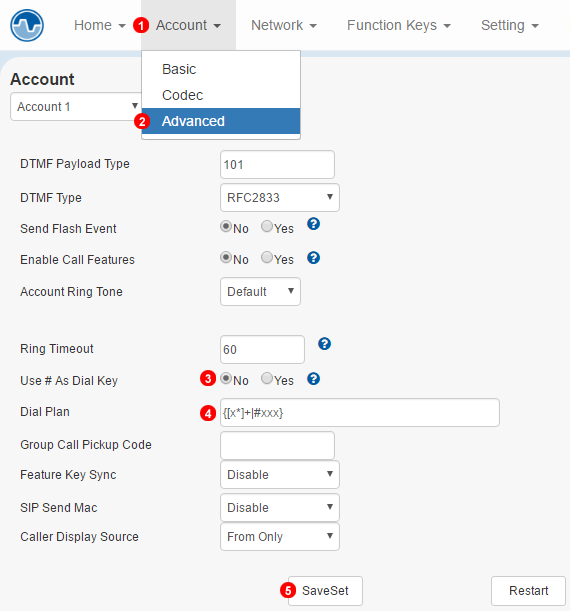
Figure 54.2 Sangoma Advanced manual configuration
- Click Account.
- Select Advanced.
- Select no
#used for special dial codes like voicemail. - Enter
{[x*]+|#xxx} - Click Saveset to complete configuration.