Contacts¶
Information about your User Contacts Management
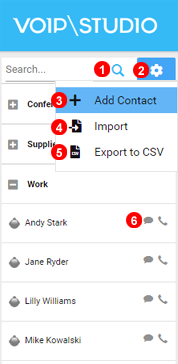
Figure 2.1 User Contacts Management.
- Enter Contact name to search.
- Click on the drop down Icon.
- Click to add additional contacts.
- Click to Import contacts.
- From user Dashboard User specific or Private contacts can be exported.
- Opens the contacts management page to update or delete contacts.
- Click to Chat or Call selected contact.
Add Contacts¶
See how to add Contacts to your account:
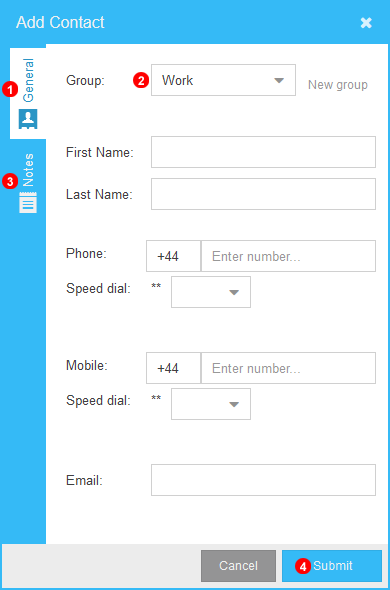
Figure 2.2 User Contacts Addition.
- Click on General.
- Enter Group Name.
- Click to add Notes.
- Click to Submit and save.
Import Contacts¶
Here you can import your contacts by uploading your CSV. File:
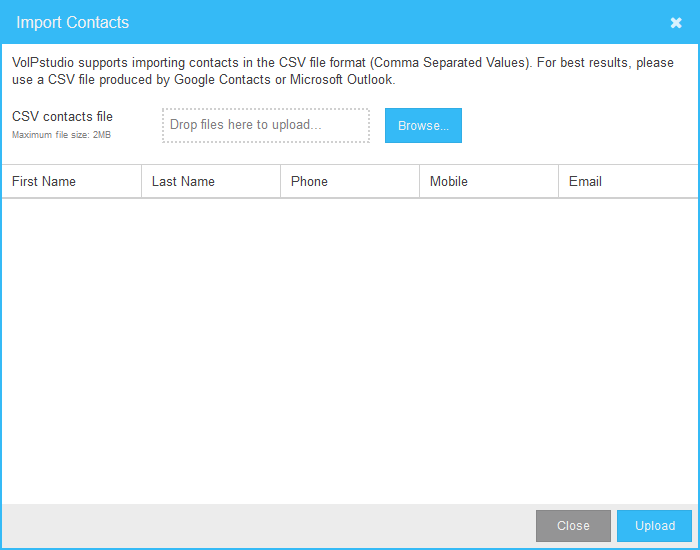
Figure 2.3 User Contacts Import.
Manage Contacts¶
Contacts can be bulk deleted here.
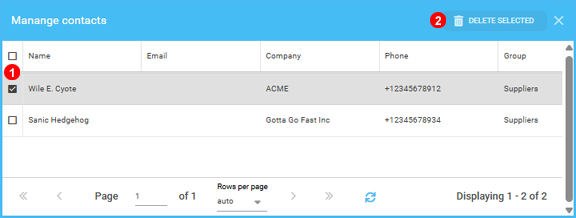
Figure 2.4 User Contacts Management.
- Select one or more contacts by suing the tick boxes.
- Click Delete Selected to remove all highlighted contacts.