Advanced - Data Retention¶
Data Retention settings allow you to delete or set up a schedule for data to be kept or removed.
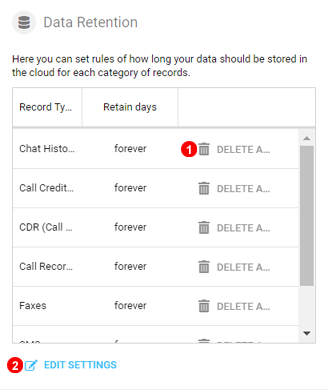
Figure 84.1 Data Retenton.
- Click to Delete ALL records immediately for selected category.
- Click to Edit Retention Rules.
Delete Confirmation¶
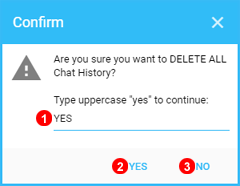
Figure 84.2 Data Retention Confirmation.
- If Delete All Is Selected "YES" is required to complete.
- Click Yes after filling in "YES" in the text box to Delete ALL Records of Selected Category.
- Click No to Cancel and NOT delete any records.
Edit Data Retention Settings¶
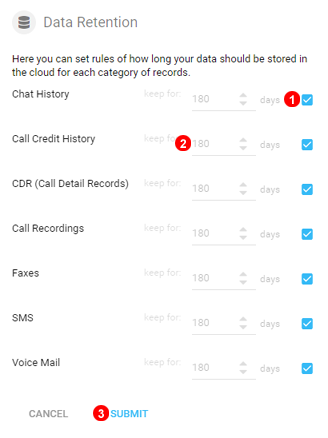
Figure 84.3 Edit Data Retention.
- Select to Keep Records for Specific Category Forever.
- If Keep Forever is not selected specific Time Frames (between 1 and 999 days) can be selected. If Records are older than selected time they will be removed automatically.
- Click Submit to Save Changes.