Settings - Audio Messages¶
Audio messages is a quick and easy way to add a message to your call flow and assist with managing caller Expectations.
For example when a call is received play a message stating that calls are recorded or that high call volumes are being experienced.
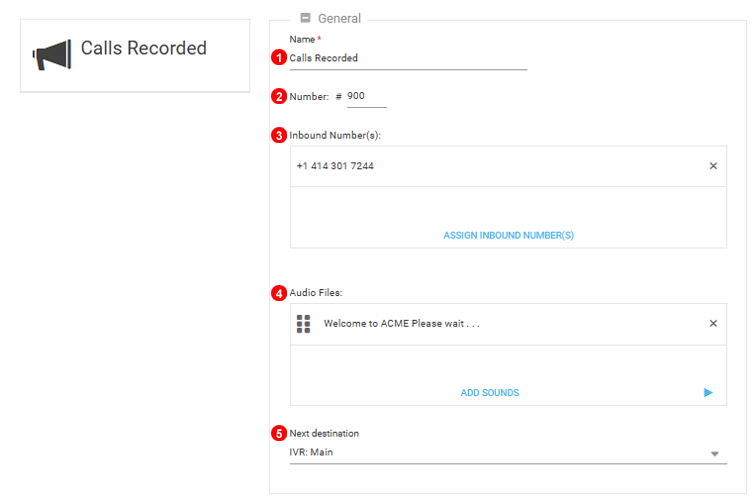
Figure 15.1 Adding and configuring Audio Messages.
- Provide a simple and descriptive name.
- Number used for transfers.
- Select Inbound number for direct calls into the audio message.
- Select the Audio file to play to callers this is configured under sounds settings.
- Select where calls need to go after the message has played.