Settings - Locations¶
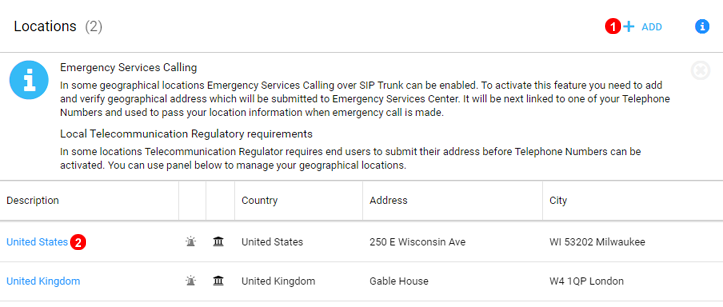
Here you can add geographical location or view and edit their settings.
Emergency Services Calling
In some geographical locations Emergency Services Calling over SIP Trunk can be enabled. To activate this feature you need to add and verify geographical address which will be submitted to Emergency Services Center. It will be next linked to one of your Telephone Numbers and used to pass your location information when emergency call is made.
Local Telecommunication Regulatory requirements
In some locations Telecommunication Regulator requires end users to submit their address before Telephone Numbers can be activated. You can use panel below to manage your geographical locations.
Dial plan
Dial plan of each user depends on their geographical location. For example in most European countries prefix 00 for international numbers and single 0 for local numbers is used. In United States prefix 011 for international numbers and no prefix for local numbers is used. By default all your users are assigned to the location (country and time zone) as defined in your Company profile - see Figure 4.2 above. However if some of your users are located in different countries you can define additional location and assign users to them.
Add and Edit Location Data¶
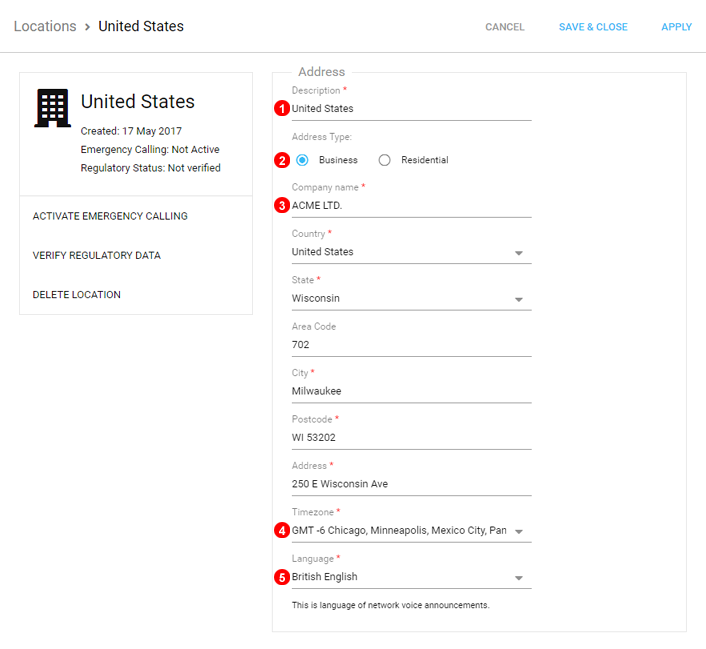
To add geographical location click Add Location button shown as (1) in Figure 7.1 above and follow steps below:
- Enter unique name for the location.
- Select type of the location: Business or Residential.
- Enter address details.
- Select time zone.
- Select language.
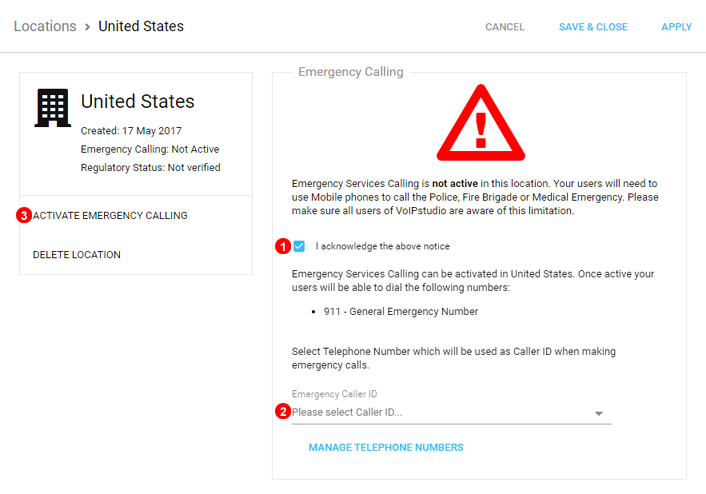
- For any new location added you will have to acknowledge Emergency Services Calling message.
- In some location it is possible to activate Emergency Services Calling by selecting one of the Telephone Numbers as Emergency Caller Id.
- Click to request Emergency Services Calling activation.
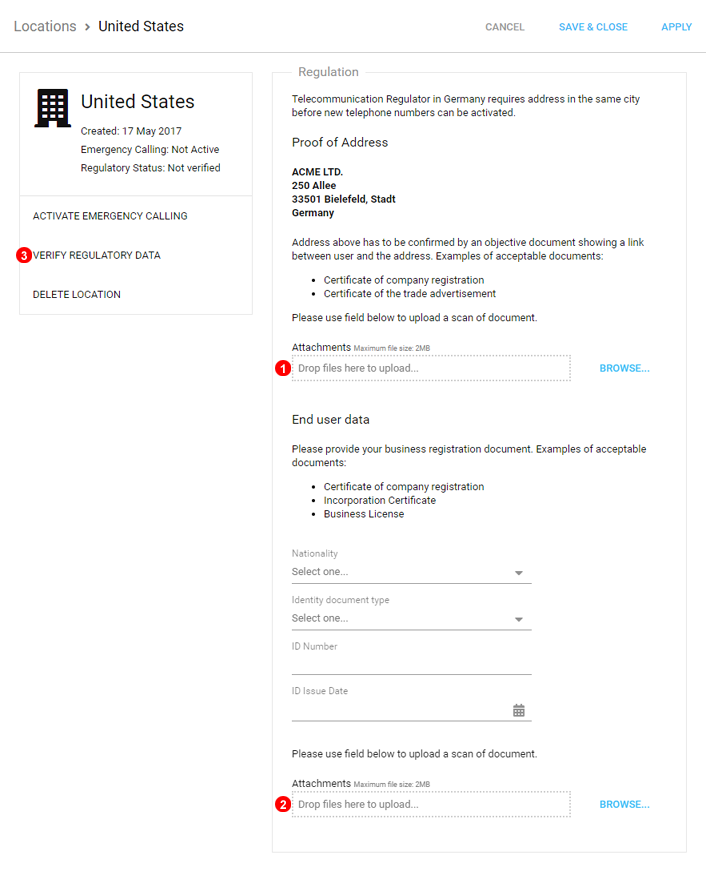
- Some geographical locations require "Proof of address" before telephone numbers can be activated. This can be any objective document such as Bank Statement, Tax Letter etc. showing a link to the address.
- Some countries will also require Identity information and documents this can be in the for of Passport, ID Card or Business Registration.
- Once documents and details are filled in Click to Send data off to be checked and verified.
Edit¶
To edit geographical location click icon show as (2) in Figure 7.1 above.
Note: locations which are linked to Emergency Caller ID and/or has Verified Proof of address document attached cannot be edited. Please contact support if you need to update details of such location.