Third party softphones¶
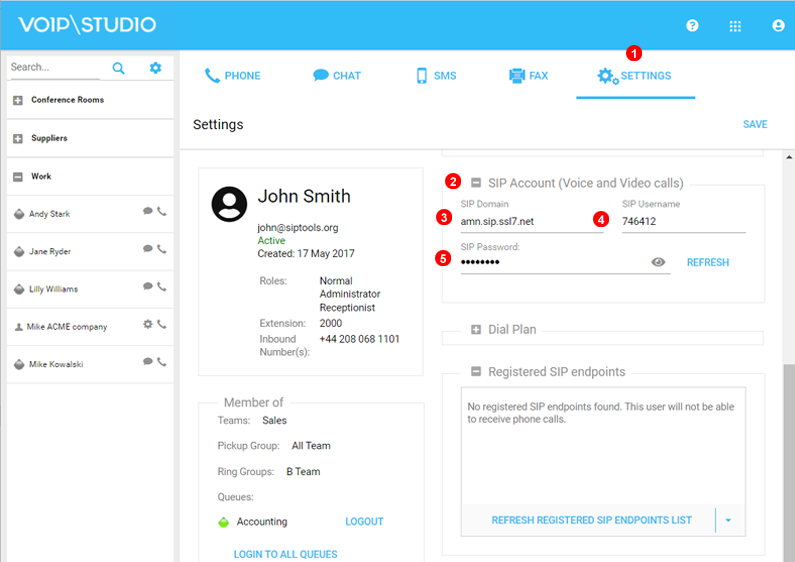
Figure 9.1 SIP account details.
Below you will find instructions how to configure popular free SIP softphones with VoIPstudio service. Before you begin you will need to obtain your SIP account details:
- Click on "SETTINGS", with the gear icon
 in the top right part of the
in the top right part of the User dashboardpanel. - Select
SIP Accountfrom the list to see your SIP credentials.
Use SIP username, password and domain (3,4,5 in the Figure 9.1 above) to configure SIP softphone or a hardware device.
Below you will find detailed instructions how to configure popular Softphone applications to work with VoIPstudio service: