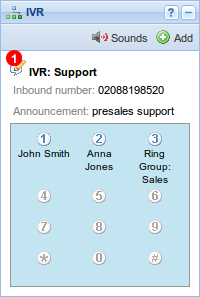12. IVR
Interactive Voice Response system can respond with pre-recorded audio messages to further direct callers on how to proceed. IVR systems can be used to control almost any function where the interface can be broken down into a series of simple menu choices. The use of IVR and voice automation enables a company to improve its customer service and lower costs, due to the fact that callers' queries can be resolved without the cost of a live agent who, in turn, can be directed to deal with specific areas of the service. If the caller does not find the information they need, or require further assistance, the call is then transferred to an agent who can deal with them directly.
Add IVR
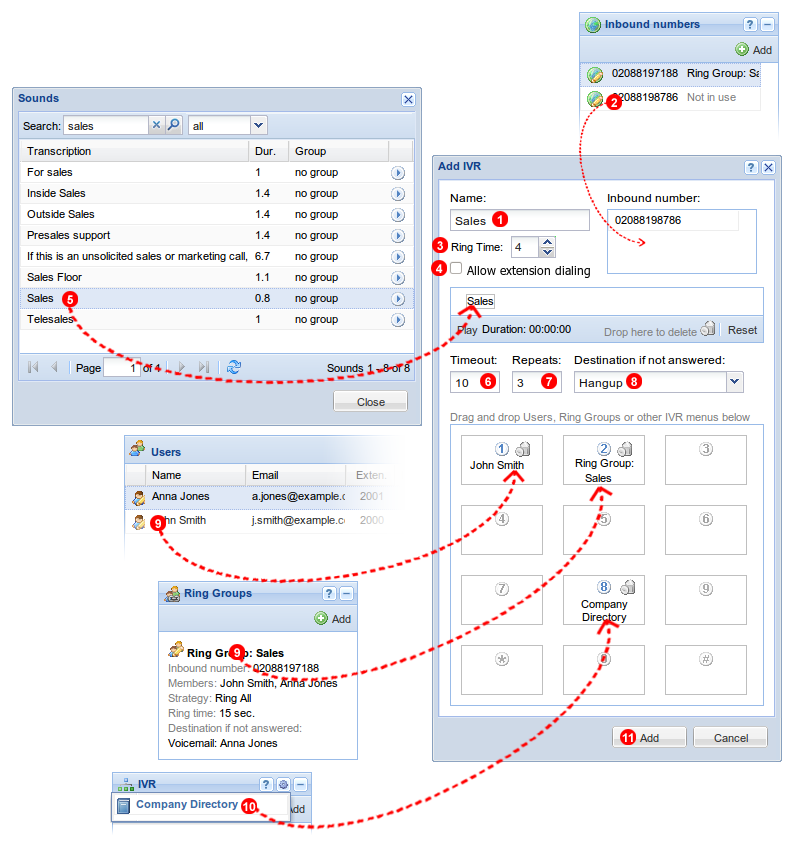
Figure 12.1 Add IVR.
To create a new IVR menu click Add button located in IVR panel and follow steps below:
- Enter IVR menu name
- Drag and drop Inbound Number you wish to assign to this IVR menu.
- Number of seconds of ring time before call is connected to an IVR.
- Tick "Allow extension dialing" if you want callers to be able to dial 3 or 4 digit user extensions to be connected directly."
- Compose your announcement by dragging and dropping sounds from
Sounds window. You can also upload you own custom announcement - see Sounds chapter below.
- Set timeout in seconds after the last announcement.
- Sets how many times the Audio is played before going to "Destination if not answered".
- Set how call is handled if Customer does not make a selection.
- Assign targets to keypad digits by dragging and dropping: Users, Ring Group or other IVR menus (by chaining IVRs you can easily create a multi-level menus).
- To allow for Company Directory functionality where callers can enter first three letters of user's first or last name via phone keypad click gear icon
 located in top right part of IVR panel and drag and drop
located in top right part of IVR panel and drag and drop Company Directory.
- Finally click
Add button.
Edit IVR
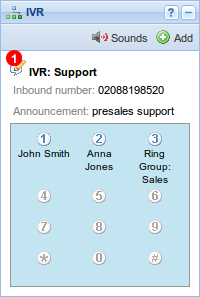
Figure 12.2 Edit IVR.
- To edit IVR menu click on the icon located on the left to the menu's name.












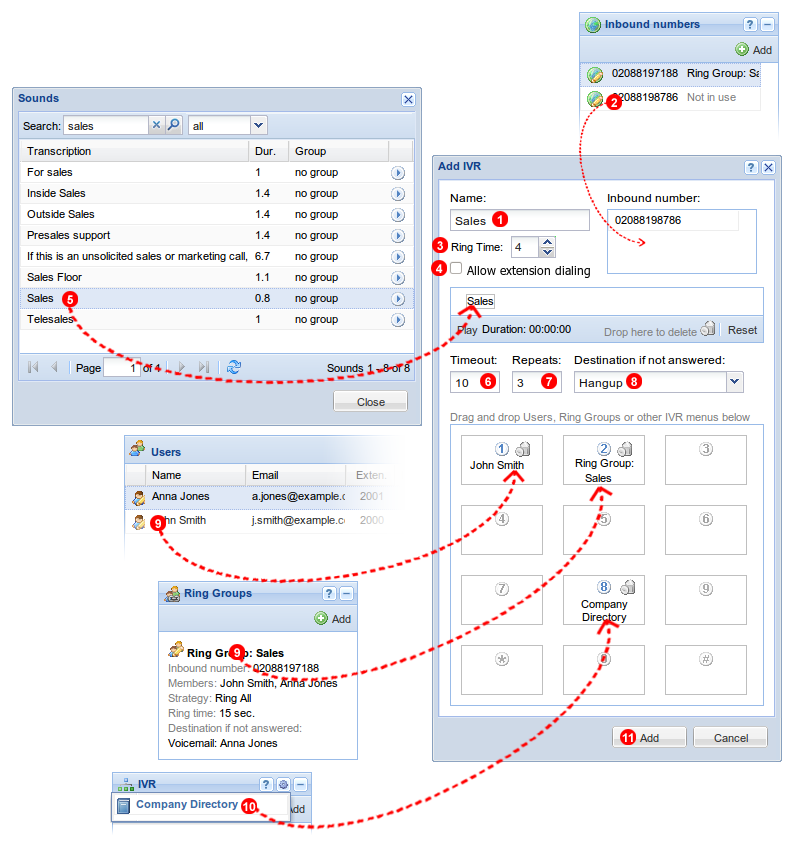
 located in top right part of IVR panel and drag and drop
located in top right part of IVR panel and drag and drop