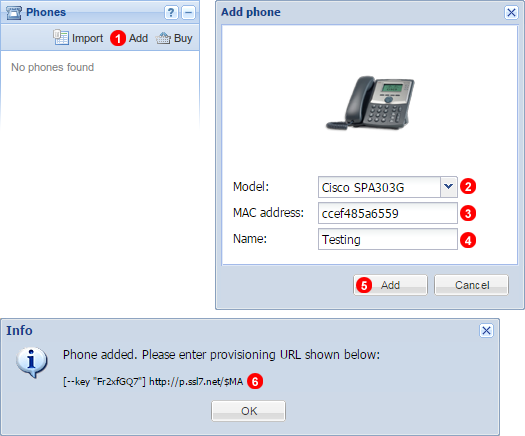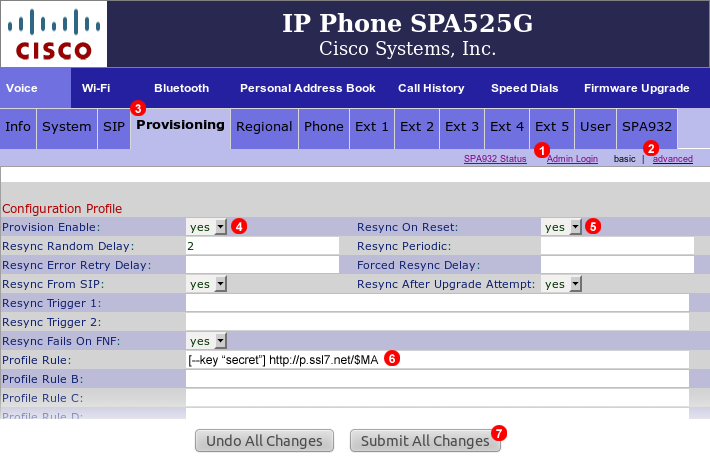Auto provisioning - Cisco SPAXXX
In this chapter you will find detailed instructions how to auto provision Cisco SPAXXX family devices for use with VoIPstudio phone system.
If your phone was purchased from VoIPstudio, it has been already pre configured and there is no need to provision it. Please refer to Phone edit section to assign extensions.
If your phone was not purchased from VoIPstudio, please perform a Factory Reset described in Factory Reset section above and Firmware upgrade.
You can obtain your phone IP by following the steps described in Find phone IP section above.
Add Phone to VoIP Studio Customer control Panel as Indicated below before Proceeding.
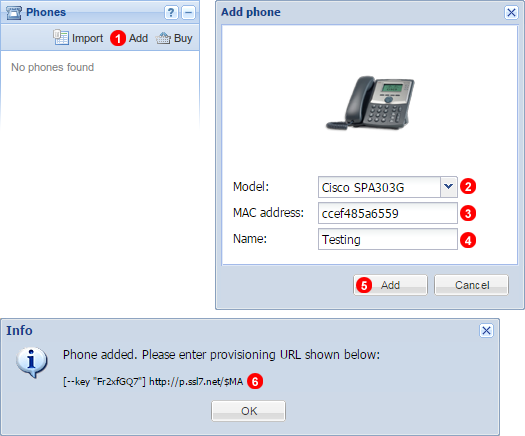
Figure 14.25 Phone add.
To add a phone purchased from the third party vendor:
- Click
Add button located in Phones panel.
- Select your device model.
- Enter your device MAC address - five groups of digits and letters separated by a colon sign for example:
00:1a:4d:5c:25:8d. Usually printed on the label located at the back of the device.
- Name Device as required.
- Click
Add button.
- Copy and Paste URL into Phone Configuration as shown below.
Once a supported devices is added to our system you can obtain auto-provisioning URL, enter it into device settings and manage the phone via your web based control panel.
These instructions apply to all Cisco SPAXXX service devices.
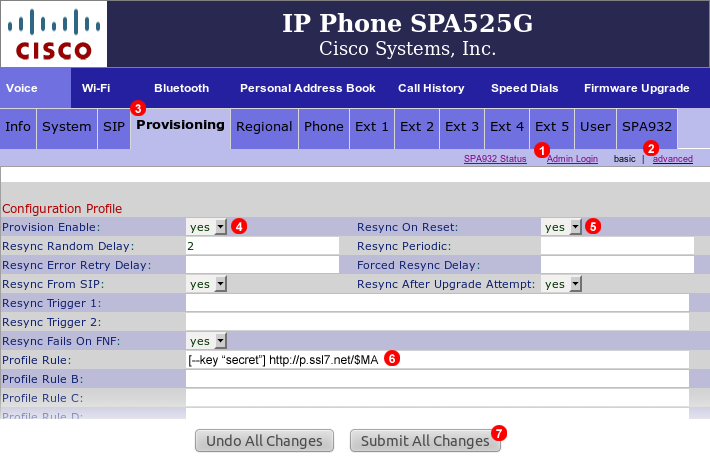
Figure 14.26 Cisco SPA525G auto provisioning
To auto provision Cisco SPAXXX login into web interface of the device and follow steps below:
- Click
Admin Login link at the top of the page.
- Click
Advanced link at the top right part of the page.
- Select
Provisioning tab at the top.
- Make sure
Provision Enable is set to Yes.
- Make sure
Resync On Reset is set to Yes.
- Copy and paste your
Profile URL - see (2) in Figure 13.6 above - into field (6).
- Click
Submit All Changes button.
After a short while your Cisco phone will reboot and obtain configuration data from VoIPstudio provisioning service.