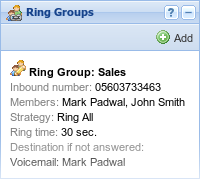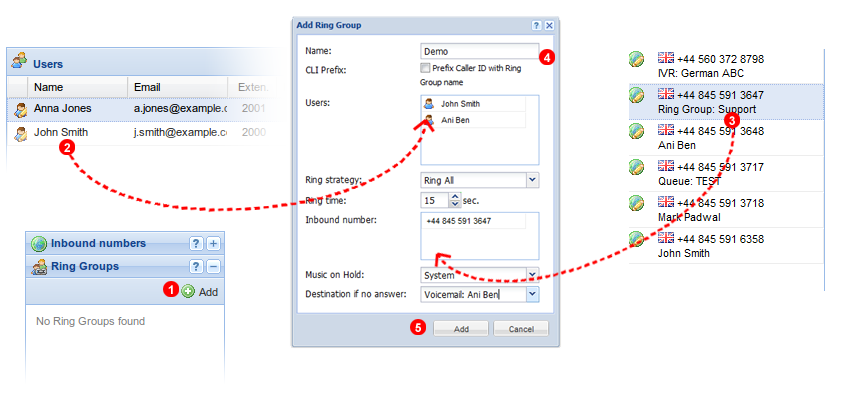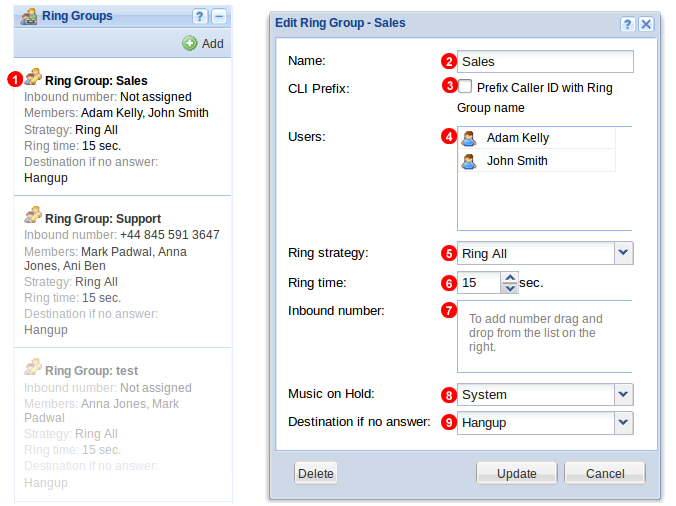10. Ring Groups
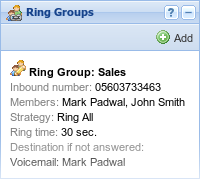
Figure 10.1 Ring Groups panel.
Ring Groups allow to link several extensions into a group with a single inbound number (DDI) assigned to it.
Add Ring Group
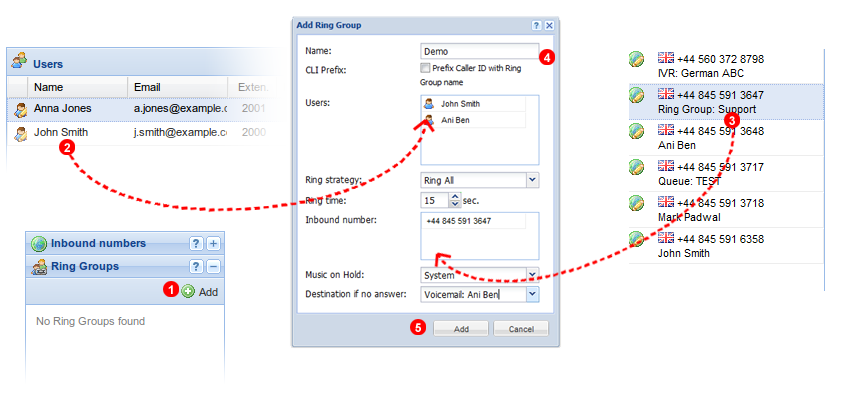
Figure 10.2 Add Ring Group.
To create a new Ring Group:
- Click
Add button located in Ring Groups panel.
- Drag and drop users you want to assign to this Ring Group.
- Drag and drop inbound number you wish to assign to this Ring Group.
- Enter Ring Group name.
- Click
Add button.
Edit Ring Group
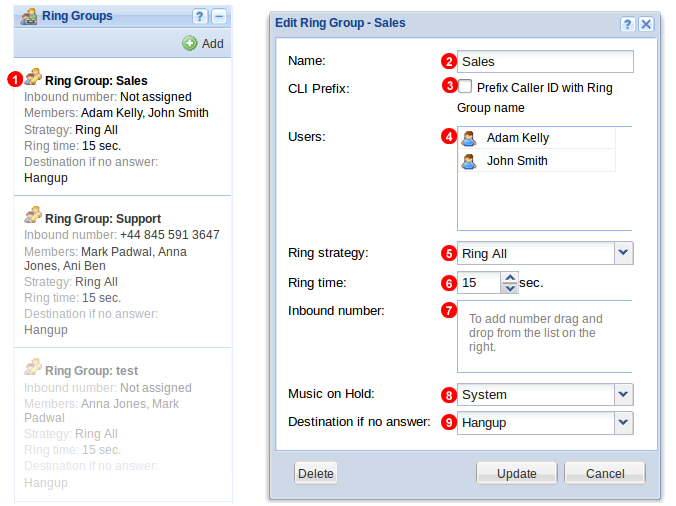
Figure 10.3 Edit Ring Group.
- To edit a Ring Group click on the icon located on the left side of the Ring Group name.
- Here you can change Ring Group name.
- Select to have name of Ring Group ahead of caller ID.
- Drag and drop users to add/remove them to/from ring group.
- Select Ring Strategy - see diagram below for more information.
- Define how long group members should be called before redirecting to
Destination if no answer.
- Drag and drop numbers to add/remove from ring group.
- Select Music on Hold, either system or custom music.
- Select what to do if call is not answered.
Ring Strategies

Figure 10.4 Ring Strategies.
Diagram above illustrates Ring Strategies for an example Ring Group with users: User A, User B and User C and Ring Time set to 5 seconds.