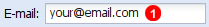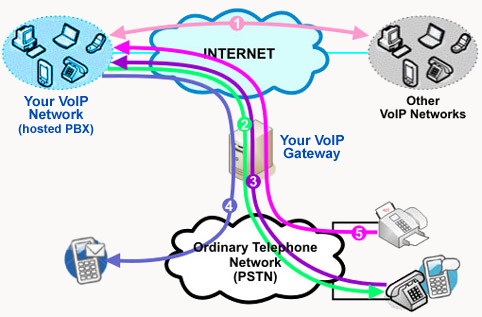1. Introduction
General
VoIPstudio is a complete fully featured Hosted PBX Business VoIP telephone systems. It allows you to make and receive phone calls from the Internet and traditional telephone network at the same time. It makes managing your communication easier and helps to reduce operating costs and increase productivity.
Requirements
Your control panel is browser-based. The following are recommended:
- Internet Explorer 7+
- Mozilla Firefox 3.6+
- Google Chrome
- Opera 9+
- Safari 4+
The web control panel is optimized for a screen resolution of minimum 1024 x 786 pixels.
Softphone application requires one of the following operating systems:
- Microsoft Windows XP
- Microsoft Windows Vista
- Microsoft Windows 7
- Linux
- Apple OSX
Intended Audience
This guide is intended for anyone using VoIPstudio Hosted PBX system. Only basic computer skills are required.
Conventions
In this manual, you will find a number of styles of text that distinguish between different kinds of information. Here are some examples of these styles, and an explanation of their meaning.
| style | meaning |
www.example.com/login | Text you need to type into a program. |
email field (1) |
| Field shown in a figure. For example: | 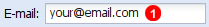 |
|
Key concepts
VoIP (Voice over IP)
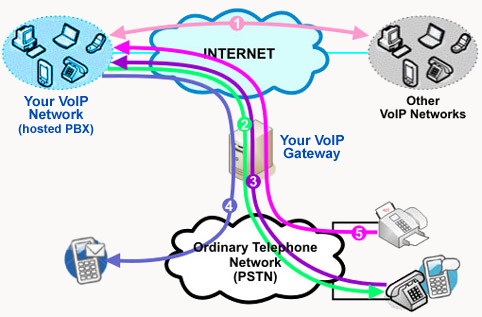
Figure 1.1 How VoIP works.
VoIP or Internet telephony refers to communications services - voice, facsimile, and/or voice-messaging applications - that are transported via the Internet, rather than the public switched telephone network (PSTN - traditional telephony). Thanks to VoIP Hosted PBX technology you can:
- (1) make and receive free Internet calls to other VoIP networks.
- (2) call any land line or mobile (cell) phone at very low rates.
- (3) receive calls from traditional telephone network.
- (4) send text messages (SMS) to mobiles (cells) world wide at very low rates.
- (5) receive faxes to your email address for free.
Virtual telephone number
A telephone number assigned to a user (or a Ring Group, IVR etc.) which can be dialled using any telephone in the world.
Extension
Four digit long number assigned to each user. It can be only dialled within the same organisation and allows for quick access to co-workers.
Softphone
An important part of the VolP system is the Softphone program. It allows users to make and receive telephone calls (both from the Internet and traditional telephone network) directly on their PC or a laptop.
Control Panel
The control panel is the heart of the VolP web based application. It is from the control panel that you can manage all aspects of your Hosted PBX system. For example, you can view your call history, check voice mail messages, or join a virtual conference room.