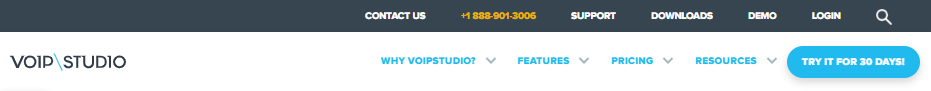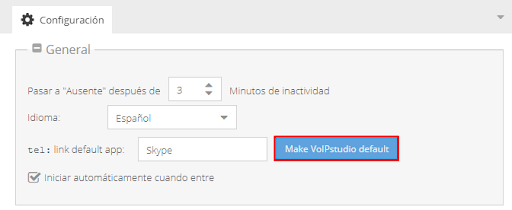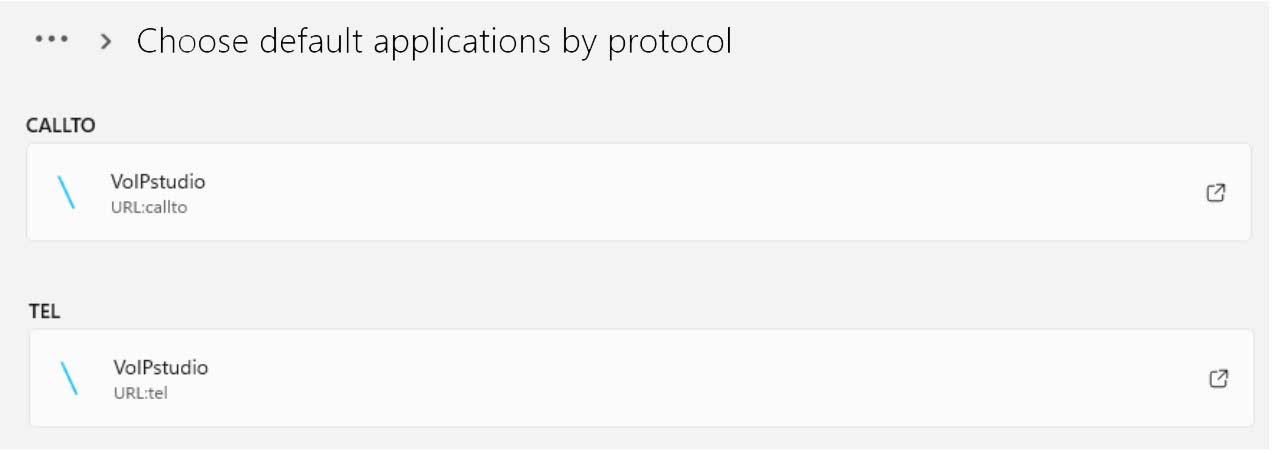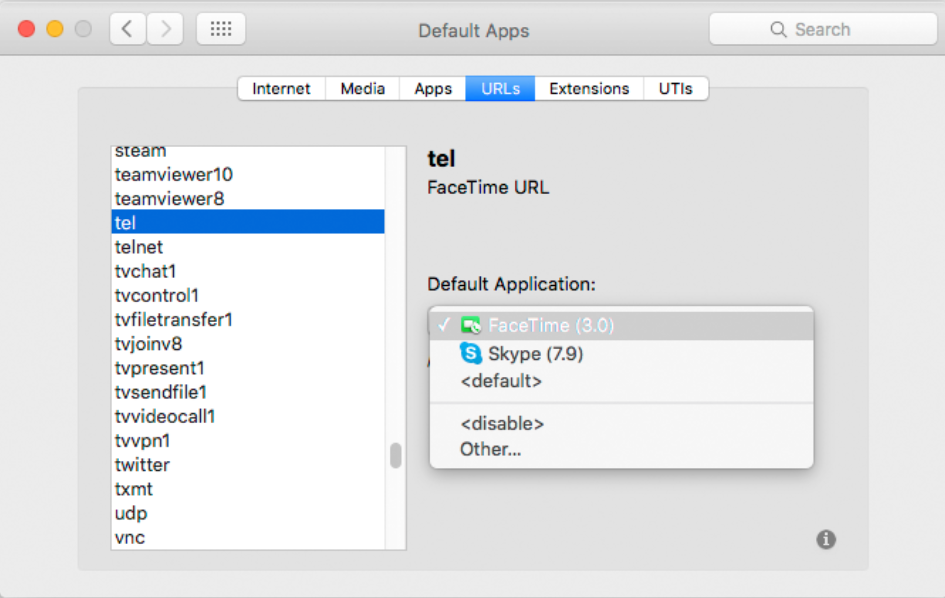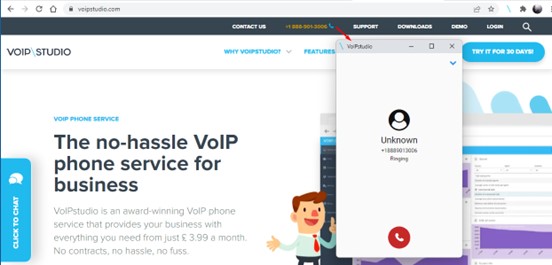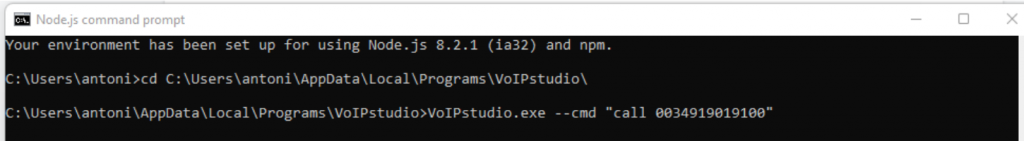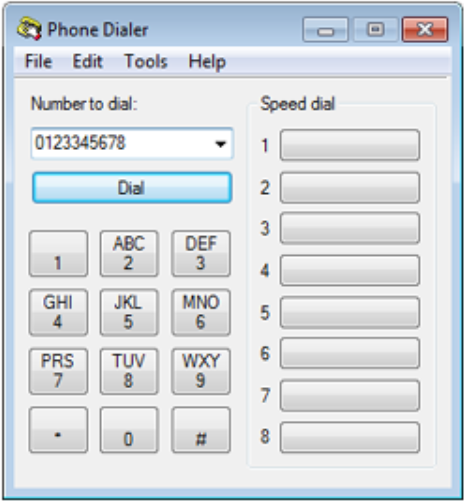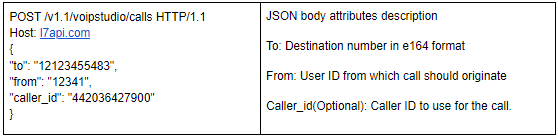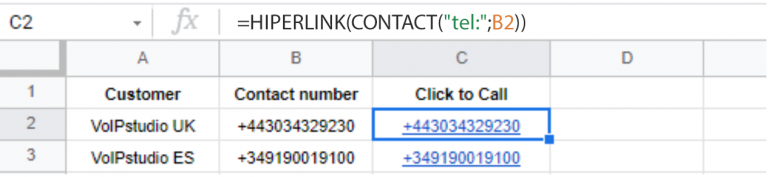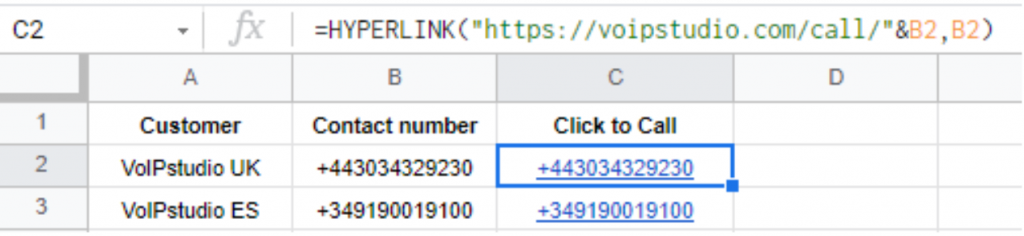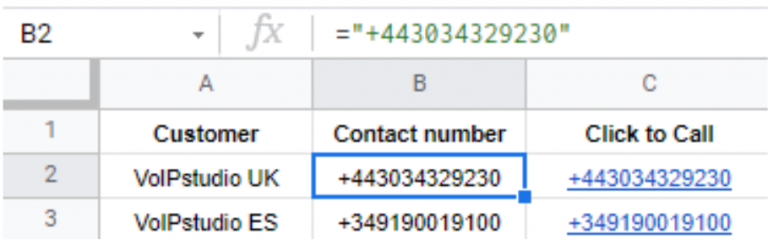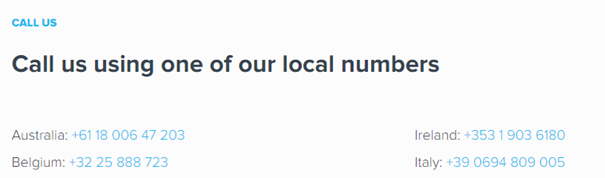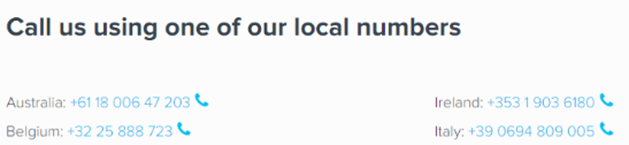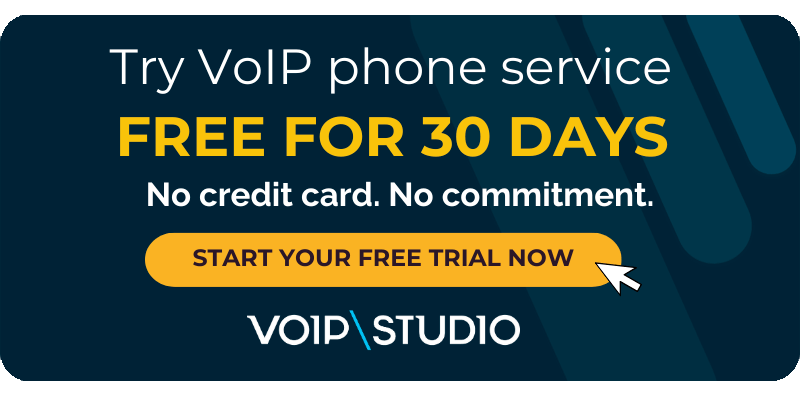Many companies are looking for outbound call optimization or full call automation, so employees need to worry about selling products to customers and not manually typing numbers on their phones to reach the leads.
This post will show how we can help employees easily click a phone number to trigger a call so they no longer need to copy-paste or manually type numbers under the phone dial pad.
First, we will examine several technologies or solutions that power this click-to-call feature, and later, we will show how to use Click-to-Call on several platforms or software.
Technologies we can use to launch the call by Clicking a telephone number
First, let’s see which technologies or solutions leverage this click-to-call functionality and then show how to use it in the most common programs.
“Tel” link in HTML for phone calls
“Tel” links make the number clickable to trigger calls automatically. Here you can see a simple HTML code that makes a phone link callable in the header of our website
<a href=”tel:0018889013006″>+1 888-901-3006</a>
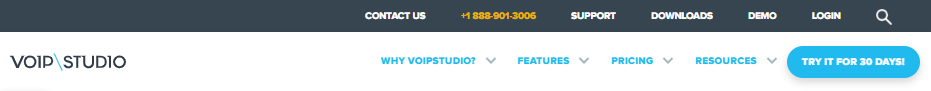
The call will be triggered with the embedded phone feature when clicking the link from devices with embedded telephone capabilities, such as smartphones.
When the device doesn’t support phone calls, users may have a menu to choose how the browser should handle the number. Desktop browsers that don’t support voice calls may open the default telephony app: Skype for Windows, Facetime for MacOS, or Google Voice under Chromebook.
However, you can choose any other application installed on the computer. In the following sections, we will see how to adjust the calling application on Windows and macOS.
Call links or Tel links are much more powerful, as they are not only used in browsers. Other applications also recognize numbers as Tel links.
For example, Outlook contacts or Excel cells can be formatted as Tel. You and your employees can call contacts by clicking their corresponding contact numbers.
If your company has a website, ensure your contact telephone number is correct. Your potential customers will be just one click away from contacting you.
Setting the default application from VoIPstudio
Selecting VoIPstudio as the default application for TEL trunks on Mac or Windows is now as easy as going to the Softphone settings and clicking on “Select VoIPstudio as default app” as shown in the picture:
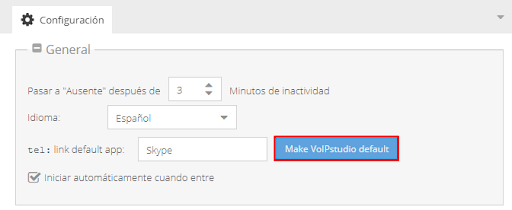
Adjust the Default Tel app on Windows
To change the configuration of the Tel links of the default telephone application on Windows, open the Start menu and then select Settings > Apps > Default apps > Choose default apps by protocol.
You need to adjust the default program for the Tel protocol and Call the protocol to the VoIPStudio app or any other softphone you would like to use.
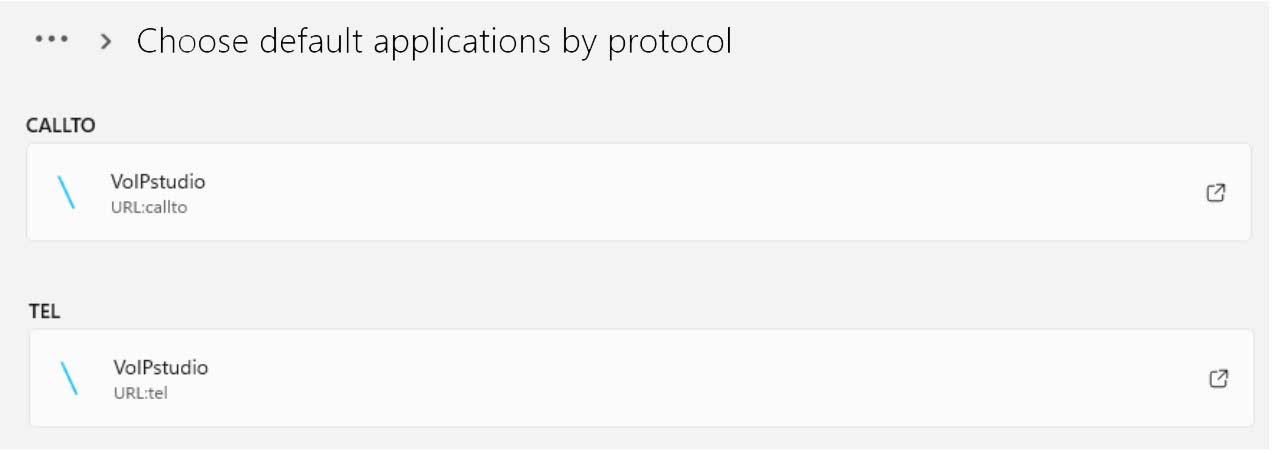
Adjust the Default Tel app under MacOS
Unfortunately, there is no setting for adjusting this under MacOS, but you could use the freeware app Rubicode which allows default app adjustments under MacOS.
This app works for Tel links and many other default settings.
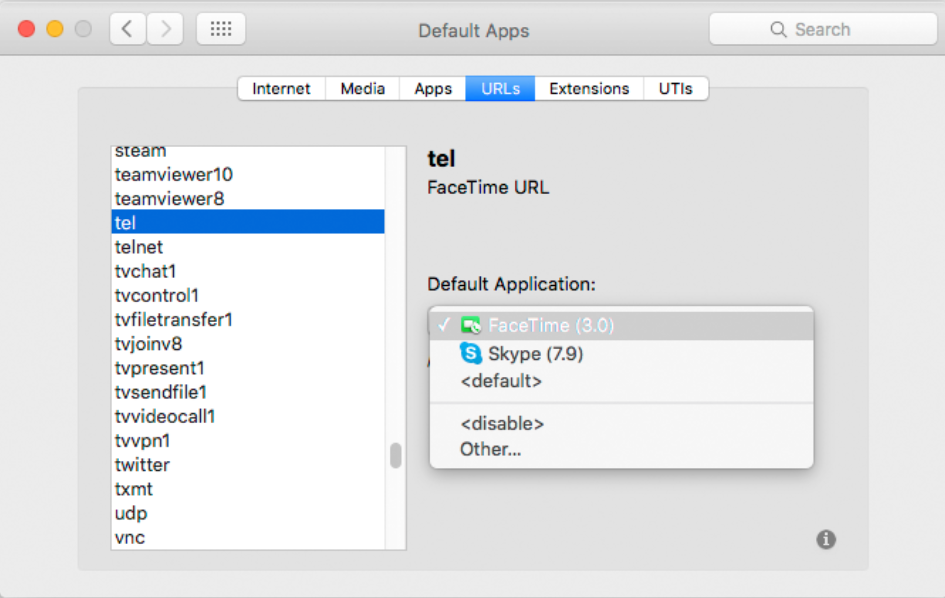
Using VoIPstudio Chrome extension
VoIPstudio chrome extension recognizes plain text phone numbers, allowing users to click on them and trigger the call directly.
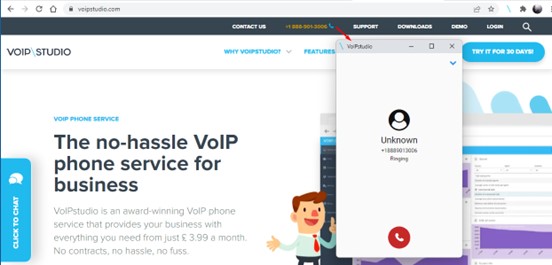
Under the VoIPstudio extension, you can set it to trigger calls using the extension or use an external softphone or an IP desk phone to handle calls. This adjustment is accessible from app settings.
Using the VoIPstudio Chrome extension as a softphone will allow your employees to dial phone numbers quickly while browsing the Internet and dialing from the web-based CRM.
Note that Microsoft Edge can also use the Chrome extensions. You need to allow the installation of apps from other stores. You can find this setting under extension manager adjustments.
Run VoIPstudio softphone with a destination number parameter
Our desktop softphone also allows dialing from the command line. To trigger calls, you can run the VoIPstudio SoftPhone using the –cmd “call XXXX” parameter and destination number. For example:
AppData\Local\Programs\VoIPstudio\VoIPstudio.exe -cmd “call 00442034329230”
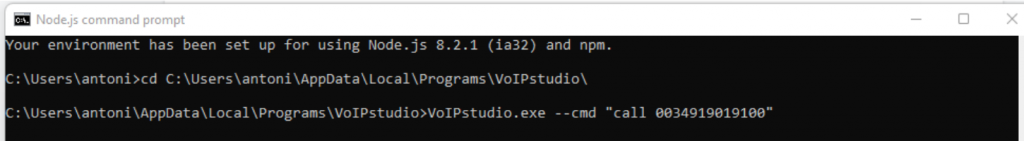
So you can quickly allow another local app to trigger calls internally. With VoIPstudio, it is easy to configure a softphone with the destination number if your CRM has a local app client.
Using SIP TAPI driver
It is the legacy approach but still works on the newest Windows 11. We have tested it, so we can confirm that this is still operational.
SIP TAPI is a Telephone API that allows clicking to call using a SIP provider inside any application compatible with Windows Dialer. It is a common feature under legacy Windows applications and CRMs, so it will likely have dialer compatibility if you use a legacy Windows app. You will only need to set up your CRM to use Windows Dialer as a dialing app and set up VoIPstudio as a default calling app inside Windows Dialer.
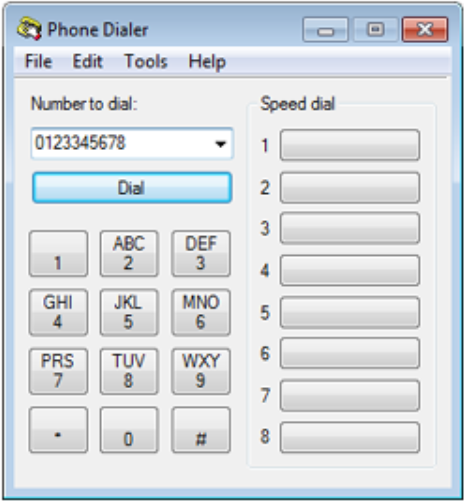
You can learn more about SIP TAPI and how to set it up under our online manual.
Using CTI Connector (Javascript)
VoIPstudio CTI Connector allows for Computer Telephony Integration (CTI) of customer websites or applications.
Whether it’s a simple content management system (CMS), e-commerce application, or advanced customer relationship management (CRM), it does not matter. Almost any environment that supports JavaScript makes the connector work as a standalone component. The connector supports outbound (click-to-call or c2c) and inbound calls.
Our online manual explains the VoIPstudio CTI connector and how to set it up. We also have a blog entry showing an example use case.
VoIPstudio REST-API
VoIPstudio has a REST API, which is accessible over HTTP via GET, POST, and PATCH requests. This API, among many other things, allows initiating a call.
Therefore, initiating a call would be as simple as making the following request:
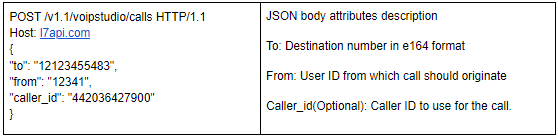
You can find out more about this REST-API in our manual.
CRM compatibility
VoIPstudio is already compatible with many CRMs. For customers using VoIPstudio, any CRM-compatible click-to-call functions are includeDefaultfault, as well as some other standard features such as:
- Activity tracking and call history
- Adding contacts from incoming calls
- Active Call Control
- Customer details prompt from inbound call
If your CRM integrates with VoIPstudio, you can enable the Click to Call feature with just a few clicks. Check the Check the available CRM integrations.
Examples of how to enable click to call in different applications
As you can see, you can use several approaches to enable the Click to call feature. It would be best if you found out which works better for you. Here are some common scenarios:
Click to call from a spreadsheet
Imagine you have a spreadsheet from where you need to call contacts from the list and add notes to adjacent cells.
See how telephone numbers from spreadsheets can be clickable from the most common spreadsheet editors below.
We enable click-to-call under this scenario using the HREF Tel link.
How to make phone number callable from Microsoft Excel
To make a number clickable on excel, you only need to use the formula:
=HYPERLINK(CONTACT(“tel:”;B2)
Cell B2 is where you’ve typed the number in plain text.
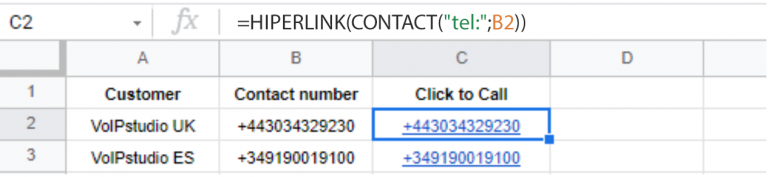
How to make phone numbers callable from Google Sheets
Unfortunately, the Google Sheets HYPERLINK() protocol only supports HTML and mailto. It means that we can only allow clicks to websites or emails.
The solution is to generate a link under the number to a website using HYPERLINK(). This website will translate or redirect to the Tel: number href.
VoIPstudio already has this service, so if you navigate to https://voipstudio.com/call/+442034329230, it will redirect to Tel:+443034329230 and trigger a call to the VoIPstudio line using your computer or smartphone’s default Tel app.
Suppose your spreadsheet has a column with phone numbers like this:
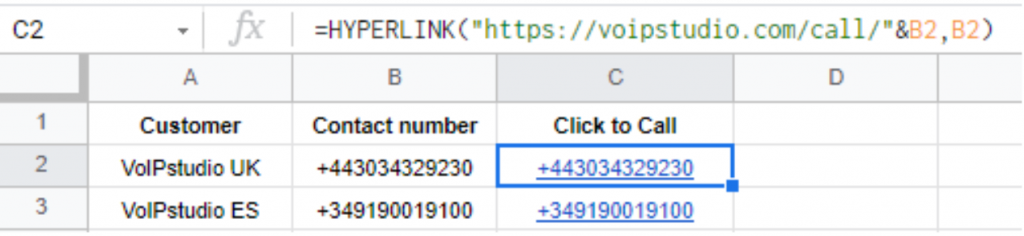
To allow the number on row B to be clickable, you only need to set up a formula under another column using a structure like this:
=HYPERLINK(“https://voipstudio.com/call/”&B2,B2)
Here’s an example:
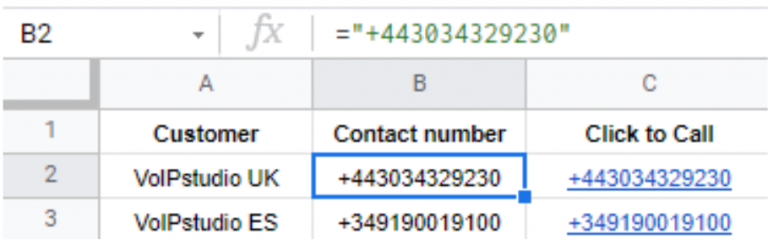
Or have a look at our google sheet example.
As international numbers start with a + sign, spreadsheet editors will treat them as formulas. We can fix this in two ways:
- Enclose the number between quotes signs “+44xxxxxxxx”
- Add quote sign on the beginning: ‘+44xxxxxxx
How to make phone numbers callable from Open Office
Like Google Sheets, OpenOffice links only allow click-to-call from the web and mail. If you would like to use a click-to-call feature from LibreOffice Calc, you will need the same approach as when using Google Sheets.
Dialing from application internally
Many Windows or Mac applications recognize TEL links, and they allow you to initiate calls using the defaultfault TEL app.
Additionally, some apps may integrate differently with the phone service platform. This is typical when using a Customer Relationship Manager application. Most of these applications already allow integration with your cloud phone service, so you can click contacts from inside the app to trigger a call directly.
These integrations also enable many more features, the most common being an automated activity register, recording management, and inbound call identification. Check for VoIPstudio CRM integrations available.
If the application we need to use does not have any previous compatibilities, we could also use SIP TAPI, as most Windows applications allow this TAPI use to enable Click to Call. Please check our online manual and do not hesitate to contact our support department if you have any further questions.
There may be other approaches to achieving click-to-call functionality in a particular application. For example, you can use the CTI connector or the REST-API or call the VoIPstudio app by passing the number to reach as a parameter.
If you have any questions, don’t hesitate to get in touch with our support team so that they can evaluate the solution that best suits your scenario.
Click to call from a web browser
While browsing the Internet, click under companies’ contact telephone numbers to dial the number from your softphone directly. Or you have a web-based CRM and want to click contact phone numbers from the browser instead of copy-pasting them to your softphone or manually typing numbers on the phone dial pad.
There are several approaches to achieve this, as listed below.
Phone numbers defined as Tel links
Ideally, phone numbers should be appropriately defined as Tel links when browsing the Internet. This way, clicking to call will enableDefaultfault, and you only need to select the Defaultfault calling app. Web developers do it by using the HREF tag like this:
<a href=”tel:00611800647203″>+61-18-006-47-203</a>
As a result, customers will see numbers as a clickable link:
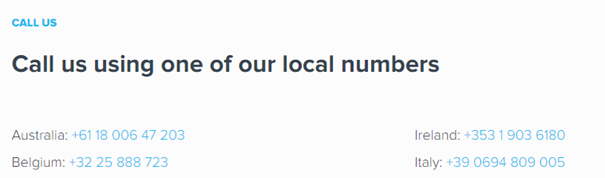
Use the VoIPstudio Chrome extension
Install the VoIPstudio extension on your Chrome, Edge, or Firefox browser. The extension will recognize any text numbers and parse them as phone numbers by adding an icon near them. So, clicking the icon will trigger a call with the extension or any other registered SIP device. Here is what the parsed website will look like:
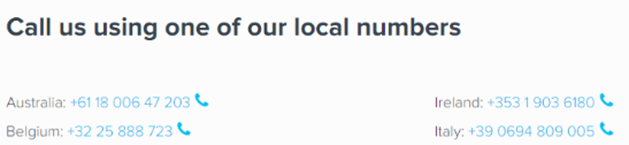
The VoIPStudio Chrome extension is handy when your webCRM displays numbers as text. The extension will recognize them and allow you to click from the browser.
Other approaches to calling from the web browser
VoIPstudio already integrates with the most common CRM. If your CRM is one of these, you are probably only a few clicks away from enabling Click to Call. See available integrations on VoIPstudio.
Alternatively, your web-based CRM may allow you to set up a call to run VoIPstudio softphones with destination number parameters or calls with a CTI connector, as described in earlier sections.
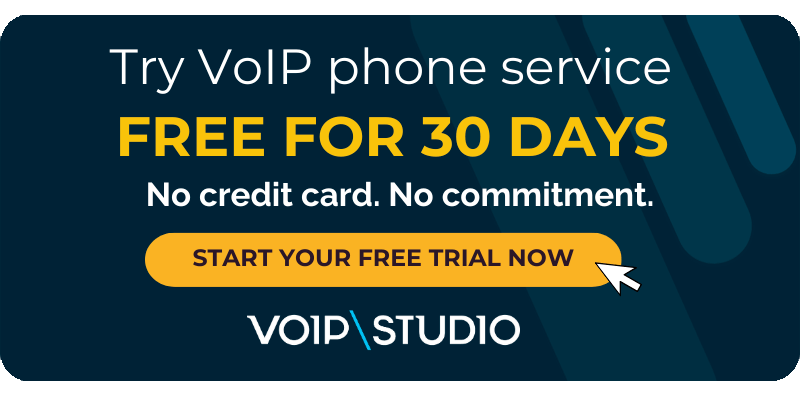
If your local application supports Javascript, you can use the VoIPstudio CTI connector.
If you have doubts or do not know the best way to enable Click to call in your company, do not hesitate to contact our support or pre-sales team.