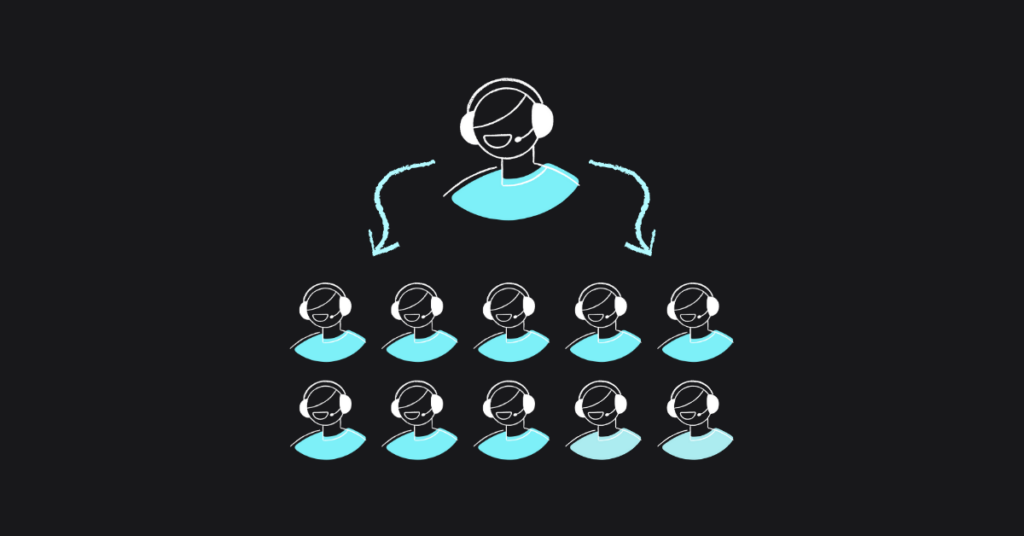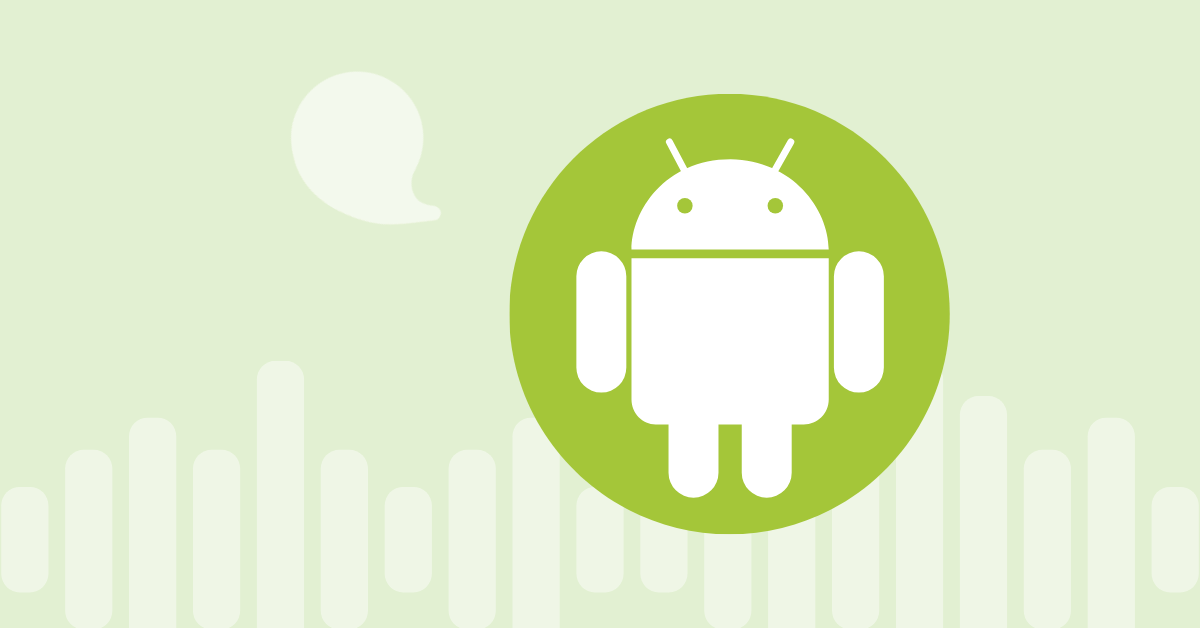
Table of contents
Call recording is one of those phone features you don’t really think about until you need it. People want to record all sorts of conversations from personal calls to important business conversations. But while there are robust options to record calls made on desk phones, there aren’t as many choices on mobile devices.
It is vital for organizations to implement a solution to record conversations on mobile phones. As more employees transition to remote working and telecommuting, mobility is taking center stage. The number of people using the mobile version of apps and websites has grown over the last few years. With the current global crisis, the switch to mobile is accelerating.
If you have Android or iOS devices in your organization, then you need an app or service to record those calls. A quick search for call recording apps on Android will yield plenty of results but you have no way of knowing which app will work for your situation. Some apps are free to use but feature ads while others offer premium versions with extra features. Most come with the option to backup your saved recordings to the cloud via services like Dropbox and Google Drive. So which ones are with a look?
Top 5 call recording apps for Android
1. Automatic Call Recorder
This is one of the more popular apps for call recording on Android and it’s easy to see why. The app features a clean interface and does what it’s supposed to do. You can store recorded calls in Google Drive or Dropbox, automatically record calls, and also organize your recorded files. This app has a free version and a paid one that’s not too expensive.
Get it here.
2. Call Recorder – ACR
Call recorder – ACR has been around for a while and offers a robust set of recording features. The interface is fully updated and easy to use. You can choose to automatically record all calls or manually start recording. The app can also match phone numbers with contact names, so it’s easier to search your recorded conversations.
You can set up auto-delete for older files and mark certain conversations as important so they don’t get lost. It even has a security feature to password protect recordings. The app is free and features ads alongside in-app purchases. The pro version allows you to backup recorded calls to cloud storage services.
3. Blackbox Call Recorder
Unlike other Android call recording apps, Blackbox claims to be a professional recording app. It has a laundry list of features allowing users to specify audio quality and backing up to the cloud. There are other features to justify the pro tagline including security lock, support for Bluetooth headsets, dual SIM support, and whitelisting contacts.
Access to the premium version is on a subscription basis which can be a disadvantage for some businesses. But the price is not high and is well worth it for this feature-packed and good looking app.
4. Cube Call Recorder
This app not only records phone calls but also VoIP services like Skype and Whatsapp. That’s not something many apps do and it can be a valuable feature for many companies. As usual, it also has the playback, audio quality, and organizing features found in other services. Cube Call Recorder also has a premium subscription service, similar to Blackbox.
5. Smart Voice Recorder
This app is unusual in the sense that it is not an actual call recorder app. It works as a voice memo app, so you can record notes to yourself. However, it allows you to choose your audio input between the microphone and phone call. So it essentially functions as a call recording app when you select a phone call as your source. Another nifty feature of this app is that it can record calls even while the display is off. You can also select an external microphone as your recording source. Recordings are stored securely within the app.
Considerations for business use
As you can see, there are quite a few apps you could use to record phone calls on Android. There may not be as many available but there’s enough of a selection to choose from. However, most such apps are only sufficient for personal use and not for business purposes. Here’s why:
- Consent issues
Depending on where you operate, recording voice calls may be illegal or require legal compliance. These apps have no way to automatically inform users that the call is being recorded. It means your employees are responsible for informing users and obtaining consent. As you might expect, this situation can lead to mistakes being made. - Security of recorded files
You can lock some of these apps with a password or number lock but it likely will not satisfy data security legislation. Users are able to remove the security measures and you have no way of controlling who has access to the actual device. - No backups
Without cloud backup, you are at risk of losing conversations if the device is stolen or lost. But even with cloud backup to third-party services, you have no guarantees. Those backup solutions are meant for personal use and are often insufficient to safeguard business information. - Inadequate organizational capabilities
Most call recording apps on Android offer a modicum of organizing options like renaming files. But that is nowhere near enough to manage hundreds or even thousands of calls. You would need a centralized solution to aggregate and sort through recorded calls from all your employees. Depending on users to manually upload files to any service is prone to errors and you are likely to lose important data. - Lack of control
Perhaps the biggest drawback of using a separate call recording app on Android is the fact that you do not control the process. Users can uninstall the app, forget to record a call, or upload the recorded file to your cloud backup solution. You have no way to know if a conversation was recorded or not. And you end up with several solutions that all do the same thing on different hardware – one recorder for Android, another for iOS phones, and yet another one for your VoIP hardware.
So how can you avoid this situation? Simple, you look for a solution that fulfills your business requirements, integrates with your current phone system, and allows fine-grained control over your data. For most companies, it means looking for a cloud call recording service or find out if your VoIP service provider offers such a feature as part of their portfolio.
Cloud call recording by VoIPstudio
Cloud call recording obviates some of the drawbacks of using standalone call recording apps on Android. For instance, you do not have to worry about storing, aggregating, and organizing the recorded files. You don’t have to depend on your employees to upload each file to the cloud as everything is done automatically.
But the call recording feature in VoIPstudio goes even further. For instance, you get unlimited cloud storage for your recorded conversations. So you never have to worry about deleting old files or recording in a lower quality to fit storage requirements.
Our recording feature also allows fine-grained control over the entire process from start to finish. You can use it on your desk phones and on mobile devices. Your employees don’t have to think about turning it on or remember to save the files. Everything is automatic and requires no manual intervention.
Another crucial feature is access control. Many countries have privacy and data security legislation that businesses need to comply with. Almost all such laws require stringent access control such as who can access the recorded files, when, and under what circumstances. In other words, you cannot allow users to access the data for no reason. However, you also need a way to retrieve them when needed but ensure only authorized users can access it.
The call recording feature by VoIPstudio includes access control. It allows businesses to store conversations, store the files in the cloud, and prevent unauthorized access. Yet, your designated employees can retrieve them if needed for legal or compliance reasons.
Organizations record phone calls for many reasons including:
- To comply with legal and regulatory requirements
- To analyze calls for improving customer service or fueling innovative ideas
- To protect the business from potential lawsuits or legal action
- To save crucial business data like contract information, client data, or financial records.
But to achieve your goals, your business needs a robust call recording solution that works in every situation. Whether your staff is making calls from a desk VoIP phone or a mobile phone, the recording should take place without someone pushing a button. VoIPstudio offers such a service for all our clients. It’s not a premium feature that requires an extra payment. As with all our pricing plans, all features are available for clients to use. So what are you waiting for? Give us a call and test out the service yourself!
More from the blog
Want to improve your business communication?
Unlock enterprise-class call center power at affordable prices – no hardware, no delays, no surprises!