Frequently asked questions (and answers)
Browse our most common queries to find the answers you need.
Basic FAQs about VoIP
What is VoIP?
VoIP stands for Voice over Internet Protocol. In practice, it means making phone calls over the internet instead of using traditional phone lines. With VoIP you can talk, chat, or video conference from almost any device — physical VoIP phones, computers, mobiles, and tablets.
How does a VoIP service work?
When you sign up, you connect to a cloud-based system that transmits your voice as digital data packets over the internet.
When you subscribe to our service you can:
– Make (and receive) free Internet calls to other VoIPstudio users
– Call landlines or mobile phones at very low rates
– Receive calls from the traditional telephone network and other VoIP providers
– Send text messages (SMS) to mobiles worldwide
– Receive faxes to your email address completly free of charge
What is VoIP for business?
VoIP is a scalable phone system for companies of any size. Instead of relying on expensive hardware, your business gets a complete cloud solution that includes:
– Seamless calling from anywhere
– Conference rooms and call groups
– Inbound call management, queues and menus
– Customisable voicemail, redirection and business continuity
– Easy scaling: pay per user as your team grows
What are the advantages over landline phone services?
Compared to landlines, VoIP gives you:
– Lower overall communication costs
– Easy number porting to keep your existing business number
– The option to add numbers from over 30,000 cities worldwide
– Free calls between VoIP users
– Free voicemail with email alerts
– Call routing to remote users and even redirection to mobile cell networks
– 24/7 customer support
– Access to powerful PBX features without extra equipment
FAQs about VoIPstudio
Can I use VoIPstudio on mobile?
Yes. VoIPstudio has apps for iOS and Android, so you and your team can work from anywhere.
What countries can I get numbers from?
VoIPstudio offers local, toll-free, and international numbers from thousands of cities worldwide. You can build a presence in multiple countries as long as you can provide evidence of residential or business location.
What about inbound numbers?
You can choose local numbers from over 30,000 cities worldwide. This makes it easy to give customers a familiar, local number to reach you, even if your head office is in another country.
Can I use the same number in different locations?
Yes. With VoIPstudio you can use one business number across multiple offices and devices. You can also add local numbers in different countries to establish a presence in new markets.
Can I keep my existing number?
You can usually port your current business number to VoIPstudio. Send us your request and we’ll verify it with your existing provider. If eligible, we’ll transfer the number at no cost within three working days. See our [Number Porting FAQ] for more details.
Are there any numbers I cannot call?
You can call almost any landline or mobile worldwide. However, emergency numbers may not always be available if your chosen inbound number is outside your actual location. For safety, always keep a mobile phone available for emergencies.
What is the VoIPstudio fax to email service?
You can easily add a dedicated fax number. Incoming faxes are automatically converted to PDF and delivered to your email inbox. You can also view faxes in your VoIPstudio web portal.
Do you help with setup and migration?
Yes. Our onboarding team will help configure users, call flows, and IVRs, as well as migrate numbers from your current provider. Full support is also included during your free trial so you can test everything before going live.
What support options are available?
VoIPstudio provides 24/7 customer support via chat, phone, and email. Our team is ready to help whenever you need it.
Is my voicemail also free?
Yes. Voicemail is included in every plan at no extra cost. You can access messages anytime, and we’ll also notify you by email when a new message arrives.
Plans & Billing FAQs
What packages are available with VoIPstudio?
VoIPstudio offers a Core plan for business communications and an optional CX Add-on for advanced customer experience and call centre features.
What is included in the Core plan?
The Core plan gives you everything you need for business-grade communications:
– Voice, conferencing, and collaboration tools
– Standard IVR (single-level menus)
– Call queues, routing, and voicemail
– Visual flow designer for business scenarios (coming soon)
– Secure call history and call recordings
– 12-month retention for SMS, fax, call history, call recordings, and voicemail
– Complete cloud-based PBX with a broad range of business features as standard
You can choose Core as Pay-as-You-Go (best for mostly inbound calls) or with the 2K Bundle, which includes 2,000 outbound minutes per user, per month to more than 45 countries.
What does the CX add-on include?
The CX add-on is built for teams that need more than standard PBX functions, such as customer support centres and outbound sales. It includes:
– 5-year data retention for calls, voicemail, SMS, and faxes
– Complex IVR (multi-level, multi-instance menus)
– AI-powered CX tools: call analysis, scoring, transcripts, summaries, and actions
– Autodialer for outbound sales and customer campaigns
– Advanced flow designer for call centre environments (coming soon)
– Supervisor dashboards with KPIs, SLAs, live call monitoring, and heatmaps (coming soon)
Trusted by growing teams, from dynamic SMBs to established enterprises









Features FAQs
Does VoIPstudio integrate with other apps?
Yes. VoIPstudio integrates with popular CRMs, helpdesks, and collaboration tools including Salesforce, HubSpot, Microsoft Teams, and Slack. See the full list of integrations.
What reporting and analytics are available?
You’ll have access to detailed call reporting, including volumes, durations, wait times, and more. Monitor performance in real time with a wallboard or export reports for deeper analysis.
Can I record calls with VoIPstudio?
Yes. Call recording can be enabled for individuals or teams. Recordings are stored securely and can be downloaded anytime.
How long is call data stored?
VoIPstudio stores call logs, recordings, and related data for up to five years with our CX Addon. One year retention is included with every Core user. You are able to export and store your data and recordings at any time if you require longer retention periods. Our team can advise based on your setup.
Can I send SMS and faxes through VoIPstudio?
Yes. You can send text messages and faxes worldwide directly from the platform with an appropriate number.
Can VoIPstudio connect with other systems?
Yes. VoIPstudio supports SIP trunking via its GoTrunk service and can connect with other PBXs or VoIP systems. This makes it easy to integrate VoIPstudio into your existing setup.
What phones and devices can I use with VoIPstudio?
VoIPstudio works with most SIP-compatible desk phones, ATAs, softphones, and mobile apps. Popular brands like Yealink, Cisco, and Polycom are fully supported. You can use VoIPstudio on laptops, smartphones, and tablets.
Does VoIPstudio use AI?
Yes. AI features are included as part of the CX add-on. These tools support customer experience and call centre teams with functions like call analysis, scoring, transcripts, summaries, and action items.
Does VoIPstudio support AI voice agents?
Yes. Through our integration partnership, you can use Retell AI’s advanced conversational voice agents with VoIPstudio. These AI agents can handle calls in a natural, human-like way, helping businesses automate routine interactions, improve availability, and support customers more efficiently.
You may be able to utilize other vendor’s AI agents if they support a similar method of SIP registration. Read more on our dedicated manual page.
What is A2P 10DLC?
A2P 10DLC is a system introduced by US carriers that requires businesses sending SMS to US numbers to register.
A2P stands for Application-to-Person, meaning texts sent from a business platform like VoIPstudio, and 10DLC refers to the standard 10-digit numbers used for SMS.
The goal is to cut down on spam and ensure legitimate business messages are delivered reliably.
Who needs to register for A2P 10DLC?
Any business sending SMS messages to US phone numbers from a standard 10-digit number must register, no matter how many texts you send.
This applies to:
– Marketing promotions
– Appointment reminders
– Delivery notifications
– Customer support updates
– Two-factor authentication (2FA) codes
Even if your messages are purely transactional or informational, registration is still required.
What happens if I don’t register for 10DLC?
Unregistered SMS traffic to US numbers may be blocked, delayed, or charged at higher rates. To ensure your messages are delivered, registration is mandatory.
How does VoIPstudio help with 10DLC compliance?
VoIPstudio provides a simple registration form to collect the information carriers require (such as your company details, message type, and opt-in process). Our team submits it on your behalf and confirms once your SMS campaign is approved.
Does VoIPstudio have an autodialer?
Yes. VoIPstudio includes an autodialer as part of the CX Add-on. It can be used for outbound sales, customer campaigns, and other high-volume calling needs.
Businesses using the Core plan without the CX Add-on still have all standard outbound calling features, but advanced dialer functions are unlocked with CX.
Techie FAQs about VoIPstudio
What codecs does VoIPstudio Hosted PBX support?
VoIPstudio supports a wide range of audio and video codecs, ensuring compatibility and call quality across devices. Currently supported codecs include:
ALAW (G711)
ULAW (G711)
GSM
G722 (wideband)
G723
G726
G729
speex
h364 (Video)
What does “No Registered Endpoint” error mean?
In order to make or receive phone calls via the VoIPstudio Hosted PBX service, you need to have a SIP Endpoint (for example a softphone or hardware desk phone) registered on our network. Your endpoint needs to be configured and have internet access so it can connect to VoIPstudio.
If your device is not registered or the VoIPstudio servers are unable to communicate with your device, you will see the “No Registered Endpoint” message in your admin portal.
To prevent this, ensure that your VoIP device is online and properly configured in your account. You can also call us 24/7, should you ever need to troubleshoot an issue.
Security & Reliability FAQs
Is VoIPstudio secure?
Yes. VoIPstudio can support encryption with TLS-SIP and SRTP to keep your conversations private. VoIPstudio complies with GDPR and international data protection standards.
Does VoIPstudio help with compliance?
VoIPstudio includes features that can support your business in meeting compliance requirements.
– Up to five years of call recording to support financial sector regulations such as FCA rules.
– Pause and resume call recordings to help prevent capturing sensitive information and assist with PCI DSS compliance.
– Data retention controls and secure storage to support GDPR and other regional requirements.
It’s important to note that compliance always depends on how your business manages data and deploys tools beyond the VoIPstudio platform. While VoIPstudio provides tools that make compliance easier, the responsibility for achieving full compliance lies with each customer.
What is your uptime guarantee?
VoIPstudio is built on a highly reliable cloud infrastructure with a 99.999% uptime guarantee. This means your phone system is available whenever you need it. In the case of local internet downtime, call routing and redirection options mean that businesses can usually keep operating remotely.
How does VoIPstudio ensure continuity of service?
We operate multiple global data centres with redundancy and automatic failover. If one centre experiences issues, traffic is instantly rerouted so your phone system stays online.
Where is my VoIP data stored?
All data is hosted in secure, enterprise-grade data centres.
What internet connection do I need to use VoIP?
A stable broadband connection is enough to get started. For the best call quality, we recommend at least 100 kbps per concurrent call with low latency and jitter. VoIPstudio supports Quality of Service (QoS) settings to prioritise voice traffic.
Will my phone work during a power outage?
Like all VoIP services, VoIPstudio requires internet and electricity. We recommend keeping a mobile phone available as emergency backup during outages, although you will be able to route calls to home users or remote offices as part of your disaster recovery and business continuity plan.
Can I call emergency numbers?
Yes, but with some limitations. Emergency calling may not be available if your chosen number is outside your actual location. It’s important that you keep the location for each of your numbers up to date to allow emergency responders to coordinate assistance where possible.
Ready to launch?
Try a complete call center free for 30 days: menus, queues, compliant recording, analytics, and integrations. With optional low-cost inclusive minutes packages and advanced CX Add-on with AI call analysis available.
-
24/7 support
-
99.99% Uptime guarantee
-
Global connectivity