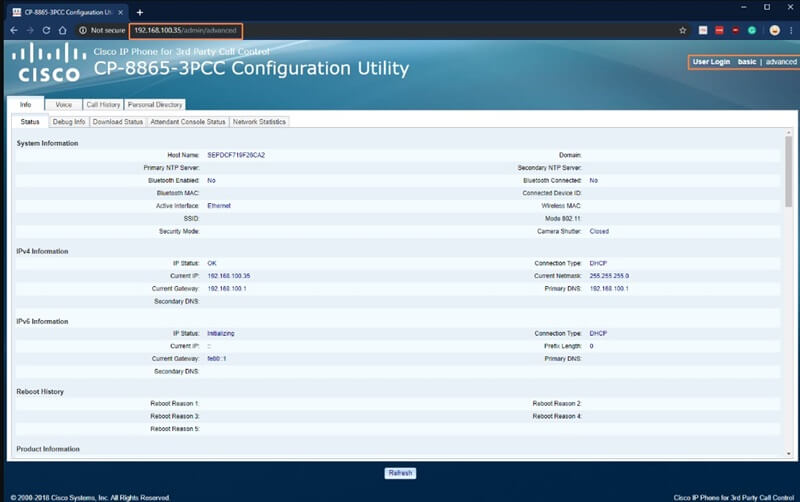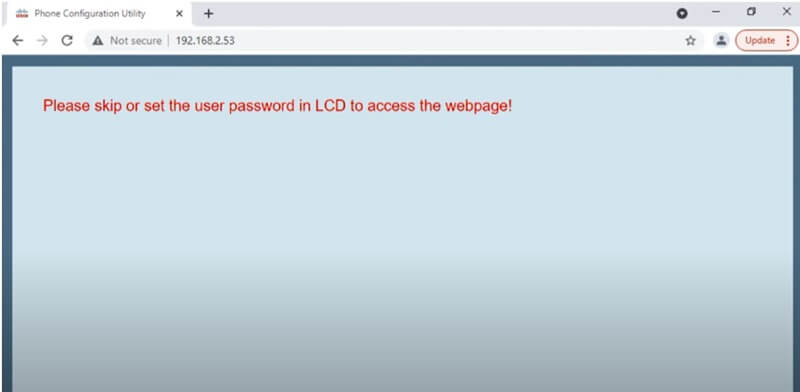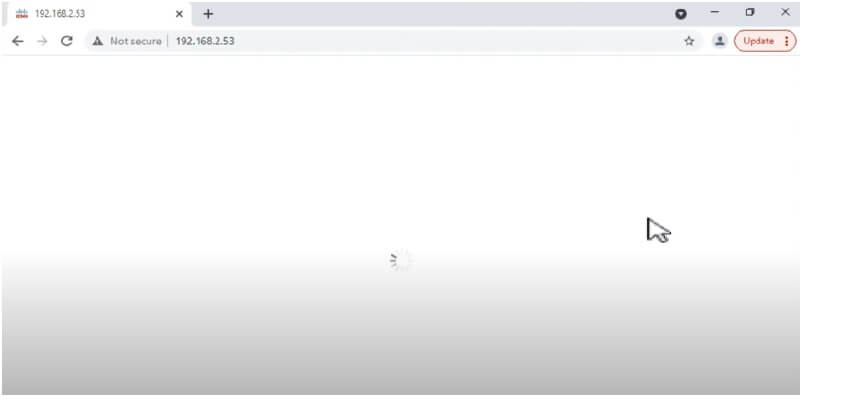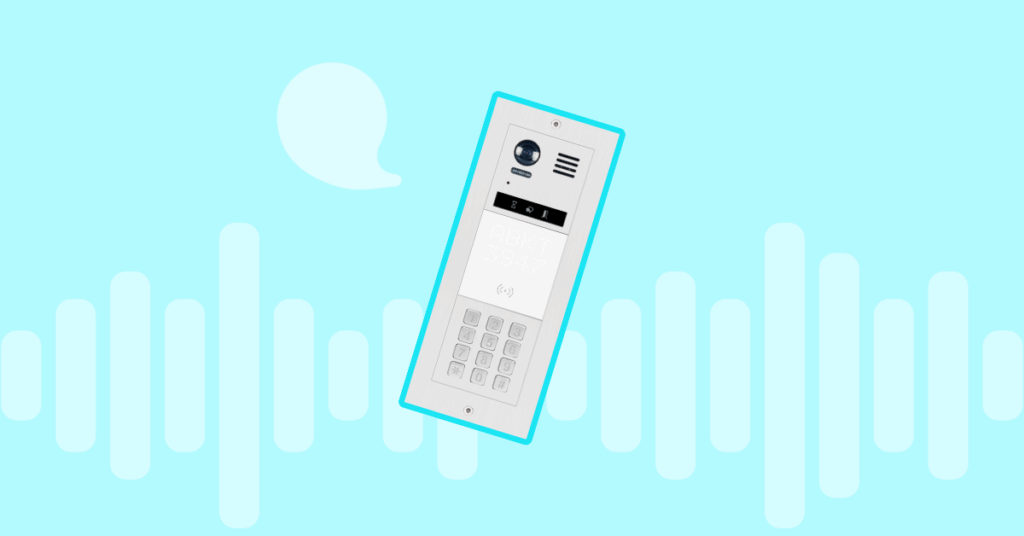Table of contents
Introduction to IP phones and web interfaces
IP (Internet Protocol) phones are a critical component of modern communication systems, especially within businesses that rely on VoIP (Voice over Internet Protocol) technology.
Unlike traditional phones that use circuit-switched networks, IP phones transmit voice calls over a data network using the internet. This method reduces costs and offers enhanced features such as voicemail to email, call forwarding, and more.

A significant advantage of IP phones is their web interfaces, which allow users and administrators to configure settings, manage contacts, and update firmware directly through a web browser.
This ease of access can be crucial for troubleshooting, performance optimization, and maintaining security through regular firmware updates.
Issues accessing IP phone web interfaces
With the rapid pace of web browser updates, newer Chrome, Firefox, and Microsoft Edge versions have implemented stricter security checks.
These enhanced security measures may prevent you from accessing the web interface of IP phones running obsolete firmware.
For instance, Cisco CP78xx and CP88xx phones with 3PCC old firmware often do not allow web access. When attempting to browse the phone’s local IP, you might encounter messages such as:
In some cases, pressing “skip” on the physical device should grant access to the phone’s web interface in your browser.
However, you might sometimes be faced with a blank waiting screen like this:
Solutions to access the web interface of devices with obsolete firmware
Use an older web browser release
One straightforward solution to access these devices is to use a compatible, older web browser version. Older browsers do not have the stringent security checks found in the latest versions, which can facilitate access to the IP phone’s web interface.
Portable Firefox releases, for example, can be particularly useful. You can find them at:
Once you gain access to your device using a portable browser, it is highly recommended that you update the firmware to the latest version. Upgrading the firmware will ensure that future access can be accomplished with regular, up-to-date web browsers, eliminating the need to rely on outdated versions.
Upgrade phone firmware using boot sequence
Besides using an older browser, upgrading the firmware of the IP phone is a more permanent solution. Many IP phones, including models like the Cisco CP78xx and CP88xx, support firmware upgrades through their boot sequence. Here are the general steps to upgrade the firmware:
- Obtain the Latest Firmware: Download the latest firmware for your IP phone model from the manufacturer’s website, such as Cisco.
- Deploy a TFTP Server: Set up a TFTP (Trivial File Transfer Protocol) server on your local network to host the firmware files.
- Configure DHCP Option 150: Adjust the DHCP settings on your local server to point to the TFTP server. Option 150 is used to specify the TFTP server address to IP phones.
- Reboot the Device: Restart the IP phone. During the boot process, the phone will obtain an IP address and the necessary options from the DHCP server.
- Firmware Download: The phone should start downloading the firmware from the TFTP server.
- Automatic Reboot: After the firmware download, the phone will reboot automatically with the updated firmware.
Following these steps will ensure your IP phone is running the latest firmware, enhancing compatibility and security.
Additional notes
It is important to note that Cisco CP78xx and CP88xx models with 3PCC firmware are not the only devices affected by this issue. Similar problems have been observed with IP phones from other manufacturers. Always check for the latest firmware updates for your specific device model and follow the manufacturer’s guidelines for firmware upgrades.
By taking these steps, you can maintain access to your IP phone’s web interface and ensure your device remains secure and functional.
More from the blog
Want to improve your business communication?
Unlock enterprise-class call center power at affordable prices – no hardware, no delays, no surprises!