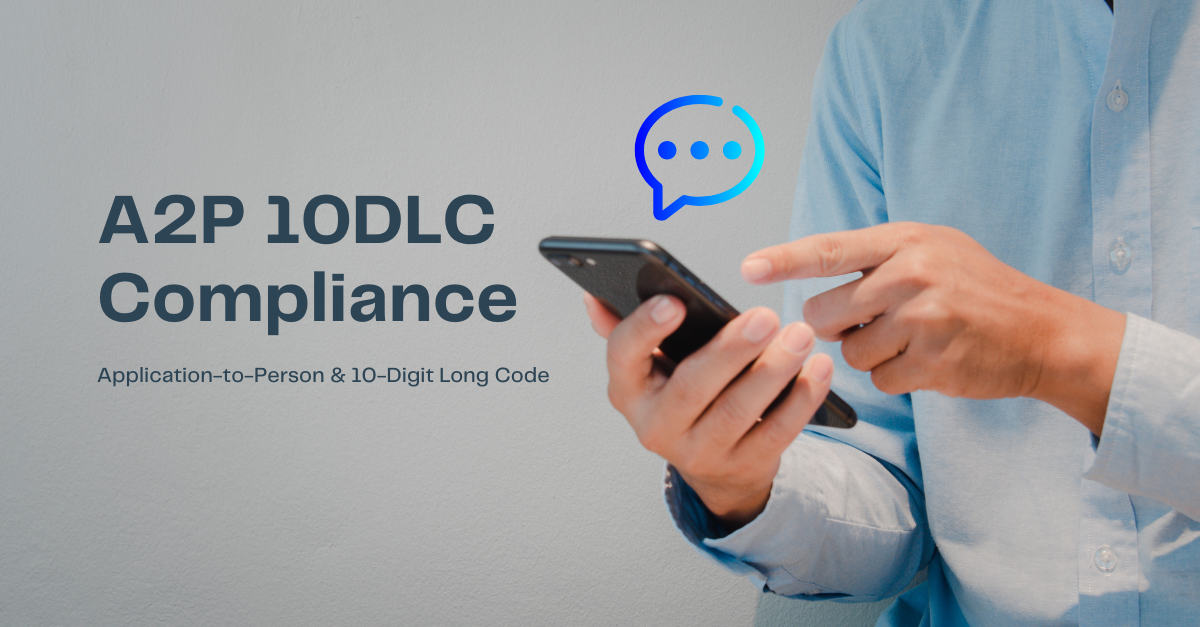Communication is the lifeblood of any organization’s daily operations, and voice calls remain the cornerstone of any size business.
You may have wondered whether companies can rely on VoIP. Or you’ve heard that VoIP technology is insecure and that you should stick with traditional landlines. The reality is that most conventional landline providers already use VoIP technology in their network to deliver their phone service.
You may find this technology strange, and all the information you’ve searched for online can be overwhelming.
That’s why we’ve put together this comprehensive guide to VoIP to help you get the most out of it. If you’re new to technology, fear not. This article will clarify VoIP and why it’s the best phone system for your business. So, let’s get down to business.
What is VoIP
VoIP, or Voice over Internet Protocol, refers to the ability to make voice calls over the Internet instead of using traditional copper landlines. Essentially, VoIP converts the voice signal into data packets transmitted over the Internet network until they reach the recipient, where they are converted back into voice signals.
This approach offers several advantages over traditional telephony systems, including improved business connectivity.
Many telephone companies worldwide have migrated their networks to use VoIP in recent years, demonstrating this technology’s growing popularity and adoption. Click here to find out how businesses are using VoIP.
How does VoIP work
To understand how VoIP works, exploring the steps and processes involved in establishing calls using this technology is necessary.
The VoIP call setup process involves digitizing, transmitting, routing, and reassembling voice data packets over the Internet network.
The following is a technical and comprehensive description of these processes:
1. Call initiation
Conversion of voice to data
When a user initiates a call, the device (a VoIP phone or a VoIP application on a mobile device or computer) converts the analog voice signal into digital data. This process is known as voice digitization or encoding and uses audio compression algorithms to reduce data size and optimize bandwidth efficiency.
Creating the data packet
Digital voice data is divided into small packets for network transmission. Each packet includes header information that identifies the source and destination of the call, as well as encoded audio data.
2. Transmission of data packets
Internet Protocol (IP)
Voice data packets are transmitted over the network using the Internet Protocol (IP), the standard protocol for data communication on the Internet. Packets travel through a series of routers and switches on the network, following the most efficient route to their destination.
3. Routing and Packet Forwarding
Dynamic routing
Data packets may follow different routes to their destination during transmission, depending on network conditions, congestion, and other factors. Routers and switches in the network use dynamic algorithms to determine the most efficient route for each packet in real time.
Packet reassembly
At the destination, VoIP data packets are reassembled in the correct order and decoded to restore the original voice signal. This process involves removing header information and reconverting the digital data into analog audio signals.
4. Receiving and terminating the call
Data-to-speech conversion
Once the entire VoIP data packet stream has been received and decoded, the receiving device converts the digital audio signals back to analog voice signals. This process is known as voice playback or decoding.
Delivery to the recipient
Finally, the analog voice signal is delivered to the recipient of the call through the speaker or handset of the receiving device, enabling two-way VoIP communication between the parties involved in the call.
Differences between VoIP and traditional phone lines
The differences between VoIP (Voice over Internet Protocol) and traditional phone lines, such as landlines or the Public Switched Telephone Network (PSTN), are significant and encompass various technical, operational, and functional aspects.
While traditional phone lines offer established reliability and service quality, VoIP provides greater flexibility, functionality, and lower costs, making it an attractive option for many businesses and users.
However, the choice between VoIP and traditional phone lines depends on each user’s specific needs and factors, such as internet connection quality and available infrastructure.
Here’s a detailed analysis of these differences:
Technological infrastructure
- VoIP: Utilizes the internet infrastructure to transmit voice data through digital packets over IP networks. It requires a broadband internet connection and can be integrated with other data and communication services on the same network.
- Traditional phone lines Depend on the physical infrastructure of copper landlines and circuit switches. The voice signal is transmitted analogically through dedicated copper cables and requires a separate infrastructure from the data network.
Costs and fees
- VoIP: Generally offers lower costs than traditional phone line tariffs, especially for long-distance and international calls. Calls within the VoIP network are usually free or at a meager price.
- Traditional phone lines: Call rates depend on the service provider and can be significantly higher for long-distance or international calls. They may also include monthly fixed rates or additional service charges such as caller ID or call forwarding.
Flexibility and scalability
- VoIP: offers greater flexibility and scalability. It can easily add additional lines and advanced features without the need for additional hardware installation. It also allows user mobility, as calls can be made from any internet-connected device.
- Traditional phone lines: Often require additional physical installations to add new lines or features, which can be costly and time-consuming. Additionally, user mobility is limited to the physical location of the phone line.
Additional features and services
- VoIP: offers a wide range of advanced pbx features and services, such as unified messaging, conference calling, call recording, IVR (interactive voice response), and intelligent call routing. It also supports integration with business applications and collaboration tools.
- Traditional phone lines: May have limited features compared to VoIP and may require additional hardware for advanced services. Integration options with other business applications and systems may also be more limited.
Sound quality and reliability
- VoIP: Sound quality may vary depending on the internet connection quality and network congestion, but technological improvements have allowed for audio quality comparable to or even superior to traditional phone lines in many cases. However, reliability may be affected by internet connection issues or service interruptions.
- Traditional phone lines: generally have consistent and reliable sound quality but may be affected by physical infrastructure problems such as cable cuts or switch failures. Overall, they are less susceptible to network connection issues compared to VoIP.
Environmental responsibility
Reduced resource consumption. By eliminating the need for heavy physical infrastructure, such as copper cables and switching equipment, VoIP is more environmentally friendly, and can contribute to reducing a company’s resource consumption and carbon footprint.
Considerations for Switching from Traditional Phone Lines to VoIP
Several symptoms and considerations may indicate that a company needs to switch its system to business VoIP to improve its efficiency and competitiveness.
If your company is experiencing any of these symptoms, consider switching your phone system to VoIP and take full advantage of your business VoIP platform. You will improve your operational efficiency and increase your competitiveness.
High call costs and hefty phone bills
If the company spends too much on long-distance or international call fees with the traditional phone service provider, switching to VoIP can significantly reduce these costs.
Functionality limitations and lack of advanced features
If the current phone system lacks features such as IVR (interactive voice response), unified messaging, call recording, conference calling, etc., migrating to VoIP can provide access to a broader range of functionality.
Limited scalability
If the company is experiencing growth and the current phone system cannot quickly adapt to adding new lines or users, VoIP offers greater scalability and flexibility to grow alongside the company.
Need for mobility. Remote work or off-site
Suppose employees need the ability to make and receive calls from remote locations or while on the move. In that case, VoIP enables mobility by allowing calls with an Internet connection from any device.
Outdated infrastructure. Old and costly phone systems to maintain
If the current phone system is outdated, requires expensive maintenance, or is nearing the end of its lifespan, migrating to VoIP can provide a more modern and cost-effective solution.
Difficulty integrating with other business applications
If the company is looking to integrate its phone system with other business applications, such as CRM or sales management systems, VoIP offers greater flexibility and integration capabilities.
Remember
VoIPstudio offers access and support for your customers to connect different platforms. In addition, VoIPstudio has native integrations with the most common CRMs.
Poor or inconsistent audio quality
If users experience audio quality issues such as echo, delays, or frequent call drops, VoIP can provide more consistent and improved service quality.
Need to increase efficiency and productivity
If the company wants to improve communication efficiency and collaboration among employees, VoIP offers advanced tools, such as unified messaging and conference calling, to help achieve these goals.
Equipment needed to set up VoIP
Setting up VoIP requires relatively minimal equipment compared to traditional phone systems, but it is crucial to make sure you have the components:
- Internet connection: VoIP requires a reliable, high-speed Internet connection. This connection can be broadband, fiber optics, or similar.
- VoIP-compatible phones: You will need VoIP phones, also known as IP phones, to make and receive VoIP calls. These phones connect directly to your internet network rather than traditional phone lines.
- Analog Telephone Adapter (ATA): If you want to continue using your existing analog phones with the VoIP system, you will need an Analog Telephone Adapter (ATA). This device converts analog signals from traditional telephones into digital signals compatible with VoIP networks.
- Router or switch: A router or switch is required to connect your VoIP phones to your Internet network. This device manages the data traffic between your VoIP phones and the Internet.
- VoIP server or service provider: You can set up your own VoIP server with the technical expertise and resources. Alternatively, you can subscribe to a VoIP service provider that offers hosted VoIP services.
- Power supply and backup: Ensure a reliable power supply for your VoIP equipment. Consider using battery backups or uninterruptible power supplies (UPS) to avoid interruptions in case of power outages.
- Headsets or phones: Depending on your preferences and requirements, you may also want to invest in headsets or phones for your VoIP phones to improve comfort and usability during calls.
- Mobile app: To use VoIP on your smartphone, you must download a VoIP app from your device’s app store. Once you have downloaded the app, you can sign up for an account or log in if you already have one. You can then make and receive voice calls through the app using an Internet connection, either via Wi-Fi or mobile data.
VoIP applications often offer a variety of additional features, such as text messaging, video calling, group calling, and file sharing. They allow you to communicate using only your smartphone and an Internet connection.
Advantages of VoIP
The benefits of VoIP go beyond simple voice transmission. They include significant advantages such as cost-effectiveness, flexibility and scalability, advanced functionalities, mobility, and integration with other business applications.
1- Cost-effectiveness: VVoIP calls are usually cheaper than traditional calls, especially for long-distance and international calls, since they use the Internet infrastructure instead of conventional telephone lines.
2- Flexibility and scalability: VoIP allows companies to easily add or reduce telephone lines according to their changing needs. In addition, VoIP system functions and features can be easily adapted and expanded according to business requirements.
3- Advanced features: VoIP systems offer a wide range of advanced features, such as voicemail, caller ID, conference calls, call transfer, and IVR (Interactive Voice Response), that are not usually available in traditional telephone systems or are available at an additional cost.
4- Mobility: VoIP allows users to make and receive calls from anywhere with an Internet connection, whether from an IP phone, a computer, or even a mobile device. It provides greater flexibility and mobility for remote or mobile workers.
5- Integration with other applications: Integration with other applications: VoIP systems can be easily integrated with other business applications, such as customer management systems (CRM), email, instant messaging, and collaboration, allowing for smoother and more efficient VoIP communication.
Features of VoIP for businesses
The features of VoIP for businesses may vary depending on the service provider and the specific needs of each organization.
However, some standard features offered by VoIP systems for businesses include:
Voice calls
VoIP enables voice calls over the Internet using protocols such as SIP (Session Initiation Protocol) or H.323. These calls can be local, national, or international and are typically more cost-effective than traditional calls.
Video conferencing
VoIP systems often include video conferencing and virtual meetings capability, allowing employees to communicate face-to-face regardless of their geographic location. It fosters collaboration and effective communication among distributed teams.
Instant messaging
Some VoIP systems incorporate instant messaging features, allowing users to send text messages, share files, and collaborate in real-time during calls and video conferences.
Voicemail
VoIP systems typically include voicemail services, which allow users to receive and manage voicemail messages through email or a web interface. This facilitates message management and ensures that users do not miss any important communication.
Caller ID
VoIP systems often offer caller ID functionality, which displays information about the caller’s phone number or name on the recipient’s screen before answering the call. It helps users identify and prioritize incoming calls.
Call transfer
VoIP allows users to quickly transfer calls to other users or departments without interrupting the communication. It helps direct calls to the appropriate person and ensures efficient customer service.
IVR (Interactive Voice Response)
VoIP systems may include customizable IVR systems that guide callers through a menu of options using voice commands or keypad presses. It facilitates the automation of everyday tasks and improves operational efficiency.
Integration with business applications
VoIP systems integrate with other business applications, such as customer relationship management (CRM), email, and calendars. It allows users to access relevant information during calls and enhance productivity.
Call recording
Some VoIP systems allow users to record calls for training purposes, regulatory compliance, or quality analysis. It provides a valuable reference for reviewing and improving communication with customers and colleagues.
Scalability and flexibility
VoIP systems are highly scalable and quickly adapt to a business’s growth. Administrators can add or remove lines and features as needed without making costly changes to the physical infrastructure.
Security
VoIP systems can incorporate advanced VoIP security measures to protect business communications. It may include end-to-end encryption to protect call privacy, firewalls to prevent unauthorized intrusions into the network, user authentication to ensure that only authorized personnel can access the system, and fraud detection to prevent hacker attacks.
Unified Communications (UC)
VoIP systems are often part of unified communications solutions, which integrate various communication tools into a centralized platform. In addition to voice calls, video conferencing, and instant messaging, UC solutions may include email, document collaboration, shared calendars, project management tools, and more. These solutions provide employees with a cohesive and streamlined communication experience, increasing productivity and collaboration within the company.
How much does VoIP cost?
VoIP telephony provides a more cost-effective and adaptable option than conventional calls; however, understanding its costs is crucial for making well-informed decisions about its implementation.
 Billing models in VoIP services
Billing models in VoIP services
VoIP providers worldwide can connect outbound calls to traditional telephone operators or other Internet Service Providers (ISPs) based on call quality and costs. It allows them to offer more tailored rates to their customers for each type of call. As a result, call costs may vary depending on the number from which the call is made in the following cases:
- Outgoing calls with local numbers within the country are being made. For example, if we make calls to destinations in Spain from a Spanish number, the cost will be local and cheaper.
- Outgoing calls with numbers in the same tariff zone you are calling. For example, an EEA rate will apply if we call Spain from another European Economic Area (EEA) country. Likewise, the rate corresponding to this area will apply if we call from Spain to another EEA country.
- Outgoing calls with international numbers, in which case the international call rate will apply.
It is important to remember that VoIP telephony is a global service accessed through the Internet. It allows calls to be made from anywhere in the world with the desired number.
Most common usage plans in VoIP providers
- Per-minute rates: Some providers offer call minutes packages that include a list of destinations. They also allow calls to other destinations not included in the plan, with a per-minute rate that may vary depending on the destination (local, national, or international).
- Subscription rates: Other providers offer monthly subscription plans that allow unlimited calls to specific destinations for a fixed fee. When signing up for such a plan, it is essential to review the conditions and terms of use, as they are usually limited to certain destinations or types of use.
- Pay-as-you-go: Some providers allow you to pay only for the minutes or services used, which can be more economical for occasional users.
Does your company need VoIP?
The answer is a resounding yes. VoIP technology has become an essential tool for most businesses, even for small busineeses. And is no longer a luxury. Now that you know more about VoIP technology and how it can help your company, you can make the right decision for your business.
How much does VoIPstudio cost?
It’s crucial to analyze the features and configuration possibilities each VoIP provider offers before deciding. Also, consider the costs, as these services for the company usually entail a recurring expense that should be contained.
At VoIPstudio, we offer a virtual switchboard service with a high level of customization, integrations with third parties, and, notably, our fully functional computer and smartphone VoIP app.
All this is very affordable, starting from $4.99 per extension.
VoIP is a fully functional technology. But make sure that customer service and technical support are good.
The best way is to contrast experiences from other users. It is what our customers say about us.
Another piece of advice is to try before you buy.
FAQs
What are the advantages of VoIP over traditional phone lines?
Some advantages of VoIP include lower costs, advanced features (such as video calls and conferences), flexibility to work from anywhere with an Internet connection, and integration with other communication systems.
Do I need special equipment to use VoIP?
To use VoIP, you need a compatible device such as an IP phone, a softphone on your computer, or an app on your smartphone. You also need a stable Internet connection.
Can I use VoIP to make international calls?
VoIP is a popular option for making international calls due to its lower rates than traditional phone comp