Third party softphones - Twinkle¶
In order to set up Twinkle with VoIPstudio download installation package from http://twinkle.dolezel.info/ website (or use your distribution packages manager), obtain your VoIPstudio SIP account details as shown in Figure 8.1 above and follow instruction below:
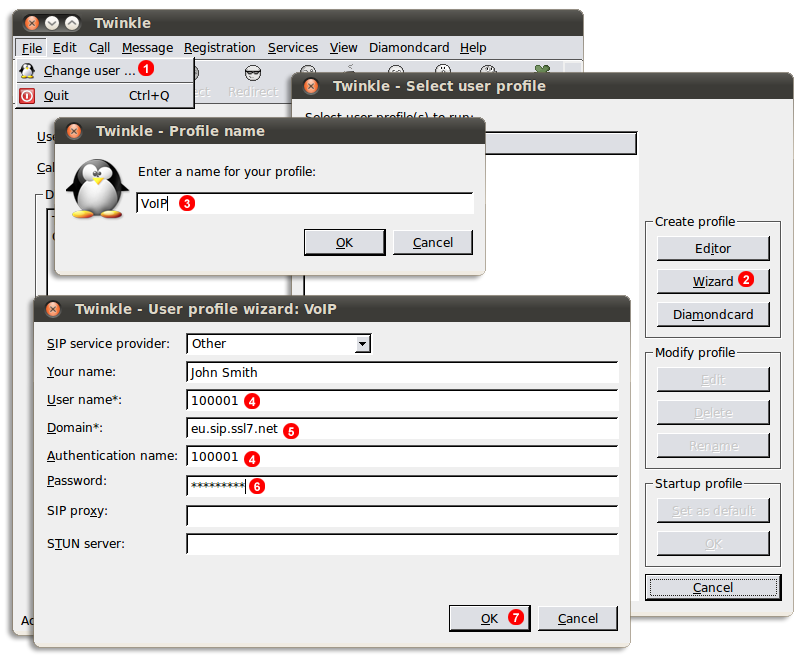
Figure 14.1 Twinkle account set up.
- Go to
FileandChange user... - Click
Wizardbutton. - Enter VoIPstudio as your account name and click
OK. - Enter your SIP username into fields
(4). - Enter your SIP domain into field
(5). - Enter your SIP password into filed
(6). - Click
OKbutton.
After a short while Twinkle will connect to our servers and you will be able to start making and receiving calls.