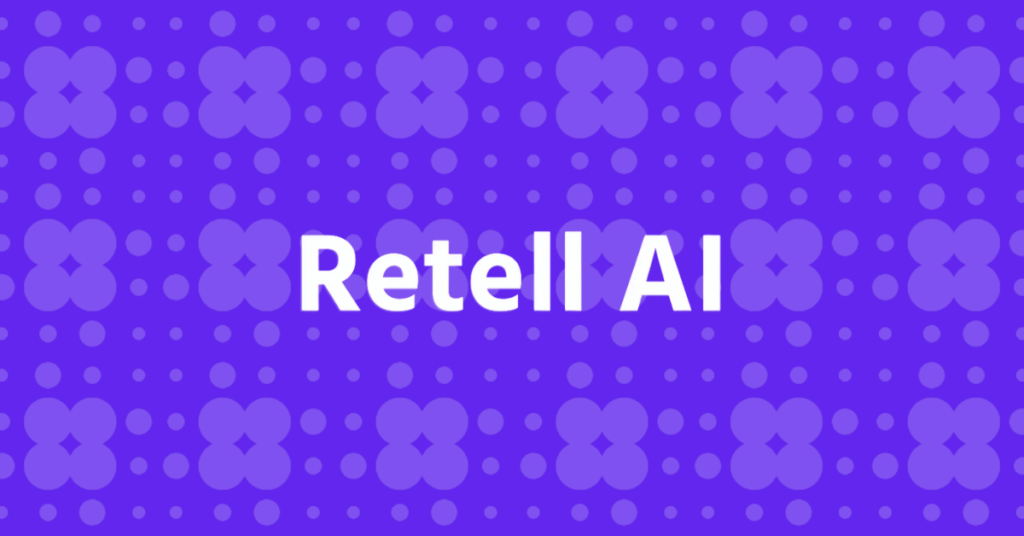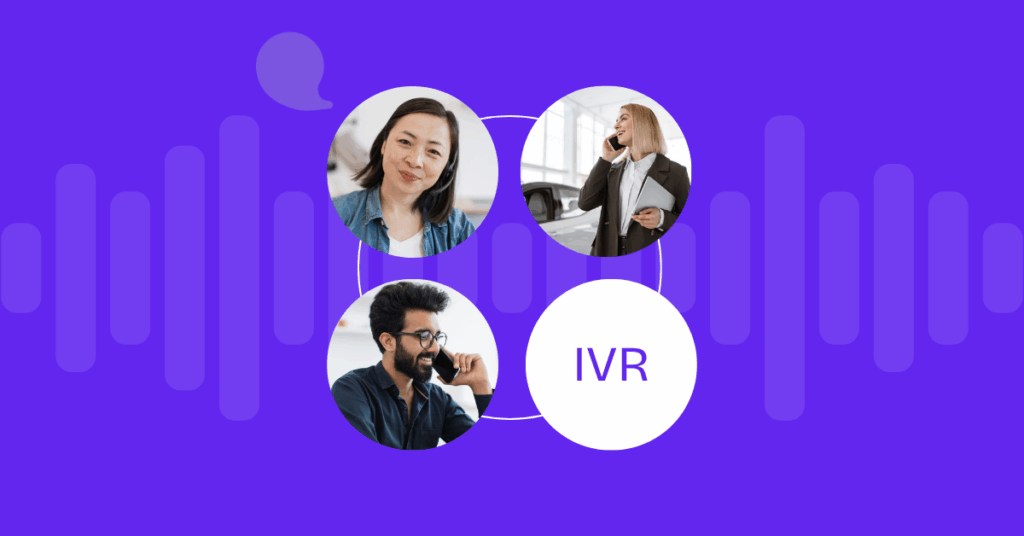Table of contents
No matter what business, industry, or country you are in, customer service can make or break your organization. Bad service will send even loyal customers to your competitor. On the other hand, good service can win over the most skeptical customer. But what exactly constitutes good customer service?
What do customers consider good service?
A few things that customers think makes for good service include:
- Fast response times
- Friendly and knowledgeable staff
- Multiple contact points (chat, email, phone, etc.)
- Tools for self-service
- Consistency across platforms
Out of all these metrics, response time continues to be the biggest factor. Slow response time is incredibly bad for business. You will lose customers, potential contracts, compromise profits and generate bad publicity. Surveys have shown that customers will tell only 11 people when they receive good service but over 15 about a bad experience. So every bad service interaction has the potential to cost you several times over.
If you think 24 hours or 2 business days is a good response time metric, you would be wrong. Customers expect a response to their email in 60 minutes! Of course, customer expectations vary by channel. So you can set appropriate response times such as 1 hour for emails, 30 seconds for calls, 15 minutes for live chat, and so on.
Before you work on reducing your response times, you should know what the numbers are for your company. Once you have the current metrics, you can work on reducing the mean response time.
A few ways to reduce customer response time
Automation
One of the easiest ways to reduce response time is by using automation. When you receive an inquiry through email or any other channel that’s not in real-time, the customer should get a notification that their query was received along with an estimated timeline for solving the issue. This assures the customer that their ticket is documented and logged in the system. This might sound like a simple thing to do but it’s surprising how many companies do not implement a system like this yet. It also reduces follow-up emails and calls, since the customer knows when to expect a response.
Personalization
Automation is an easy win but you should balance it with personalization. While the immediate notification can be automated, customers expect the next response to be personal.
Consider what happens when your agents answer the phone. Do they get to see the account number (or other pertinent information) based on the phone number? This way customers don’t have to remember their account or order number. If your phone system does not support CRM integration, you may want to upgrade to a VoIP system that does.
The same applies to email as well. Customers expect that you already have their account information, so your agents should not be asking them for the same information over and over again.
24/7 customer support
Reducing the response time can be hard if you only staff your contact center for 8 hours. What happens when customers have a problem outside business hours? Do they get sent to voicemail where they wait until the office is open again? Or maybe emails don’t get a response for days because the staff who manages it is on vacation.
A simple solution is to offer 24/7 support. Hire more staff in different time zones to ensure you can respond to customers immediately. As one agent goes offline, another comes in to take their place. This system works for every type of support channel you have, whether it is phone calls, email, chat, or social media.
Use technology to direct support traffic
You may not realize it but support agents spend a lot of time triaging incoming tickets. What does this mean? It means an agent has to read the ticket, get the relevant information, and send it to the right person if they cannot deal with it. If you have multiple products and services, or different knowledge levels amongst staff, triaging is important. But why force your agents to do it?
Chatbots or other software tools can manage this for you. On the plus side, they can handle hundreds of interactions at once and direct traffic where it is supposed to go. They can classify incoming tickets and send order status emails to that specific agent or department. You can also set up IVR (interactive voice response) for the phone system to accomplish the same thing for phone calls.
Help customers help themselves
Another way to reduce the response time is to have fewer tickets in the first place. Help your customer help themselves by providing learning resources. If they can troubleshoot smaller issues themselves, they need not contact you at all! This frees up agent time to deal with complex or urgent issues.
These resources can be anything from recorded video tutorials to a wiki-style guide or manuals. They should be easy to access and written in plain language, so anyone can understand them.
Create processes for typical issues
Most of your support tickets will fall into a few broad categories such as order/shipping status, technical support, account support, and so on. Help your agents respond quickly to them by creating canned responses, templates, or drafts that they can send out immediately.
For example, suppose you get a lot of emails asking when their order is going to ship or for a tracking number. Craft a template with the appropriate links already filled in. All the agent has to do is look up the account info and add the missing data and hit send.
Be proactive with customers
Be proactive instead of reactive when it comes to customer support. You may be able to schedule regular training sessions or offer periodic contact sessions to talk about your product or service. This allows customers to save their non-urgent queries for later. It can also head off issues before they snowball into larger concerns.
Another bonus is that it reduces the number of incoming calls or emails, especially for issues that can wait. In other words, if a customer has an informational query such as shipping status or training issue, they should be able to get their answers without calling support.
Invest in training for your agents
This one goes without saying but a surprising number of companies ignore training or underestimate the impact it can have on performance. Managers assume that customer support is similar across all companies and expect recruits to be effective from day one. But the reality is very different. Agents need training on several aspects before they can be effective:
- Your processes: how do they document tickets? What information should be logged vs. what is unnecessary? How to escalate bigger issues?
- Typical responses: how to inform customers about policy changes? How to deal with customers who have not paid their bills?
- How to ask for help: when an agent cannot solve an issue on their own, how do they contact a manager or senior staff? Do they use email or transfer a call or message someone on group chat?
Divide and conquer
You can give your customer a single number across support channels but behind the scenes, you should be using the strategy of divide and conquer.
Consider incoming voice calls as one example. You may have staff with different expertise levels or those who have specialized knowledge of specific issues. Instead of randomly assigning calls, make sure that specific calls go to those who can handle it. It reduces the time spent in transferring calls to another agent, sending a customer to another department, or escalating issues when the right person could have solved it in 5 minutes.
Use your phone system to group incoming calls according to some factor such as:
- Language – English, French, Spanish, etc.
- Product or service type – product A, product B, service C, and so on
- Type of support – subscription/payment issues, status updates, product return, general inquiries, etc.
Making sure that a ticket gets to the right agent on the first try is an excellent way to reduce response times.
Use multiple channels
This one is a no-brainer. Most customers expect organizations to have multiple support channels from email and phone to live chat and social media. But it’s easy to lose tickets when they get scattered across several channels. Sometimes a customer may contact you on different channels over the same issue. Or the same account may have several tickets ongoing at once but they are not consolidated.
To solve these issues, you need technology. Use an app or service that can combine all tickets from a single customer. It ensures agents are not repeating information or following up on the wrong ticket entirely!
Not all of these tips will work on every support channel. Some are useful for handling phone calls while others are pertinent to email only. But some or all of these tips should help you reduce response times and provide good support services for clients.
More from the blog
Want to improve your business communication?
Unlock enterprise-class call center power at affordable prices – no hardware, no delays, no surprises!