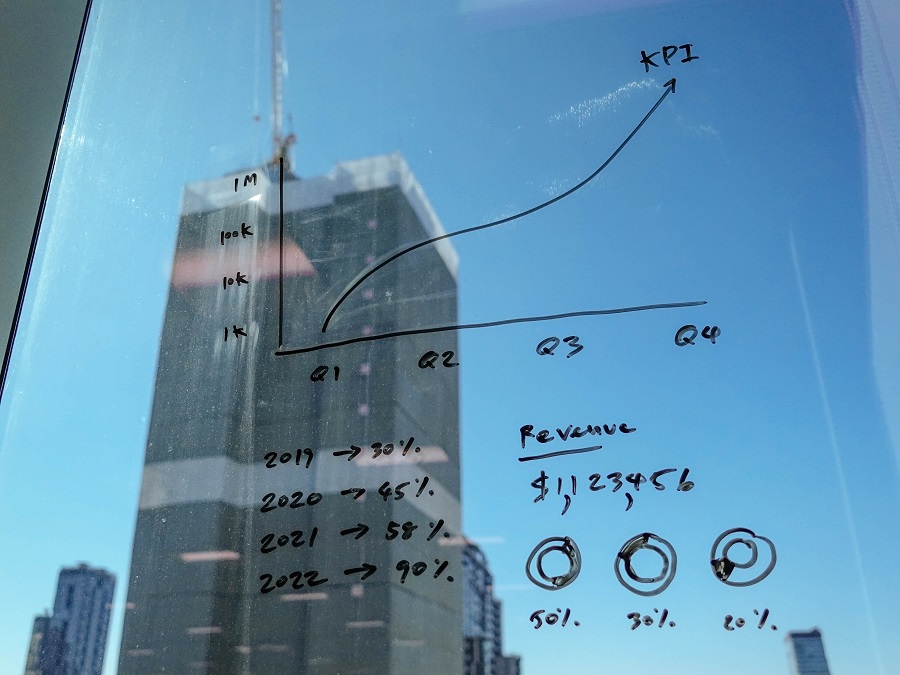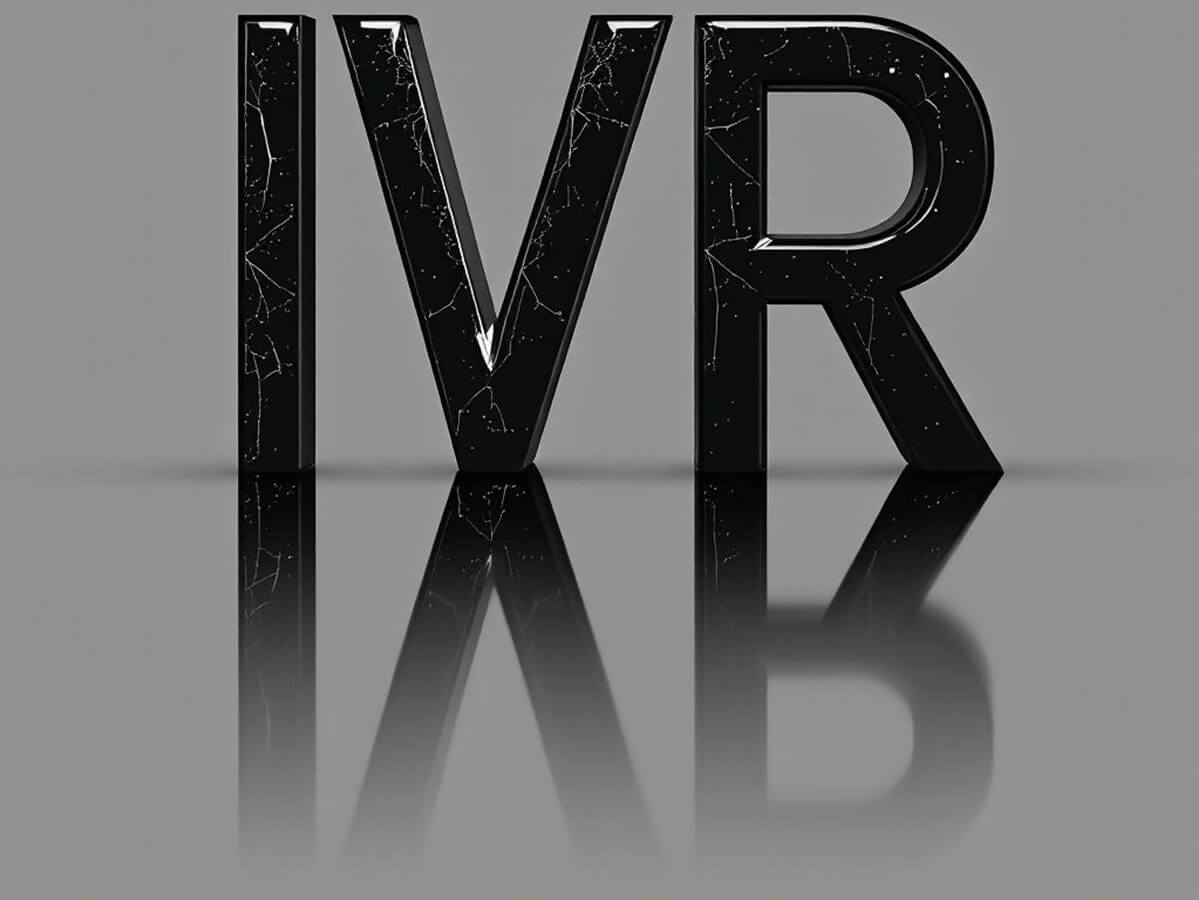Your business is taking off, and now you are wondering how to streamline all those incoming calls as your receptionist will not cut it anymore. Or maybe you are looking into more sophisticated and complex call center phone system features to cater to your new needs. After all, a recent Hubspot report showed that 90% of Americans use customer service as a factor in deciding whether or not to do business with a company.
Many options exist, from fancy integrations to the latest AI-enabled conversational assistants. But first, you need to get the basics right.
This article covers the following topics:
- What is a call center phone system
- Main call center phone system features
- Additional features for a call center phone system
What is a call center phone system
Gone are the days when a human operator used to route inbound calls. However, some terms used by modern call center phone systems, such as “switchboard,” still betray their origin – when a complex set of switches and cables allowed the operator to connect a caller with the right person.
Today, call center phone systems are mainly software solutions, with many of them cloud-based, that allow managing numerous business calls simultaneously, covering marketing and customer service tasks.
These systems, used by small and medium enterprises, and multinational corporations, address two main requirements for a business.
- Inbound call center systems that provide technical support and manage commercial requests.
- Outbound call center systems are used for telemarketing, polling, or customer acquisition purposes.
Besides the type of calls, phone call centers can be classified as:
- Fully automated. Some call center phone systems work without human operators except for specific tasks.
- Multichannel, which allows sending e-mails, SMS, or even faxes.
- Virtual, which means operators are not tied to their office desks and can work from different locations.
Having got that out of the way, let’s review the main features you need for successful client acquisition and retention. Always remember that a call center is the beating heart of a satisfactory customer experience.
The call center phone system features you should look for
As already mentioned, software-based and cloud solutions are some of the most popular in the market. Within these platforms, several key features stand out as essential. Some of them involve managing the callers, while others cover team management needs and analytics.
Virtual switchboard
The switchboard is the core feature of any call center phone system, enabling a smooth day-to-day operation. The virtual switchboard, also known as vPBX, is the hub to manage all calls and users. Unlike the old switchboards, they don’t require cables or cumbersome equipment, just a desktop computer – or even a smartphone – and the appropriate software.
An efficient switchboard should offer the following features:
For calls:
- Transferring, parking, and retrieving calls.
- Tracking missed calls.
- Routing callers to the right person or team.
- Creating management rules (out of hours, voicemail, and others).
For users:
- Creating ring groups (sales, marketing, and others).
- Monitoring available users.
Interactive voice response
Sun Tzu used to say that the greatest victory is that which requires no battle. And, for any customer service, solving an issue faced by a client before a human operator enters the equation is an indisputable victory. That is one of the roles of an interactive voice response system, also known as IVR. A basic IVR allows the caller to navigate the options menu and, hopefully, find the answer to their needs effortlessly.
A basic IVR works with simple commands such as yes-no or numbers, entered verbally or manually. However, more advanced IVRs can offer built-in Natural Language Processing (NLP) or AI-based voice recognition software, enabling more complex conversations.
This type of implementation is still in its early stages. Still, AI-powered systems are evolving extremely fast, with deep learning models APIs such as GPT-3 already providing impressive results.
Efficient call flows
If the success of business hinges on the proper assignation of resources, a successful call center phone system lives or dies on the correct assignation of callers. This is known as call flows and is critical for a streamlined operation. An adequate call flow will take into account some of the following points:
- Managing automated & live modes.
- A straightforward option menu covering the most usual events.
- Efficient queuing and assignment of callers to the correct department.
The technical term for call queuing is automatic call distribution (ACD). For instance, a basic call flow would mean a caller rings within office hours, selects an option – e.g., marketing – and the system routes them to a live operator. If none are available, the call is put on hold until an operator is free.
A key element in an adequate call flow is skill-based routing. Your call center phone system should be set up so that low-level calls are assigned to inexperienced operators, while technical ones are kept for seasoned operators with the right skillsets.
If for whatever reason, no suitable operators can be found, the call would be directed to a voicemail.
Depending on the sector, if the user needs to access private information, some of your calls will also require authentication, so your flow should be prepared for that too.
Team management tools
Processing a large volume of calls requires a powerful software and several operators. Managing calls is par for the course with call center phone systems but the ability to manage teams is equally important. Frequently, call center staff will be distributed across different offices or even working from home, so having a direct connection with them is key to a successful operation. To achieve that, you should be able to:
- Communicate with team members in real-time via instant messaging.
- Monitor and coach team members to assess their work and advise them in real-time.
- Share screenshots and files with them to put them up to speed with a call.
Call recording
Contracts, regulatory compliance, or just tracking your clients means you will need to record (and store) your calls. Audio databases need to be appropriately tagged, searchable and accessible, so make sure that your call center system meets the following requirements:
- Multi-device recordings so all calls, regardless of using a desk phone or a smartphone, can always be recorded.
- Linking calls to CRMs such as Salesforce and Zoho.
- Accessible for customer service and sales team reviewing.
Computer Telephony Integration
Also known as CTI, Computer Telephony Integration is the software that links a call center’s phone system with its suite of computer applications to manage daily calls. Several technologies might be used to integrate computer apps with phone engines. Computer-based apps may use a javascript-based CTI connector or SIP TAPI driver while web apps may integrate easily with phone platforms using REST-API and webhooks.
Marketing automation, with CRM solutions like Salesforce, has become one of the pillars for modern businesses. And tracking the whole marketing funnel includes all inbound and outbound calls too. So integrations are a must for call center systems, as changing all your current workflow to accommodate a call center system should be out of the question.
But, more straight to the point, these are some of the integration features that you should expect from an effective CTI:
- Ability to make (and receive) calls through your CRM by utilizing plugins for a more efficient workflow
- Automatically track phone calls inside on CRM leads
- Compatibility with a wide range of business apps, including Office 365, Oracle Sales Cloud, HubSpot, Zoho, Salesforce, or Zapier.
The most innovative CTI integrations will allow you to directly call to resources based on the CRM customer data or flags.
Robust analytics
Team monitoring leads us to the next feature, a robust analytic tool set. “You can’t manage what you don’t measure,” is an oft-quoted saying. And call center phone systems are no different. In-built analytics can help you optimize their efficiency in terms of team performance and call management. These are some of the features you should have on your checklist:
- The ability to track your team’s KPIs. Are there any bottlenecks? Do any operators require assistance? Are they cost-efficient? Is there any room for improvement for your marketing or sales teams?
- Call stats. How many calls do you receive? How long do they take? What reviews do they get?
- Real-time call tagging. Tagging calls on the fly can be beneficial in classifying, reviewing, and handling them.
Multipoint registration
On top of effective software integration, you should also consider the hardware side of things. With a remote working culture in a multi-device world, it is more important than ever to use call center phone system software accessible from all sorts of devices, from desktops to tablets and smartphones, by utilizing device-specific apps.
In the United States, more than 4.7 million people work at least half of the time remotely, so your call center phone system should also be prepared for remote customer service, marketing, and sales.
You (should) have a voicemail message
This is considered a given for any call center phone system, but robust voicemail features allow you to anticipate all sorts of events. You should be able to set up your voicemail for the whole center or for individual team members, as well as establish specific times and triggering events.
A neat feature is voicemail transcription through speech-to-text software. Of course, your system should be able to assign voicemail to specific users while also storing it properly and making it easily accessible.
Non-voice options
Wait, ¿shouldn’t call center phone systems be used for voice calls? Well, mainly yes, but sometimes you need to send a contract or some password message to a caller. A control panel with SMS and fax gateways will do the trick. Some can also manage e-mails or even social media posts. The call center phone systems offering that type of feature are known as multi or omnichannel.
Additional features for your call center phone system
OK, so now that your bases are covered, what other features can round up your call center phone system package? These are some of the options that can make your everyday life more manageable:
- Number porting. This can be extremely helpful when transitioning to a new call center phone system.
- Customized on-hold music. If your caller is going to wait, they may as well sing along.
- Dynamic caller ID. For outbound calls, this feature means that the receiver will see a local and reliable number as their caller.
- Toll-free numbers. You should be able to set up toll-free numbers easily.
- Built-in company directory. So you can transfer calls quickly and easily or carry out direct inward dialing (DID).
- Hot desking. If an operator needs to work from another desk, they should be able to move into it seamlessly.
- Text to speech. Create new voice messages in different languages based on written text.
- Three-way calling or call barging. When another operator can join the conversation to help out.
As it can be seen, current call center phone systems offer a slew of features. However, to sum it up, you should focus on these four:
- A powerful virtual switchboard.
- A wide range of integrations with the main CRMs.
- Team management options
- Solid analytics.
Once you have set up your call center, you will need to fine-tune the whole call flow and detect areas open to improvement. Obtaining those insights, both for inbound and outbound calls, will be crucial for your business’s success and brand recognition. But that merits its own article, as the call center scene is one of the most rapidly evolving sectors, with the arrival of chatbots and an ever-increasing number of communication channels.
Are there any features you would like to see in a call center phone system? Contact us today if you want to learn about this technology’s possibilities and harness its full potential.