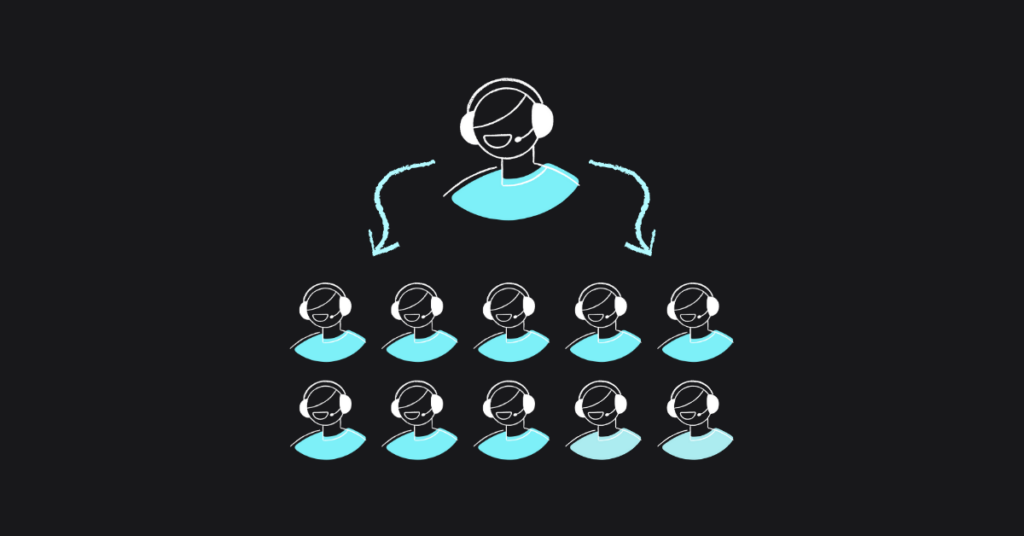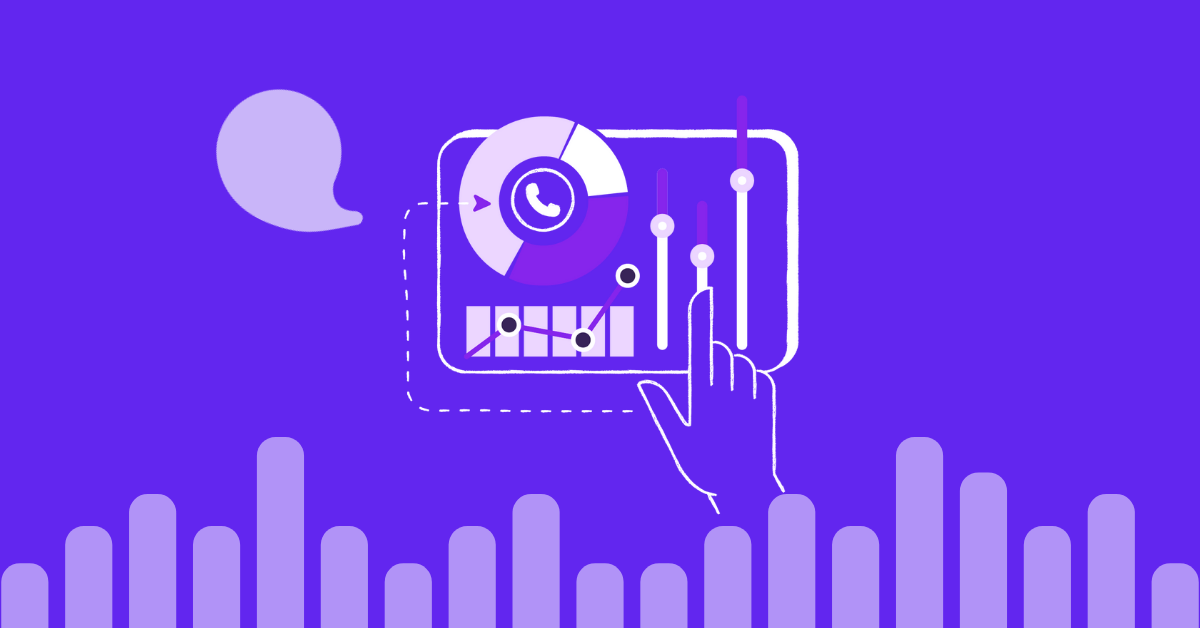
Table of contents
From a business perspective, upgrading to VoIP service is a no-brainer. The decision is quite easy to make considering VoIP is less expensive and offers more features. Over and above other concerns, the PSTN is also reaching the end of its life in many countries. Pretty soon you won’t be able to get a new analog connection even if you want to.
Unfortunately, selecting the right VoIP service for your business is harder than it needs to be. The sheer number of services in the market is enough to overwhelm a small business. Adding to the confusion, vendors price their services differently. They may call the same feature by different names. Or use the same term to refer to different things. So, comparing apples to apples is difficult.
Luckily for business owners and managers, most reputable vendors offer a 30-day service trial the very least. If it’s your first time trying a VoIP service, you may not know what to watch out for. Keep reading for a list of the most important features you have to check before signing on the dotted line.
Inbound Call Features for Your VoIP Service
1. Caller ID
This feature has been around in landlines practically forever. However, many businesses had to pay extra for this feature on enterprise plans. Most VoIP service vendors include it in even the most basic plans.
2. Music on Hold
Anyone who’s called a large organization is familiar with on hold music. But it’s not something that small business owners could afford. VoIP services makes this feature accessible to everyone!
3. Call Waiting
Call waiting allows the user to switch between multiple calls without hanging up on either party. Most workers will appreciate this feature during peak hours.
4. Do Not Disturb
Use this feature to automatically block incoming calls during a specific time or date. You can set up schedules to block incoming calls during meetings, when you’re traveling, or any other circumstance.
5. Distinctive Ring Tones
Sometimes, users have multiple phone numbers for specific purposes. You can set distinctive ring tones for each, so you can filter callers without having to answer the phone.
6. Block Anonymous Calls
For individual consumers, anonymous calls are an annoyance. For the business, answering such calls adds up to wasted time and money. Use this feature to help your employees become more productive.
Outbound Call Features for VoIP Service
7. Three-way Calling
File calling is different from a conference bridge. You can easily add a third or more party to your existing conversation. Disconnect them when it is over and continue with your original caller.
8. Block International Calls
Making fraudulent international calls is a favorite way for hackers to exploit VoIP service systems. You can easily block international calls on specific numbers or lines to prevent abuse.
9. Caller ID Blocking/Alternate Caller ID
Sometimes, you don’t want to display your business number at the other end. Or you may be making a call from your personal phone but want your business number on the caller ID instead. Both these options are available on most VoIP services.
10. E911 support
When VoIP services were first launched, there was no way to access emergency services. Today, most of the top service providers have E911 support. As long as the user attaches a location to their account, they can access emergency services as usual.
Call Routing Features for your VoIP Service
11. Call Forwarding
Forward incoming calls to any number, you like or even any device. You can even route incoming calls to a group inbox or an ACD queue for salespeople or tech support. The possibilities are endless with VoIP!
12. Call Transfer
Put callers on hold, transfer them to the appropriate department or person, or redirect them elsewhere. You can set up rules to do this automatically based on the time of day as well.
13. Find Me Follow Me
Although referred to by different names, the feature essentially allows the user to answer a call on any device of their choice. You can change the setting so that all your devices ring at once for incoming calls. The alternative is to specify the order in which the devices should ring until you answer the call.
14. Failover Options
Everyone knows that a VoIP service needs an Internet connection to work. What if your network fails? Check that your provider offers failover options in case of system disruption. You should be able to automatically forward calls to a mobile phone or off-site number.
Software Integration Features for Your VoIP Service
15. CRM
Did you know that your phone system can integrate with your CRM database? Streamline your sales or support departments. Allow agents to call customers from within the CRM app. Automatically add timestamps and other notes to call records.
16. Website Call Button
Most customers will go to your business website for information. Integrate click-to-call functionality and allow them to contact you directly from their computer.
17. Call Center Software
If you manage a call center for tech or customer support, a virtual office or call-center software is a necessity. Access advanced features that specifically make it easier for support agents to deal with customer issues.
Other Advanced Features for your VoIP Service
18. Virtual and Toll-free Numbers
With VoIP, location no longer matters. Get phone numbers with the area code of your choice anywhere in the world. Similarly, allow your customers to call you without incurring international charges using toll-free numbers.
19. Conference Calling
VoIP supports group audio calls and video conferencing out-of-the-box. Conduct seminars, make presentations and guide meetings from the comfort of your office.
20. BYOD Support
In today’s flexible work environment, users will appreciate the ability to use their own devices with business numbers. Make sure your vendor supports the major mobile operating systems for better compatibility.
Conclusion
Although technically not a feature, the 30 days free trial is also the best time to confirm call rates. Make sure that in-network calls are free. Double check the rates for international calls and make sure you have the correct calling plan. The free trial is a wonderful way to test any service under real-world conditions. Make sure you check every feature and ensure it is working properly. Although switching vendors is easy with VoIP, who wants the hassle of doing it anyway?
Ready to start your 30-day trial? Get started on your VoIP service today!
More from the blog
Want to improve your business communication?
Unlock enterprise-class call center power at affordable prices – no hardware, no delays, no surprises!