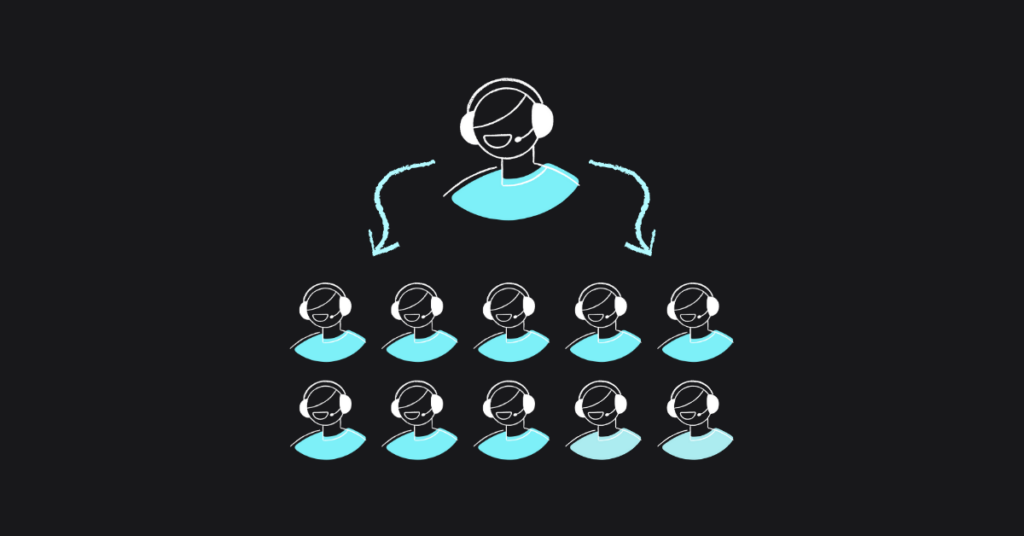Table of contents
In the broad spectrum of possibilities VoIP offers, three-way calls stand out as an essential component in the current communication landscape. This feature enables the simultaneous connection of three participants, fostering effective collaboration and real-time decision-making.
The significance of these calls lies in their ability to enhance workplace efficiency by enabling virtual meetings, conferences, and discussions involving multiple parties seamlessly and accessibly.
Conference calls have become an indispensable feature for businesses, allowing audio or video conferencing for client meetings, presentations, training, sales calls, and other purposes. While previously available with traditional PSTN landlines, this feature was costly and limited to large organizations. VoIP has transformed conference calling, making it more accessible for businesses.
What are 3-way calls in VoIP
Three-way calls in VoIP are an advanced functionality that enables the simultaneous communication of three participants in a conversation, surpassing the limitations of conventional calls. Some key features defining this service include:
Three-party Conference
- Enables the connection of three users in a single call, facilitating seamless and real-time interaction.
- VoIP infrastructure efficiently manages the voice transmission of each participant, ensuring a high-quality experience.
User-friendly
- Implementation of three-way calls in VoIP is generally intuitive and user-friendly, allowing users to establish connections without technical complications.
- User-friendly interfaces in VoIP applications and devices make participation in three-way calls accessible to users of all skill levels.
Additional features
- It can share files, documents, or screens during the call, enhancing real-time collaboration and efficiency.
- Call recording options for future reference or for participants unable to join.
Advantages over other forms of communication
Three-way calls in VoIP offer substantial advantages compared to traditional communication methods like conventional phone calls or in-person meetings. These advantages include:
Geographic flexibility
- Geographic barriers are eliminated, allowing participants in different regions or countries to connect without needing physical travel.
- Facilitates collaboration in distributed teams, improving efficiency and productivity in remote work environments.
Scalability
- VoIP infrastructure allows easy expansion of the number of participants in a call, which is crucial for larger meetings or adapting to changes in team structure.
Technological integration
- Integration with other applications and services, such as enterprise collaboration platforms, emails, and management systems, enhances operational efficiency and communication cohesion.
Enhanced audio quality
VoIP generally offers superior audio quality compared to conventional phone calls, thanks to advanced voice compression and transmission technologies.
3-way calls vs conference calls
Three-way calls are a subset of conference calls where the maximum number of participants is three. On the other hand, most service providers offer conference call services where participants can range from four to 30 people. It is the simplest form of conducting telephone conferences and is also available for individual users in many cases.
Differences between 3-way calls and conference calls
Three-way calls are easier to initiate than a typical conference call. The feature is designed so that the user can turn any personal call into a three-way call with just a button press.
Generally, three-way calls are impromptu conversations and are not pre-configured. It is helpful when callers realize they need a third party for specific information, decision-making, or status updates.
In contrast, most conference calls are set up and planned. Businesses use conference calls to replace in-person meetings, mainly when participants are scattered across different offices or countries. The host can often share their screen with others.
Many conference calls also include video. Some participants may use audio if their device doesn’t support a camera.
When to use 3-way calls vs. conference calls
There are several situations where a 3-way call is more appropriate than a regular conference call.
- For example, if you have a project involving launching the company’s new website with three people, the team uses a conference call for weekly meetings to provide status updates and keep everyone on track. On the other hand, 3-way calls are helpful when two members are talking and need information from the third member for some reason.
Here’s another example:
- Suppose you’re on the phone with an employee from the marketing department, discussing a new initiative. Midway through the call, you need someone to explain a cost-benefit analysis. You can easily add the specific person to the existing call, discuss the issue, and continue the conversation with the first employee after they exit. Three-way calls are another example of how VoIP can help you save time and improve productivity.
3-way calls with VoIP
Three-way calls are helpful in various situations. Employees can use this function to share information with multiple team members simultaneously.
Customer service representatives can transform a call with an upset customer into a three-way call with a supervisor to resolve issues.
Technical support agents can redirect problems to a supervisor while remaining on the call to provide additional information.
The 3-way call also lets you control when the third party enters and exits the call. You can add the person whenever you need additional information and continue the conversation with the first participant after they leave. Depending on the features offered by your service provider, you can switch between the conference and the second calls before merging the two.
Practical applications of 3-way calls in VoIP
Together, three-way calls in VoIP offer unique versatility, spanning various applications from workplace environments and collaborative projects to virtual events and educational processes.
Their ability to enhance communication and interactivity makes these calls fundamental tools in the current world.
Work meetings
Three-way calls have become essential for work meetings, especially in modern business environments. Some highlighted utilities include:
Real-time collaboration
- The ability to connect three participants simultaneously facilitates real-time discussion and collaboration.
- The interactivity of these calls allows teams to solve problems, make decisions, and share ideas efficiently.
Schedule flexibility
- Eliminates the need for all participants to be in the exact physical location, allowing participation from individuals with different schedules and locations.
- Facilitates the organization of quick and spontaneous meetings, improving agility in decision-making.
Project collaboration
Three-way calls are valuable tools for effective collaboration on projects, offering benefits such as:
Detailed discussions
- Facilitate detailed communication among team members, which is essential for planning and executing complex projects.
- Participants can share updates, solve problems, and coordinate tasks more efficiently.
Real-time resource sharing
- Sharing documents, presentations, or even screens during the call enhances visual collaboration and understanding of the project.
- Reduces the need to send files separately, streamlining workflow.
Continuous monitoring
- Allows continuous monitoring of project progress, as teams can hold periodic calls to assess milestones, identify obstacles, and adjust strategies as needed.
Virtual conferences and presentations
Three-way calls in VoIP are ideal for organizing virtual events, conferences, and presentations, providing advantages such as:
Active participation
- Facilitate active participation of three members or presenters, allowing interaction and immediate response to questions or comments.
- Improve the dynamics of virtual events, making them more engaging and participatory.
Global reach
- Eliminate geographical barriers by allowing speakers and audiences to participate from anywhere in the world.
- Expand the reach of events, conferences, and presentations to a more diverse audience.
Resource savings
- Reduce costs associated with in-person events, such as travel and logistics.
- Facilitate the organization of more frequent and specific events without compromising the quality of interaction.
Training
Three-way calls in VoIP are valuable in the field of training, offering:
Direct interaction
- Facilitate direct interaction between the instructor and participants, creating a more dynamic and participatory learning environment.
- The ability to ask questions and receive real-time answers enhances understanding of the content.
Shared resources
- The ability to share materials, such as presentations or documents, enhances the delivery of educational content visually and effectively.
How to initiate 3-way calls with VoIP
The method to transform a regular call into a three-way call will vary depending on the service provider and devices. Users can make such calls from most devices, including smartphones, SIP desk phones, and computers.
However, some devices may restrict the capability due to fees or other considerations.
On desk phones, the user can add a third participant to a call through the following steps:
- Put the first call on hold (some phones have dedicated buttons, while others rely on specific vital combinations).
- Listen for the dial tone and call the second party.
- After they answer, you can speak to them before adding them to the original call.
- You can always return the first call if they don’t respond.
3-way calls in VoIPstudio step by step: How to merge calls
Here, we’ll show you how to merge two calls in VoIPstudio to establish a three-way call. For example, you need to add an external collaborator to a conversation with a coworker.
- First, establish the call with your coworker. You could initiate the call yourself or respond to an incoming call. In this case, you would accept the incoming call by pressing the “Answer” button.
- Once the conversation has started, press the “Hold” button to pause the call and communicate with the person you want to add—in this case, an external collaborator.
- In this case, we’ll do the example with an outgoing call: Enter the number and press “Call.”
- Select the call options when they answer and press the “Merge Calls” button. It will join the previous call that was on hold and the current call, allowing all three people to speak at once.
- Select which of the two calls to end first and press the “End” button to finish.
Check the complete process in the following video.
Want to try out the call binding feature on our VoIPstudio platform today? Sign up for our free trial today and enjoy all the advanced IP telephony features.
More from the blog
Want to improve your business communication?
Unlock enterprise-class call center power at affordable prices – no hardware, no delays, no surprises!