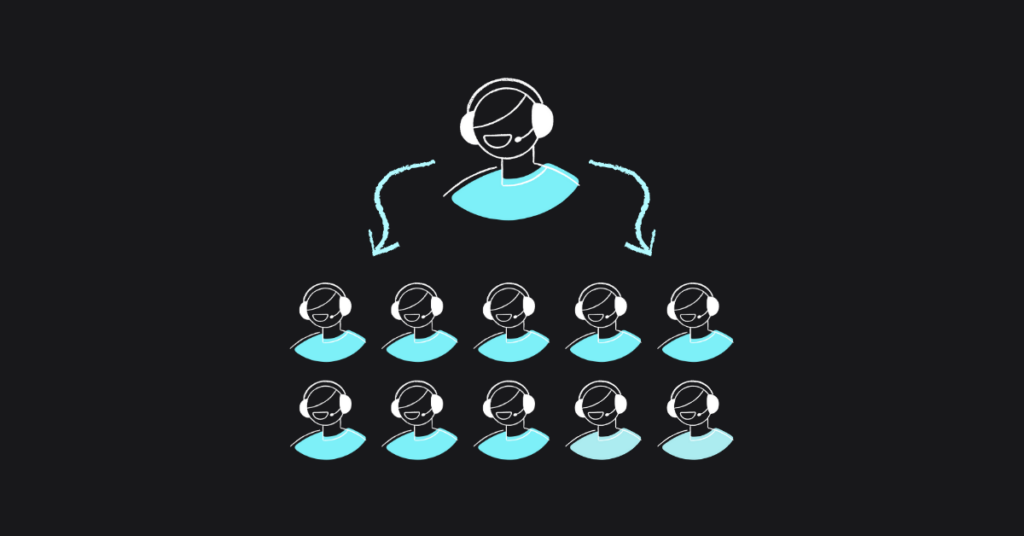Table of contents
Do you find the caller ID display on your home telephone useful? This function is similar to that. Imagine that you have two virtual numbers assigned to one phone, with this new tool, it will be possible to identify which number incoming calls are for.
When an unknown number is displayed businesses often worry that someone will try to sell them something.However, with this new feature of the Follow Me function we use a Local Caller ID, so we know from which extension the caller originally rang and the caller ID on display will be your own virtual number.
This way you know what the caller may want even before you pick up the phone. This option allows you recognize independent extensions in “Follow Me” mode.
This unique feature expands VoIPstudio’s tools and it is just one click away. You do not need to make any complicated changes. To apply this setting to your system, just go to the settings page and change the Follow Me option from “Remote” to “Local.” .
Full documentation for Follow Me can be found here: https://voipstudio.com/manual/User_My-Account#Follow-Me
More from the blog
Want to improve your business communication?
Unlock enterprise-class call center power at affordable prices – no hardware, no delays, no surprises!