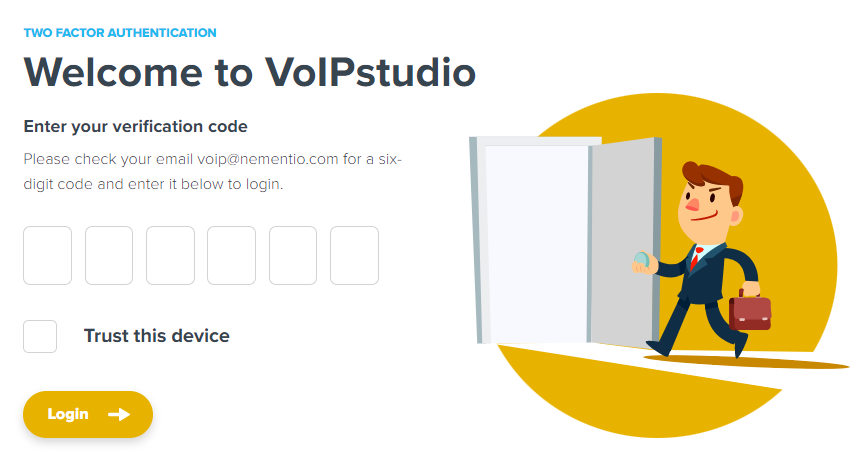Two Factor Authentication 2FA to your VoIPstudio Account. Updated 2024
- Renier Schrenk

Table of contents
VoIPstudio is firmly committed to the VoIP security of its users’ data and communications. That’s why we now incorporate two-factor authentication (2FA) for logging into the service, making it even more difficult for any malicious person to access information and make VoIP calls from our users’ accounts.
What is 2FA?
Two-factor authentication (2FA), also known as two-factor authentication or two-step authentication, is a security system in which the user is asked to verify their identity in two different ways instead of just using a username and password.
It is estimated that more than 80% of unauthorized access and security breaches are related to brute force attacks or the use of stolen or lost credentials. Both are related to the weakness of the single use of username and password-based credential systems.
This problem can be due to password theft through system hacks or, more often, users not using sufficiently strong passwords or following basic security guidelines.
This is where two-factor authentication comes into play. Simply put, this system implies that two steps are required for user authentication into the system.
- The first step is usually a traditional password.
- The second step can be any form of authentication that usually relies on the user’s information, such as one-time passwords sent by email.
This additional step ensures that even if hackers gain access to the password, they will still need some other information that the user personally possesses to access the system.
Two-factor authentication in VoIPstudio
To avoid having to go through the 2FA authentication process at every login, VoIPstudio has 2FA authentication enabled by default. This means that you will not be prompted for the second factor authentication for a period of 30 days when accessing from that device.
The 2FA verification code will be emailed to the email address you have activated your VoIPstudio account.
How to mark a device as “trusted” in VoIPstudio?
To mark a device as trusted in VoIPstudio, follow these steps:
- When logging in from a personal or work device, enter your username, password, and 2FA code.
- On the activation screen, you will see the ‘Trust this device‘ option. Check this box if you have exclusive access to that device.
- Once checked, you will not be prompted to enter the second authentication factor for a specific period (30 days, for example) if you use that device and browser.
To avoid having to perform this process continuously, it is possible to check the “Trust this device” option so that you will not be prompted for two-factor authentication from that device again.
This option should only be used when it is a personal or work device to which only you have access (through some additional authentication mechanism).
It should not be used if you access the service from a public device or computer or one shared with others.
What to do if you lose access to your authentication device?
If you lose access to your authentication device (for example, if your phone is lost), you should contact our support team through the phone number or online chat.
VoIPstudio. Simple VoIP telephony solution at a great price
Not a VoIPstudio user yet? Try VoIPstudio today for free for 30 days.
More from the blog
Want to improve your business communication?
Unlock enterprise-class call center power at affordable prices – no hardware, no delays, no surprises!