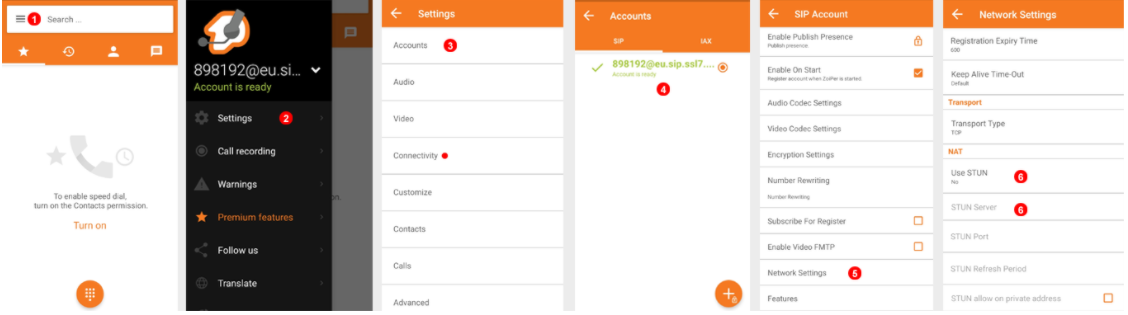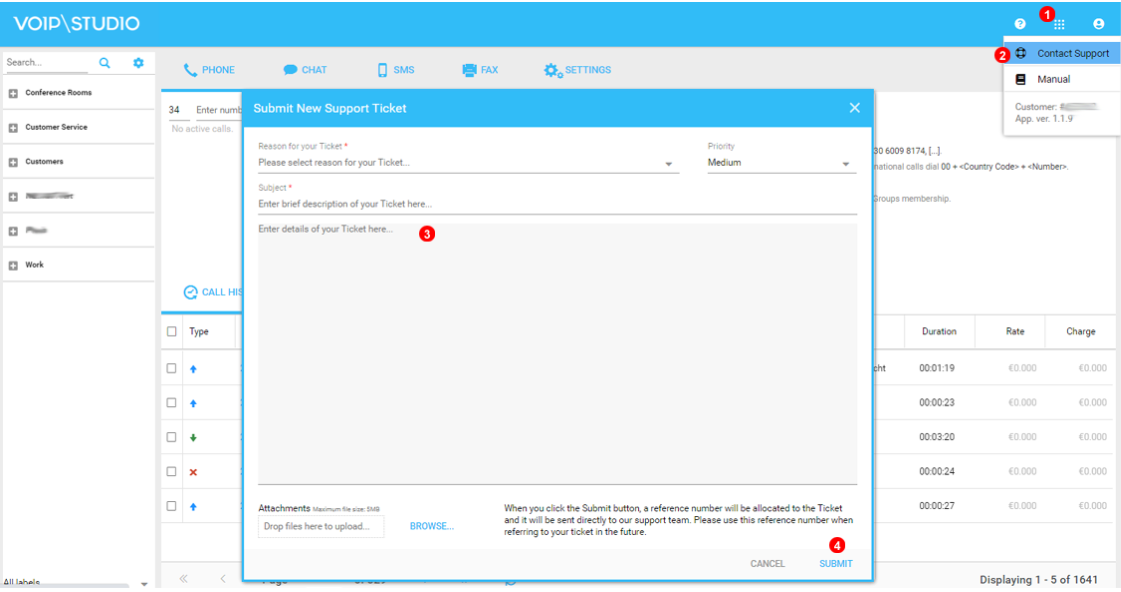Table of contents
Normally, you receive and set up a call phone correctly. Calling parties are able to communicate each other. But all is suddenly cut off while talking for a few seconds. Usually about 30 seconds.
What causes voip calls to be cut off?
This can happen when we use softphones or IP terminals with SIP session initiation protocol. The reason this happens is that according to the SIP protocol the phone must respond with an ACK to indicate that it has received and answered the incoming call properly.
This way, the Call Server unit knows that communication is in progress. If the PBX or Call Server does not receive this confirmation, it may end the call after some time.
There are different reasons why the confirmation response issued by the SIP terminal to the PBX does not reach back the PBX. The most common problem is that some routers or carrier firewalls implement a feature called “SIP ALG”. Paradoxically, this “SIP ALG” functionality designed to improve the NAT function in SIP communication, what it does in many cases is to break the SIP protocol.
Problems caused by breaking the SIP Protocol
- Call cuts after a few seconds.
- Incoming calls that do not ring, or do not reach the terminal.
- One-way audio.
How to solve VoIP call drops
To solve this, it would be best to deactivate the SIP ALG protocol in those routers or firewalls where possible. For this, we must be able to manage those routers and they must have access to the activation or not of this functionality.
Unfortunately in most cases we do not have control over these devices or they do not have the SIP ALG functionality available.
Some other solutions that we can adopt in the terminals to try to overcome this problem are shown below.
Use VoIPstudio Softphones
First, you can try to use our VoIPstudio Softphones for Windows, MAC, Linux, iPhone or Android where possible. Our softphones use the WebRTC protocol with which we would avoid the problem described for SIP.
Enable STUN server
Enable and configure the VoIPstudio STUN server “stun.ssl7.net” in those SIP devices that have this option. For example, Zoiper smartphone softphone is very sensitive to this problem. In most cases configuring the STUN of VoIPstudio as shown in the image is solved.
Note: After all stability test that VoIPstudio placed with Zoiper mobile app, best setting is set STUN to NO.
Additional settings
Other adjustments that can be made are:
- Set the transport protocol from UDP to TCP.
- Use our secondary SIP port 5566
- Reduce retry time on SIP registration
- Configure NAT rules statues in the router for our IP phone.
- Configure a DMZ in the router and locate the IP phone there. So, you have to take additional security measures in the terminal’s access control. We should not leave it under any circumstances with the default credentials.
If you are a VoIPstudio customer and you are experiencing any of these problems, do not hesitate to open a support ticket with us as shown in the image below so that we can help you diagnose and solve the problem.
More from the blog
Want to improve your business communication?
Unlock enterprise-class call center power at affordable prices – no hardware, no delays, no surprises!