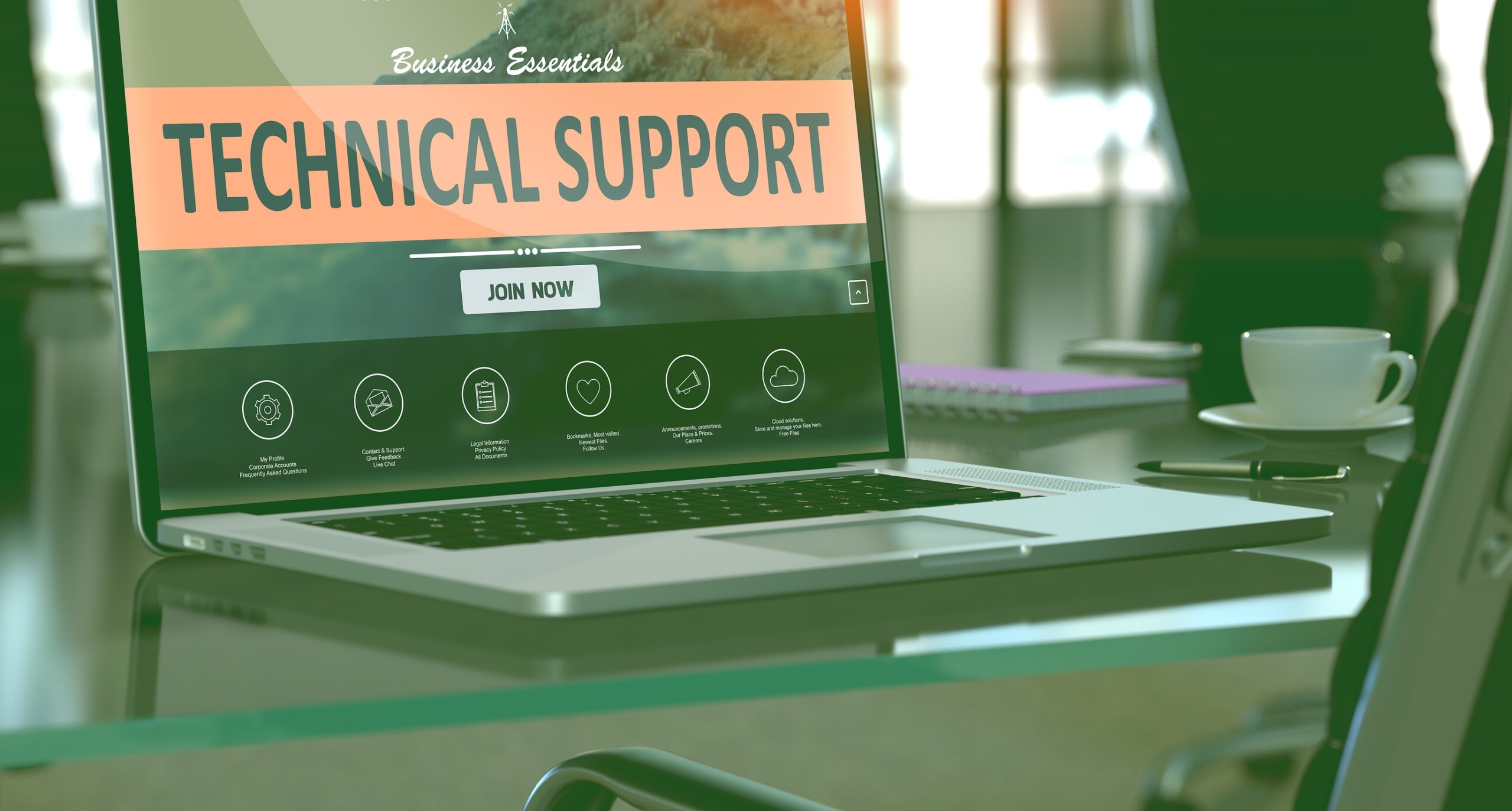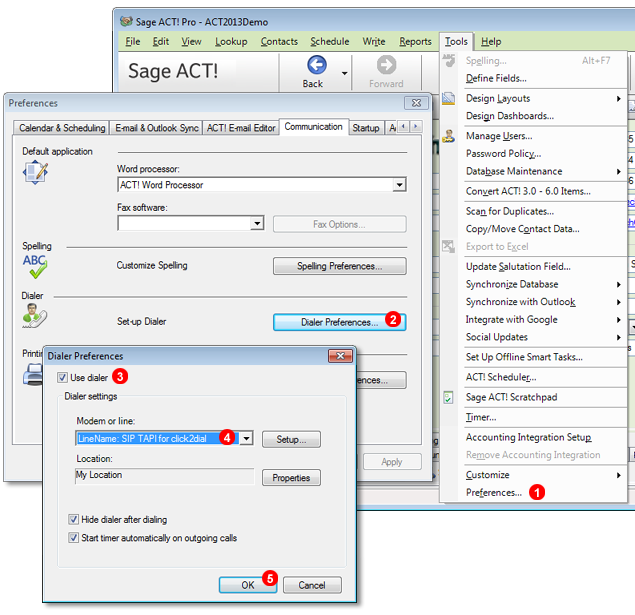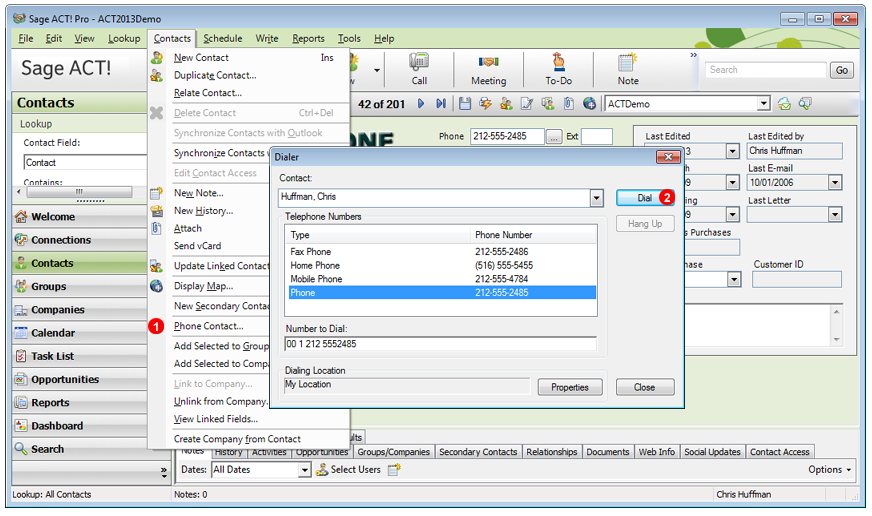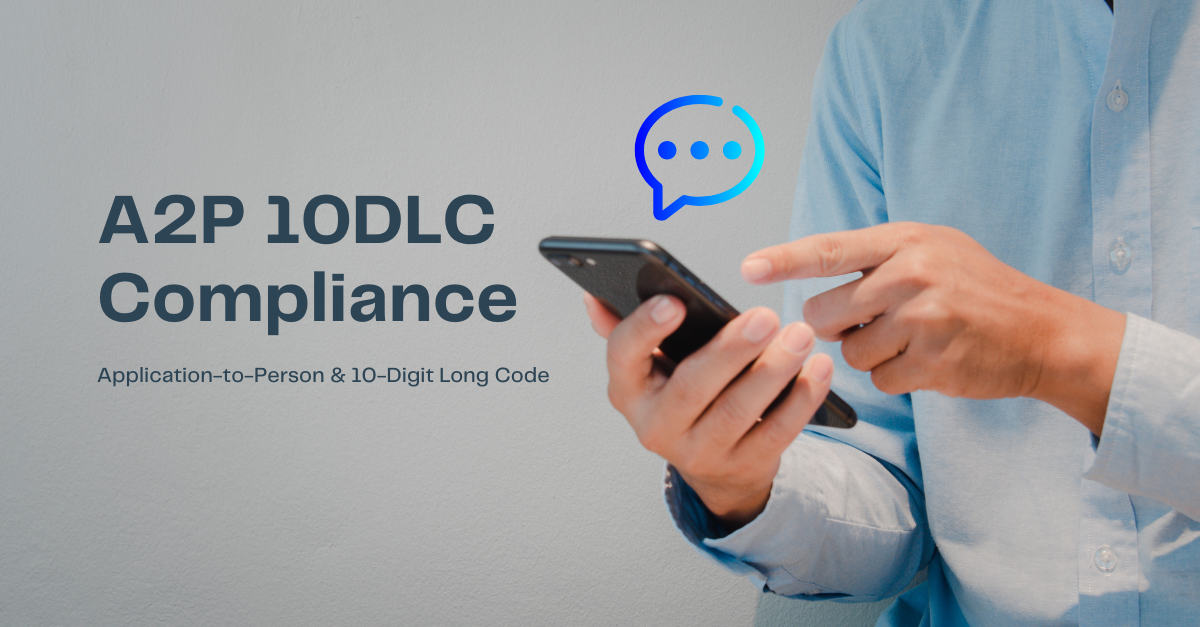In this tutorial we will show how to enable Click to Call functionality in Sage ACT! Pro software. First you will need to add SIP TAPI driver to your system as explained in our Manual here. Next open Sage ACT! application and follow steps below.
Configuration
- Go to
Tools->Preferences...menu. - In
Communicationstab clickDialer Preferences... - Enable
Use dialer. - Select
SIP TAPI for click2dialasModem or line - Click
OKbutton.
Test call
Now restart Sage ACT! software and perform test call as shown below:
- Go to
Contacts->Phone Contact...menu. - Select number you want to dial and click
Dialbutton.