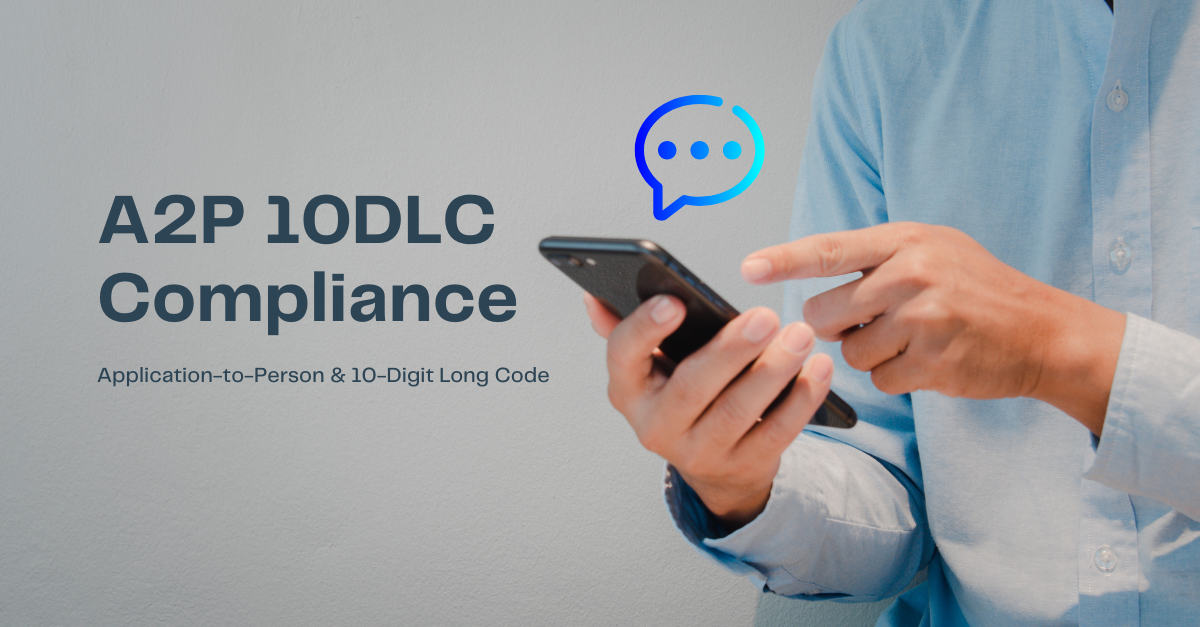Are you thinking about creating your own PBX? There are so many choices and questions when it comes to VoIP that it is no wonder organizations get frustrated when trying to upgrade. Is your data network ready for VoIP?
Should you choose hosted VoIP or on premise deployments? What makes one vendor better than the other and what should you look for when selecting a provider? These are just a few of the decisions that have to be made when considering any VoIP system.
As a general rule of thumb – naturally there are many exceptions – larger organizations tend to purchase and implement their own VoIP equipment via SIP trunks. Small and medium enterprises prefer to use hosted VoIP services for ease-of-use, cost savings and a myriad of other reasons. There are also several resources on the Internet that talk about how to get your enterprise network up to shape and be able to manage the extra voice traffic from VoIP.
But when it comes right down to it, many people are still curious about the actual process of creating a VoIP PBX.
VoIP PBX
Most employees are familiar with PBX boxes – they allow users to talk to people within their organization and share external lines. Companies can distribute a few tens or hundreds of phone lines among thousands of employees instead of having one dedicated line to each user. A VoIP PBX or IP PBX is pretty much the same thing, except it manages and routes VoIP calls instead of regular POTS.
For setting up your own VoIP PBX, there are a few options. If a business wants to go the on premise route:
- They can purchase turnkey solutions or
- Use freely available and open sourced software.
There are many providers who offer the complete package for enterprises – hardware, software, maintenance, phone service etc. Or the organization can choose to purchase these separate components from individual vendors and deploy them using in-house expertise. Regardless of which option works best for the company, it usually requires having access to personnel (with knowledge and experience) who can implement and maintain these systems.
On the other hand, the business may choose to purchase hosted VoIP services from a third-party service provider. Creating a VoIP PBX involves two things:
- Purchasing phone service from a VoIP provider (quite a few vendors offer free demos or trial periods for testing)
- Obtaining a VoIP number
Setting up your VoIP PBX
VoIPstudio by Level 7 Systems offers a business VoIP service that is delivered through the cloud for multiple clients. Using this provider as an example, we can see that setting up an IP PBX is not an arduous process. VoIPstudio offers 2 benefits that makes it easy for enterprises to test their service –
- A free trial
- The ability to get a VoIP number without having to pay for it
The advantage of a VoIP number is that they are not linked to location, so you can purchase numbers that are local in different countries or cities. In this case, the free number is based in the UK but for practical purposes (example for billing), geography doesn’t matter.
Creating an account with VoIPstudio is the usual standard process, requiring nothing more than an email address and making up a password. After email confirmation, you can get a free VoIP number or purchase one for any market. Of course, another option is to port over your existing phone number but that process will take a while longer. If you’re getting a brand-new number, it is assigned immediately without any waiting.
Configuring the VoIP PBX
Accessing and configuring the PBX does not need any dedicated equipment since it is a hosted service. All settings and features can be enabled or disabled at any time through the web dashboard. Generally the organization can set up certain employees with administrator access to control the configuration. The administrator can create ring groups, new user accounts, provision IP phones and access all the other functions necessary to run the PBX.
Naturally the dashboards for administrators and users will look different since the latter group will not have access to any admin features. However depending on their access level, users will be able to enable or disable these features for their own numbers or devices through the web interface.
Connecting your phones with the PBX
Unlike traditional phone service, companies have many options to make and answer calls with VoIP. You can use computers that are equipped with microphones and headsets, mobile devices, analog phones with ATA adapters or dedicated IP desk phones. Most organizations end up using a combination of various options.
Every device has to be registered as an SIP endpoint before it can make and receive calls. For computers, this just means downloading and installing the soft phone application. Once the user enters their account credentials, it gets registered on the IP PBX. If employees want to use their personal or work issued mobile devices, VoIP studio allows them to use it with any SIP/mobile VoIP client of their choice. Generally speaking, the only two things the user needs is the username and password.
Registering IP desk phones can be slightly more complicated depending on where the devices were purchased. As with most service vendors, VoIP studio allows clients to purchase hardware directly through their website. These phones are preconfigured to work on their network and are ready to make calls as soon as they are plugged in and can access an Internet connection. You can also choose to purchase your preferred models from an external party and provision them to use VoIPstudio’s phone service.
As you can see, the process for creating your own VoIP PBX – whether for 10 or 100 employees – is pretty simple. It is not really necessary to have extensive knowledge of computers or phone equipment in order to do so. This is one of the reasons hosted VoIP shines as the preferred choice for many businesses. After all, why go to the hassle of purchasing expensive equipment and then hiring experts in order to operate it if the alternative solution is so easy to set up?