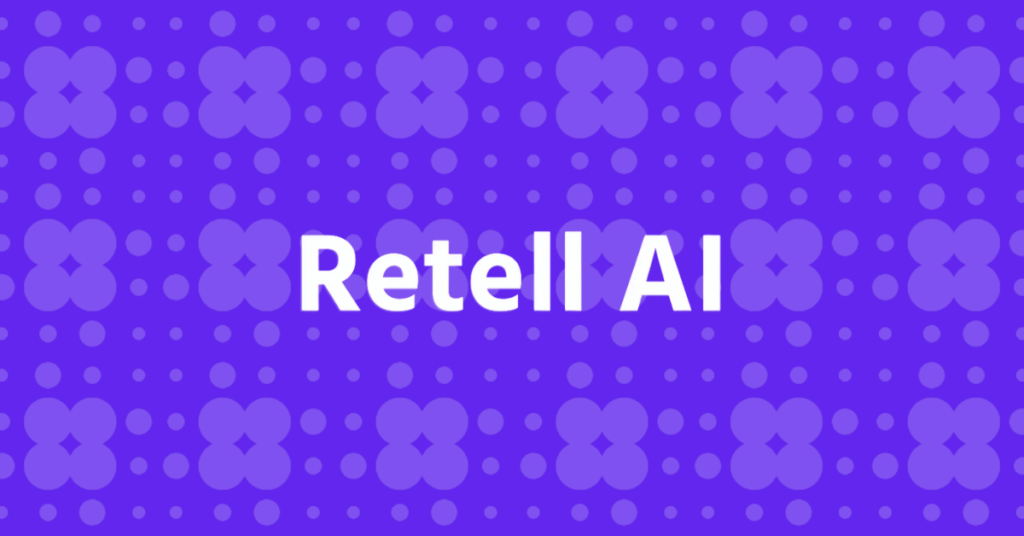Table of contents
Hosted VoIP technology offers many benefits for enterprises such as lowering monthly costs and providing a flexible phone system. But there are many hidden benefits waiting to be explored by organizations and their users. The technology offers quite a few features that might be hidden but can make a big impact.
Advanced Call Routing
VoIP technology allows enterprises to implement rule-based routing or forwarding of calls. Many of these features were available on traditional PSTN based PBX boxes. However, they were only available to organizations that could afford to pay a premium for such uses. VoIP makes these tools available to small businesses, contractors, entrepreneurs, and even individuals.
For instance, did you know that you can forward calls to more than just voicemail or phone numbers within the organization? Not only can VoIP forward calls to a cell phone or off-site device but it can do so without the caller knowing what is happening behind the scenes. Fortunately for users, setting this up does not require expert knowledge or time-consuming processes. In most cases, you just have to change some settings through a web-based dashboard.
Setting up Basic Call Forwarding Rules
Before you get into the advanced configurations that VoIP offers, it’s important to know some of the basic rules available by default. A common situation within the business is for a call to go unanswered. Or you get a call when you’re already talking to someone. What happens to calls if your Internet connection or internal network goes down?
Users can set simple rules for such basic situations. These rules can be different based on the needs of the employee. They do not have to be the same for everyone in the team, office or department. Naturally, administrators can configure similar rules for the entire organization or specific departments.
Customized Call Forwarding Rules
Depending on the features offered in your specific system, users can create as many rules as they would like to handle incoming calls. You can categorize calls based on who is calling, the time of day or week, within or outside business hours etc. Once the system identifies and categorizes the call appropriately, you can then decide what should happen to it. For instance, you may choose to send the caller to voicemail but only after calling a colleague’s phone number first.
Custom call forwarding rules can be as simple or complex as the situation demands. An employee in the accounts department may have no need for more than a handful of custom rules while a sales manager might want more flexibility and granular control over incoming calls. The latter may want calls during business hours to go the support team or calls from specific numbers to ring his mobile device instead. Users also able to turn off these custom rules as needed. This way, you retain control over when and how the system routes the calls.
Many-to-One Forwarding
One of the most common options for forwarding calls is to send them to multiple devices connected to the same account/phone number. Suppose an employee has a desk phone, a mobile device and also occasionally works from a client’s office during the day. The user can set up a rule so that incoming calls during office hours are automatically forwarded to a mobile device.
But you don’t have to stop there since VoIP allows you to go even further. You can set up rules so that incoming calls first go to the desk phone, then to the mobile device if no one answers, and finally to voicemail. This feature is generally referred to as a sequential ring. On the other hand, the rule can also make all the devices ring at once for incoming calls. This is called a simultaneous ring.
Emergency Failover and Backup
As you can see, custom call forwarding rules are incredibly useful for handling incoming calls in an efficient manner for individuals. But this also provides benefits for the organization as a whole. Part of disaster management involves planning for continued communications throughout an emergency. So what happens when you lose power on the Internet during a snowstorm?
VoIP can take care of that for you. You can specify where to forward calls in case disaster strikes. It also ensures that you can get your employees to safety and continue working from a second location without delays. Some organizations prefer to have staff working from a second office while others opt to just send them home and work from there. Throughout this time, callers will never know that the system is routing them to an external number or location. Your employees can continue to handle calls in a professional manner and it’s business as usual for everyone.
Advanced call forwarding rules help organizations use their phone system according to their needs. You don’t have to change the way you work because of limitations with the phone system.
More from the blog
Want to improve your business communication?
Unlock enterprise-class call center power at affordable prices – no hardware, no delays, no surprises!