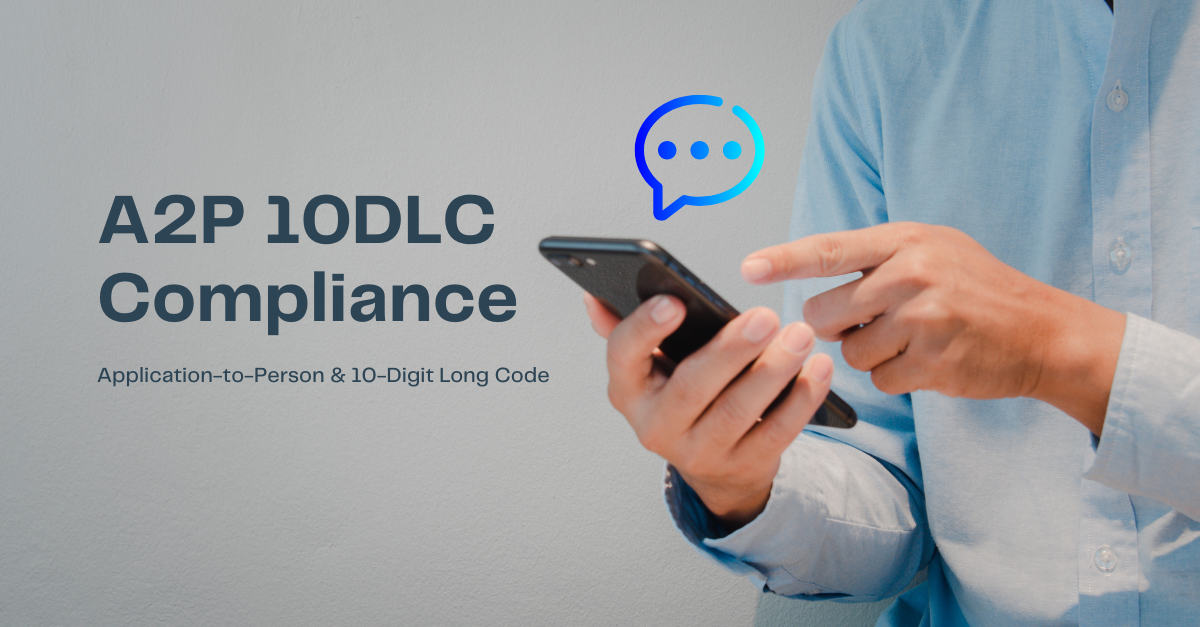In today’s world of modern digital communications – where enterprises rely on VoIP, instant messaging, social media and a variety of other channels to communicate – faxing often seems to be an anachronism.
A throwback to older times, even though faxing is still predominant in many industries. This is probably because faxing has ceased to be the primary means of transmitting documents within the workplace and very few people use fax outside of work.
Nevertheless, quite a few organizations still depend on faxing. It may be due to regulatory requirements, compliance with data security or privacy laws or because suppliers/partners in other countries rely on it to a great extent.
Some companies may only send faxes a couple of times a year, while it is a part of daily workflows for others. Whatever the situation for the enterprise, the ability to send faxes becomes an important question to consider when switching to VoIP systems.
When analyzing their requirements for sending faxes over VoIP, some companies come to the conclusion that they don’t need it after all. But for organizations that do need to send the occasional fax, it becomes a tricky question because faxing over VoIP lines (with analog machines at either end) doesn’t actually work.
We recommend reading more about faxing using VoIP here.
How to Fax Using VoIP or Why Faxing over VoIP Lines Doesn’t Work
Compression and Audio Codecs
One of the core principles that makes VoIP more efficient is that the voice data is compressed and converted into digital signals that can travel over the Internet.
Unfortunately this very fact makes it difficult to send faxes as the compression makes the resulting data unintelligible at the other end. Audio codecs that do not utilize compression are relatively better at supporting faxing than others, even though it uses more bandwidth.
Jitter, Packet Loss and Latency
Even if the audio codec does not use any compression, transmitting data over the Internet involves packet loss, jitter and latency. This means that some of the data packets will not reach the destination. It doesn’t matter much for voice since a few dropped packets generally does not impact the conversation.
But fax machines will not be able to reassemble the document if a few packets are lost. Since this has nothing to do with the actual speed of the Internet connection, getting a faster line will not help.
Conversions and Translations
The way voice is transmitted on the Internet involves converting audio signals into electronic data packets and then reconverting them at the other end. Faxing involves an additional step – the image has to be converted into computer language and then into sound waves that can travel over phone lines.
Similarly at the destination, the soundwaves have to be converted into zeros and ones and then back to the original image. As it is, there are too many steps for the process to work reliably and the resulting data at the destination is often garbled or distorted. When you add compression and dropped data packets, it should come as no surprise that most fax machines will never complete the process.
Is Faxing over to VoIP Impossible?
Fortunately for the many companies that need faxing on VoIP networks, there is a way to get faxes working. A protocol called T38 makes it possible for vendors to offer Fax over IP or FoIP. Similar in function to a VoIP gateway, fax gateways make it easy to send and receive faxes while avoiding the issues that arise when trying to send faxes through the conventional method.
Sending Faxes through VoIP Studio
VoIP Studio is an excellent enterprise VoIP service that also offers computer-based faxing or Fax over IP. Thanks to built-in support for the T38 protocol, organizations have a reliable method of sending and receiving faxes. It means that faxing and VoIP can actually work together, and extremely reliably at that.
Another advantage of implementing faxing over IP is that it allows organizations to get the benefits of digital services when extended to older technology. Even though faxing through conventional phone lines was perfectly adequate a couple of decades ago, it has made it difficult for organizations to integrate this workflow with other systems.
With FoIP, employees can send faxes by simply selecting the file on their computer. There is no need to go down to the fax machine just to send one transmission. Quite often this also eliminates the extra step of actually printing out the document as most paperwork is now sent digitally. The digital fax can simply be printed out at the other end removing the need for fax machines altogether.
The same is applicable in the other direction as well – employees can receive faxes on the computer as digital images and only print them out if it is necessary. This process means employees can receive and send faxes even when they’re away from the office. It also reduces the amount spent on printing supplies by the organization and the need to file, store or shred unwanted documents.