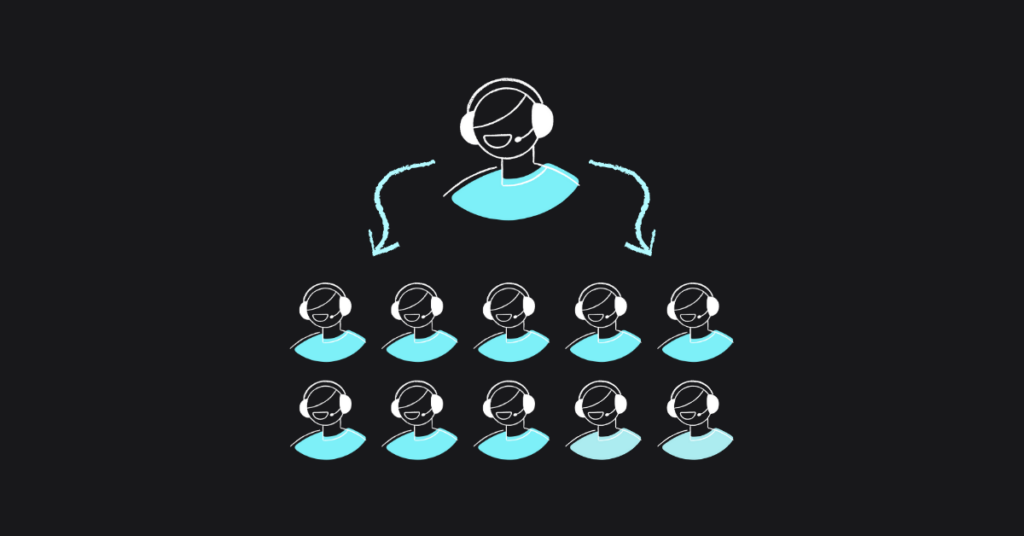Getting the most from your VoIP System – tips and tricks to improve efficiency – Part 1
- Renier Schrenk

Table of contents
VoIP is all the rage among businesses these days. Vendors are constantly innovating and competing against each other, making it the ideal time for organizations to go shopping for their next enterprise phone system. You need to make many decisions as part of upgrading to VoIP – what kind of hardware to buy, should you go for hosted services or deploy your own trunks and so on.
But for most companies – especially smaller businesses – it is a straightforward process. Choose a reliable hosted VoIP system from a reputable vendor and buy the needed hardware. It’s not expensive and the whole process shouldn’t take more than a few days. However, there is more to VoIP than just saving you money over the traditional alternatives. Cost is the single biggest driver for companies looking to adopt VoIP but why should you stop there?
You can improve the productivity and efficiency of your employees and processes if you use the VoIP system to its fullest potential. Here are a few tips and tricks to a more efficient VoIP system:
Automatic Provisioning
If you own a small business with no more than 3 or 4 employees, then installing VoIP phones isn’t a complex task. But what if you have 30 employees? Or 200? Do you really want to waste time installing phones for each desk? No one can get work done while this is going on either. To solve this problem, many good VoIP systems come with auto provisioning.
What this means is that the phones can automatically get their configuration settings from a server that has been setup in advance. They really are ‘plug and play.’ You don’t need to have experts install the settings or leave employees twiddling their thumbs in the meantime. Plug in the phone with the correct cables and your office is good to go!
Install VoIP Apps on Mobile Devices
As you can see, the efficiency improvements start right from the beginning. VoIP systems give you the flexibility of answering calls on any device you happen to have with you. Take advantage of this unique capability. Instruct your employees to install the appropriate mobile apps on their devices like laptops, phones or even tablets. Now they can always remain in touch with each other and customers.
Some vendors offer their own apps for multiple platforms while others let you use their service with any app of your choice. The latter option gives individual workers more choices for apps. A feature that is important to a sales agent may less useful for an accountant and vice versa. Don’t treat the VoIP system as a simple cost upgrade to your old phones. Use the latest features and tools it offers for streamlining your task flows.
Use Quality Hardware
This tip has more to do with the quality of voice calls. Many businesses think that spending money on more expensive IP phones is useless. While you certainly don’t have to use them if you can’t afford to, they also provide immense value for the price you pay. With mobile devices, your calls depend on the network speed and bandwidth. If your carrier is experiencing heavy congestion on the network, your calls may drop or not even go through.
Such issues are not a concern when you use good quality desk phones. You get better audio quality and fewer problems with good equipment. They also come equipped with extra features like bigger screens, conferencing capabilities, programmable function buttons and so on. All of these features can easily increase your productivity manyfold. Your employees will save a lot of time when they don’t have to repeat themselves or deal with constant call drops.
Train your Employees on the New System
One of the best aspects of VoIP systems is that users don’t have to learn anything before using it. The user experience is exactly the same as it was before. But you can still boost efficiency by giving everyone a bit of training in using the latest features. You don’t stand to gain much if everyone uses the new system in the exact same way as the older one.
Have a few informational and training sessions where they can learn about the more advanced features. Once they know how to configure the phones to their liking, each worker can set it up to suit their style of working. This way you don’t waste time while people pore through the manual or website trying figure out how to enable a much needed feature. You can even break up your sessions into smaller groups that are tailored to particular departments like customer support or sales etc.
Most of these tips are useful right at the beginning of deployment. In our next article we will show you some more that are focused on utilizing the unique features of VoIP to your advantage.
Read this post in: Español
More from the blog
Want to improve your business communication?
Unlock enterprise-class call center power at affordable prices – no hardware, no delays, no surprises!