
Table of contents
With the widespread use of VoIP technology, certain older features have fallen by the wayside. A good example is faxing with more companies switching to VoIP enabled digital faxes. Intercom calls are another. Intercom systems were widely used at one time, though they’re not restricted to specific use cases. But for companies that need this feature, some VoIP service providers offer it in some plans at least.
What is an intercom system?
Traditionally speaking, an intercom system is a standalone voice system that is used within a building or campus. You can find intercom units mounted permanently outside buildings such as apartment homes or secure areas within an office campus. Schools and colleges are other organizations that use intercom units. The systems are not connected to the main PSTN and are used to control access to specific places.
Importance of intercom systems in business communication
Intercoms have been a staple in communication systems for decades and continue to be widely used today. Despite the proliferation of modern communication tools such as email, instant messaging, and video conferencing, intercoms remain relevant and important in various industries and applications.
One reason for their continued use is their simplicity and reliability. Intercoms are easy to use and require minimal training, making them ideal for environments where employees may not be tech-savvy or have limited access to training resources. They are also durable and resistant to external factors such as weather, making them suitable for outdoor use.
Another reason why intercoms are still important is their ability to provide instant communication and access control. In high-security environments such as hospitals, schools, and manufacturing plants, intercoms allow for quick and direct communication between individuals or teams. They also enable administrators to screen and authorize access to secure areas, which is especially important in today’s world of heightened security threats.
In addition, intercoms provide a level of privacy and confidentiality that is not always possible with other communication tools. For example, in healthcare facilities, intercoms can be used for discreet communication between doctors, nurses, and patients without the need for face-to-face interaction.
What are VoIP intercoms?
As technology continues to advance, it’s important for businesses to stay up-to-date with the latest communication tools in order to improve productivity and enhance customer experiences. One such tool that has gained popularity in recent years is the Voice over Internet Protocol (VoIP) intercom.
VoIP intercoms are a type of communication device that allows users to speak with each other over the internet using voice and video. Unlike traditional intercom systems, which rely on a wired connection, VoIP intercoms use the internet to transmit data. This makes them more versatile and easier to install than traditional intercoms, as they don’t require any additional wiring or infrastructure.
How do VoIP intercoms work?
VoIP intercoms work by converting analog voice signals into digital data, which can then be transmitted over the internet. This process is known as digitization, and it’s what allows VoIP intercoms to work without the need for a wired connection.
When a user speaks into a VoIP intercom, their voice is captured by a microphone and converted into digital data. This data is then compressed and sent over the internet using the Internet Protocol (IP). At the other end, the data is decompressed and converted back into an analog signal, which can then be played through a speaker.
VoIP intercoms can also support video, which allows users to see each other in addition to hearing each other. This is accomplished by using a camera to capture video, which is then compressed and sent over the internet along with the audio data.
VoIP intercom calls
Some service providers offer this facility to enterprise clients for in-house calls. Intercom calling allows users to dial an extension within the office similar to a regular call. However, instead of ringing the device will automatically answer the call. You can use this feature for quick conversations between colleagues, control access to a building, announce visitors or ping specific people at the other end. Intercom calls are usually free and do not incur any charges from the service provider.
Intercom calls don’t always need dedicated hardware like a desk phone. Some providers offer desktop and mobile software so that users can use the intercom system from any device. This feature is generally off by default. You will have to enable and configure the feature on the specific units you need. The configuration process is straightforward and usually done through the online dashboard.
Where and when to use VoIP intercom calling
VoIP Intercom and Door Buzzers
Controlling access to a secure area is one of the most common uses of intercom systems. Organizations can connect door buzzers to their VoIP phone systems just as they would any other SIP phone. However, instead of answering calls, the buzzer allows outsiders to gain access. This feature is a great way to add security and keep a close eye on who can enter certain areas within a building or the entire building itself.
These buzzer units are popular in schools and colleges, warehouses, server rooms, and similar locations. Some units are capable of transmitting video as well as audio. You can even record footage to play back later for review and monitoring. Integrating the phone system with surveillance systems (like CCTV) can augment existing security systems.
Announcing Visitors
Sometimes you don’t want to call people but still need to convey information such as visitors entering the building. Intercom calls are a great way to do that. A receptionist or security guard can announce visitors via intercom calls and unlike regular calls, don’t have to wait until someone answers the phone.
Transferring Parked Calls
In a busy office, it’s more than likely that you need to route certain incoming calls to the correct person. Depending on your specific configuration, you can combine several VoIP features to achieve the same thing. Suppose you have to transfer a call to a colleague. You can put the call in ‘park’ more and then intercom the other person before handing over the caller.
Emergency Broadcast and Paging System
The VoIP intercom calling feature can also be useful in setting up an emergency broadcast system throughout an office or school campus. Since the unit basically behaves like any other SIP endpoint, you can use it to send emergency notifications or other urgent messages when users are scattered across multiple buildings.
Depending on your needs, you can configure the intercom units to communicate with each other or not. Although you can make intercom calls from a SIP phone, you might want standalone units if you are building an emergency broadcast system. These units are built to be weatherproof and sturdy for outdoor use as well.
Benefits of VoIP intercoms for businesses
Before VoIP, organizations needed a separate intercom system for local communication. But now, VoIP service providers offer it as a distinct feature within their service plans. This makes it useful for improving communication within an office, enhance building security, and monitoring access to secure areas.
VoIP intercoms offer a multitude of benefits for businesses that make them an attractive communication solution. Here are some of the key advantages of VoIP intercoms:
- Cost Savings: VoIP intercoms utilize the internet for communication, eliminating the need for expensive phone lines and hardware. This can result in significant cost savings for businesses, especially those with large communication needs.
- Scalability: VoIP intercoms can easily be scaled up or down as per the changing needs of a business. This makes them ideal for growing businesses or those with fluctuating communication needs.
- Mobility: VoIP intercoms enable employees to communicate with each other from anywhere in the world, as long as they have an internet connection. This enhances mobility and flexibility in the workplace, allowing employees to work remotely or while on-the-go.
- Advanced Security: VoIP intercoms offer advanced security features such as access control and encryption. This ensures that communication remains secure and confidential, especially in industries where security is critical.
Choosing the right VoIP intercom system
When it comes to choosing the right VoIP intercom system for your business, there are several factors to consider. Here are some key considerations to keep in mind:
- Purpose: First and foremost, consider the purpose of the intercom system. Will it be used for access control, internal communication, or both? Understanding the specific needs of your business will help you choose an intercom system that meets those needs.
- Integration: Look for an intercom system that integrates well with your existing communication infrastructure, such as your phone system, email, or messaging platforms. This can streamline communication and reduce the need for multiple systems.
- Features: Consider the features offered by the intercom system. Does it offer control permissions, beep alerts or park calls?
- Scalability: Ensure that the intercom system is scalable and can easily accommodate the growing communication needs of your business. This will help you avoid the need for a costly system overhaul down the road.
- Compatibility: Check the compatibility of the intercom system with various devices such as smartphones, tablets, and desktop computers. This will allow employees to use the intercom system from their preferred device, enhancing mobility and flexibility.
- Security: Look for an intercom system that offers advanced security features such as encryption and access control. This is especially important for businesses operating in highly secure environments such as healthcare facilities or government agencies.
- Support: Ensure that the intercom system comes with comprehensive support and maintenance services. This will help you resolve any issues that may arise and ensure that the system remains up-to-date and functional.
By considering these factors, you can choose a VoIP intercom system that meets the unique communication needs of your business while enhancing collaboration, efficiency, and security.
Connecting intercoms to VoIPstudio’s SIP service: examples
Connecting generic SIP door opener to VoIPstudio’s SIP service
In this section, we will show you how intercoms work and how you can connect them to VoIP services like VoIPstudio. As an example, we have connected a generic SIP door opener, the Fanvil i31S..
The Fanvil i31S IP is a robust mechanical device designed for operation in outdoor conditions, specially designed for fences. It has plenty of options and features, but for this simple test, we only need to introduce VoIPstudio SIP credentials on it and set up where the device needs to call when the button is pressed.
Steps to connecting a Fanvil i31S IP to VoIPstudio’s SIP service
To connect the Fanvil i31S to VoIPstudio, the first step is to find the SIP credentials that we are about to use on the Generic SIP door opener. This can be found under the VoIPstudio interface. Go to Admin Dashboard > Users. Then click on the desired user and find the “SIP Credentials” section.
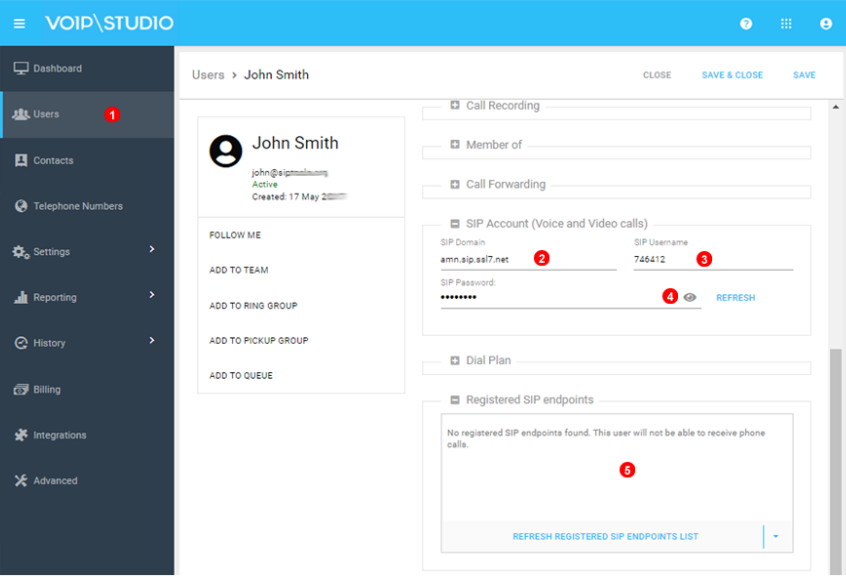
Take note of the SIP Domain (2), SIP username (3), and SIP password (4). After adding these details to the SIP door opener, you will see the device registered under “Registered SIP endpoints.”.
The second step is to connect the door opener to the Internet network and access its IP address through an internet browser from a computer connected to the same network. This will display the configuration screen where you can input the SIP credentials from the first step.
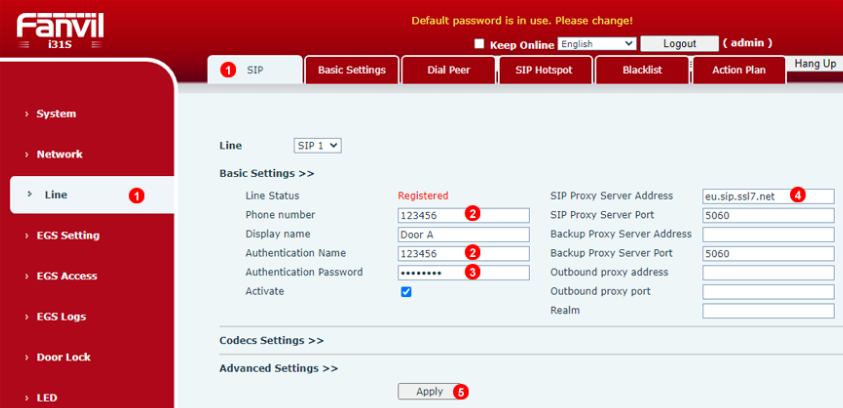
The third step is to set up the action when the button is pressed. For the Fanvil door opener, you can find this setting under “Function Keys”. Fill in the external number or internal extension that needs to be dialed when the button is pressed.
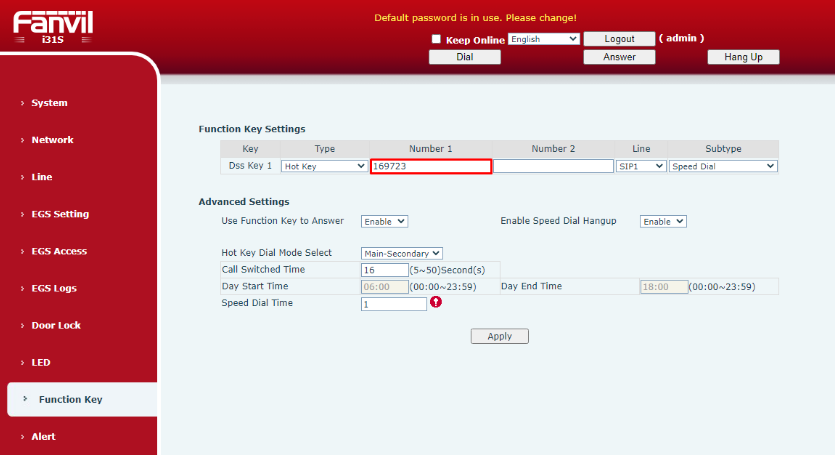
We are now ready to test the device. For testing, we have set up extension “169723” under Fanvil desk phone with Video capabilities and also on the “PortSIP UC” or “GS Wave” mobile app. This way, when a visitor reaches our outdoor fence and clicks the button, the call will ring on the in-house desk phone but also on the mobile app so we can answer when we are out of home.
Our Fanvil door opener has camera capabilities, so as long as the receiver device has video and uses a compatible codec, we will be able to see who is on the other side of the fence:
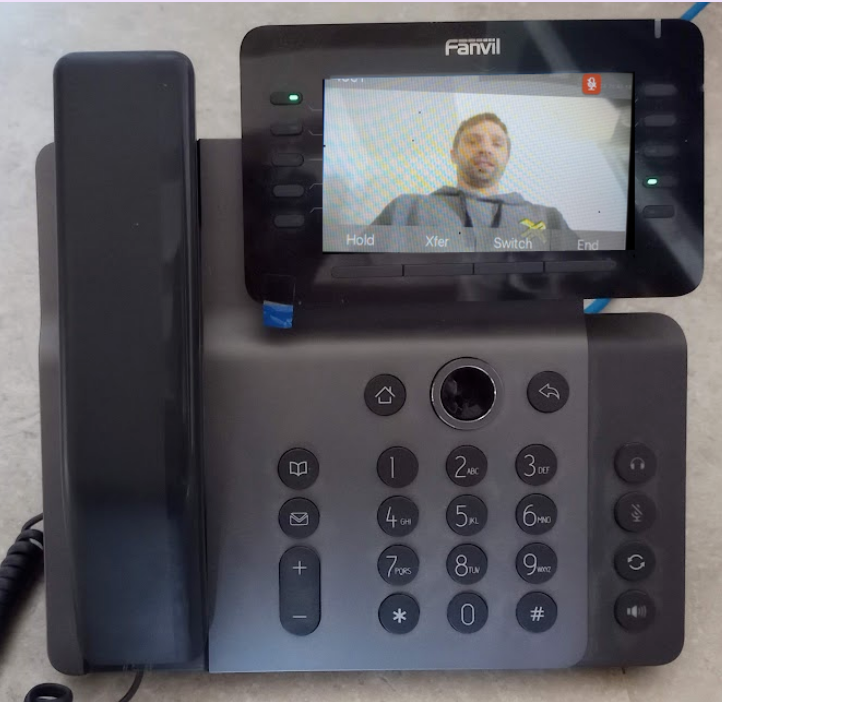
Connecting analog intercom to VoIPstudio SIP service
If your existing intercom uses a traditional PSTN phone line, it may be time to upgrade to a VoIP-supported intercom. However, if you are not ready to purchase a new device, you can use cheap adapters like Grandstream HT802 or Cisco ATA191 to convert the analog line to VoIP and transport the communication over the Internet line. You can learn how to set up this device from our online manual.
Note that this situation is not only affecting intercoms, but any other machine communication over PSTN lines, such as alarm systems, elevators, automatas, or machines that use communication over modem devices.
More from the blog
Want to improve your business communication?
Unlock enterprise-class call center power at affordable prices – no hardware, no delays, no surprises!







