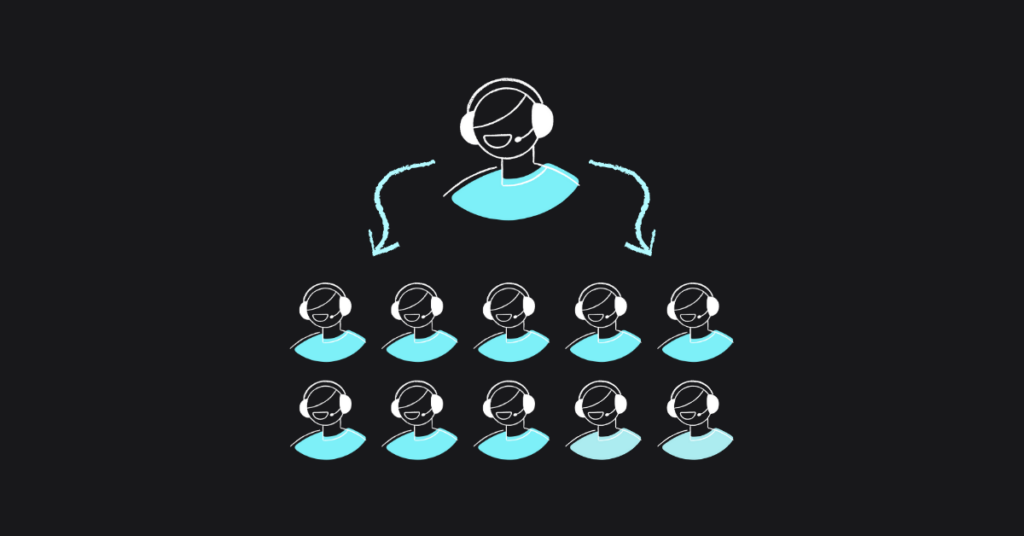Table of contents
There are a few words that have become synonymous with the 2020 pandemic – quarantine, social distancing, lockdown, work from home, and virtual meetings to name a few examples. Virtual meetings are not new to the world of business but the pandemic has turned it into an essential tool for millions of workers across the globe.
Even before 2020, virtual meetings were commonly used for international teams, remote workers, and inter-company business processes. But with many of us working from home instead of the office, virtual meetings have replaced almost every interaction we used to have with colleagues and bosses.
Today, businesses are using virtual meetings for everything from sales pitches, project discussions, brainstorming sessions, and even happy hour. Unfortunately, that doesn’t mean all those virtual meetings are successful or effective. Just like in-person meetings, virtual ones can be a fantastic resource to get things done. Or devolve into a frustrating mess that no one bothers to pay attention to.
The difference between in-person and virtual meetings
The single biggest reason why virtual meetings are often boring, insipid, or just annoying is that people forget it’s a whole different game. You can’t apply the rules that govern regular meetings and use them to run an effective virtual one. Sure there are commonalities but they are different beasts altogether.
Most virtual meetings include video which fools managers into assuming things will work the same as in-person meetings. But you will find that’s not true at all.
Communicating involves more than talking and listening. It also includes facial cues, body language, tone of voice, etc. And while virtual meetings with video do provide some nuance, it’s quite often difficult to gauge someone’s response or gather honest opinions.
The perils of virtual meetings
Many people view virtual meetings – even those with video – as a chance to multi-task or get other things done. Meeting organizers tend to be under-prepared and overwhelmed. You’ll see alternate periods of silence or everyone will talk at once. It’s also easy for 1 or 2 people to be loud and dominate the meeting, at the expense of other participants.
Add to that, some or all participants may run into technical snags which can derail a meeting even before it starts. Even if you insist on video-only meetings, circumstances may not allow it. You need to accommodate people who are traveling or those on less than stable internet connections. With most people still working from home, distractions are dime a dozen as well. From children to pets and noisy roommates, it can be quite hard to focus on a virtual meeting.
The advantages of virtual meetings
On the other hand, a well-run virtual meeting can work wonders. It brings together people who may not be able to meet otherwise. If you have teams working remotely or people live in different timezones/countries, virtual meetings save a lot of time and expense. A conference bridge is not a good substitute for a virtual meeting that has video, an agenda, and excited participants.
Virtual meetings allow a business to have meetings more often and resolve issues before they become insurmountable. It’s also a chance to catch up with colleagues at the end of the week and socialize, something you don’t normally get to do when everyone is working from home. You can even run training programs, seminars, and other learning opportunities with virtual meetings.
How to run an effective virtual meeting
All that being said, with the right tools and planning, you can reap the benefits of virtual meetings without running into any issues. So here are the top 4 tips to help you run an effective virtual meeting:
1. Get the right technology
There’s no way around it – you can’t have a virtual meeting without the right technology. The best part is that there are so many options you’re bound to find one that suits your business. There are free options such as Zoom and Skype if you don’t have the budget for enterprise tools. Larger corporations tend to use Webex or GoToMeeting that can scale to accommodate dozens or even hundreds of participants at once.
As a matter of fact, you don’t even need a separate platform to run virtual meetings. If you already have a hosted VoIP system for your phones, you can run virtual meetings with video anytime. Unified communication suites that run on VoIP integrate video so you can have virtual meetings without needing to download another app or pay for separate licenses.
Perhaps the biggest tech tip is to insist on using video as much as you can. Naturally, you want to allow for unexpected developments but a virtual meeting without video is less likely to be productive or effective. Improve the odds of running an effective meeting by using video as well. It brings everyone as close as it’s possible to without actually being in the same room.
But be sure to check if the platform you choose suits your needs. You need to consider the following:
- The app should handle multiple participants well.
- The ability for participants to join, drop out, and rejoin if necessary.
- Participants can join with video, audio-only, or switch between those options.
- All participants can download and use the app, especially if someone from outside the organization needs to join in.
- Can you share the screen with others? Are you able to mute participants if someone has distracting noises at their end?.
- Allow teammates to join with a link, via conference bridge or a unique session code.
- Meeting organizers can schedule meetings in advance or set one up on an ad-hoc basis.
2. Set goals and expectations for the meeting
A virtual meeting can be a recurring weekly check-in for teams, brainstorming sessions for new ideas, happy hour for socializing or to get everyone together for a major project update. Each kind of meeting will differ with regards to goals, expectations, and conclusions. It will also determine the length of the meeting and allow everyone to plan their schedule around it.
For instance, you may set up a weekly happy hour for socializing for your team. It could be just a 30 minute chat with everyone letting off steam and seeing colleagues face-to-face for some social interaction. Participation is often optional and these meetings tend to be informal and relaxed.
If you’re running a virtual meeting for a major project, such a relaxed attitude will not work. You need to schedule a convenient time for everyone to meet, set the agenda, make sure everyone participates and ensure you reach a satisfying conclusion. Such a meeting will be more formal and organized, so everyone can get back to work or start their assigned tasks.
3. Prepare well
Whatever be the goals of a virtual meeting, you should prepare well. Make sure to test the technology you’ve selected – whether it’s a free option or the time-tested enterprise tool you always rely on. Ask everyone to log in at least 5 minutes ahead of time to test their hardware (hardware and microphone). This way you don’t lose valuable meeting time.
Think about what you want to accomplish and what tools you need to do so. Are you soliciting ideas from participants? You may want to think about a polling tool or an app that functions as a virtual whiteboard. Do you intend to present updates or results of a project? Make sure to send out the pdf or presentation in advance so you can discuss ideas during the meeting. Why waste the meeting time on taking everyone through notes or slides they can read later?
4. Ground rules
Every virtual meeting is different, so set ground rules for everyone. How do you plan to run the meeting? Be prepared with some icebreakers, especially if all participants don’t know each other. Will everyone actively participate or will a few people present while others listen and watch?
Don’t rely on people spontaneously speaking up or participating in the meeting. It’s quite common for the facilitator to ask everyone to introduce themselves but no one knows quite how to start. After a few minutes of silence, multiple people will start talking at once.
Instead, try saying something like ‘Bob would you like to introduce yourself?’ or ‘Tina and Chris, do you have something to say about this update?’ The key is to direct questions to a particular person. This eliminates confusion about who should speak up. It also lets all participants know who is talking at the moment.
Do you wish to reserve the last 15 minutes of the meeting for feedback, questions, and any discussion? Let everyone know upfront so they don’t feel compelled to interrupt the speakers with questions.
Set ground rules for handling conflict, answering doubts and general questions as well. You may feel that tough subjects should wait for in-person meetings but that’s not necessarily true. You can always resolve any situation even with a virtual meeting. If needed, you can schedule a separate one-on-one meeting with fewer participants.
Sign up for a free trial and improve you virtual meetings with VoIPstudio.
More from the blog
Want to improve your business communication?
Unlock enterprise-class call center power at affordable prices – no hardware, no delays, no surprises!