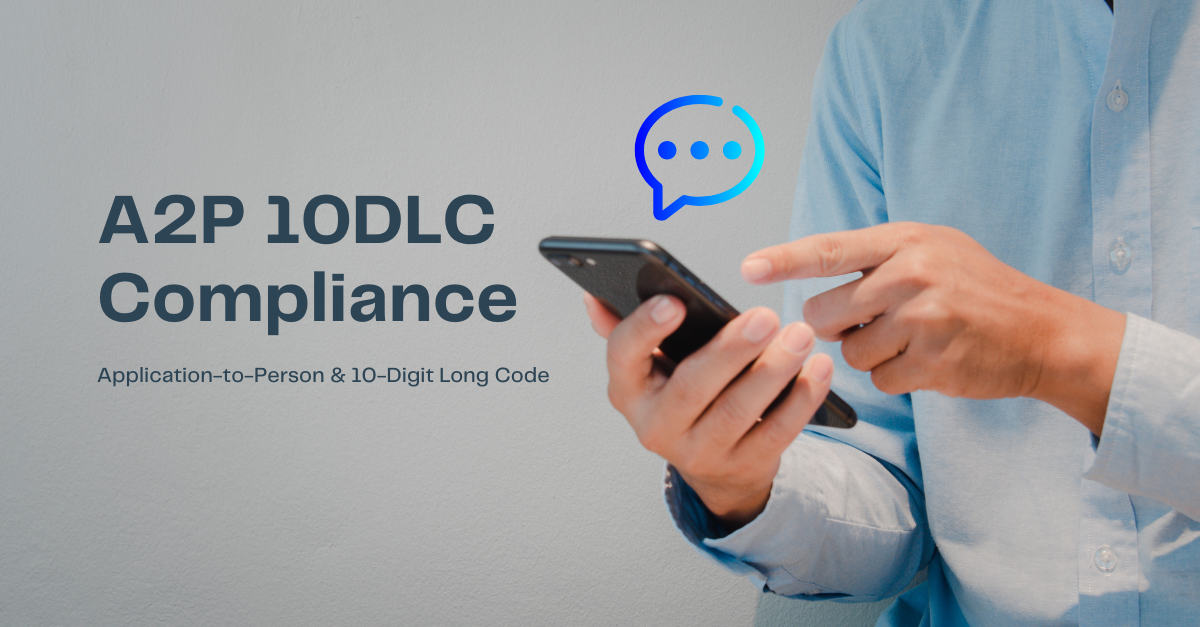Upgrading to VoIP is an easy decision to make for almost any enterprise. After all, who doesn’t want efficient and effective systems at a low cost? Although deploying VoIP doesn’t take much time, you can still run into problems. Even if the initial set up is trouble-free, you can bet that issues will crop up later on.
That is why it can be helpful to monitor the system at all times. If you know how to spot and fix basic problems, you can prevent them from becoming major headaches down the line. Quite a few businesses purchase hosted services from a vendor. The provider is responsible for delivering services but you should be ready to troubleshoot common issues on your network as well.
Implement VoIP Troubleshooting Checklists
Regardless of the actual problem, your company should have a process for bug reports. Document the steps needed to address various aspects. For instance, who should users contact if the phones are not working? What is the escalation process if issues cannot be fixed at a certain level? When do you contact the vendor?
Checklists are a common way to identify and implement VoIP troubleshooting processes. Make sure all users and departments are aware of it. When the phone system goes down, there should be no confusion about the next steps. See if your provider has any resources on VoIP issues. Check out VoIP tutorials for initial setup and troubleshooting.
The Most Common VoIP Issues
While VoIP technology has come a long way since its launch, many companies still struggle to fix common issues. Consider the issue of audio quality. Most reputed vendors can guarantee HD audio on par with traditional landlines. Yet organizations struggle to get high-quality audio calls. You’ll be surprised to know that fixing most VoIP issues takes just a few basic steps.
Some of the most common VoIP issues fall into one of the following categories:
- Audio quality
- Internet and network connectivity
- Hardware and cables
- Security issues
- Vendor issues
Audio Quality
Although VoIP technology is quite mature, many businesses continue to struggle with audio quality. What does poor audio quality look like? The symptoms usually take one or more of the following forms:
- Missing words and sounds
- Sound distortion such as strange noises
- Delay between one user speaking and the other hearing them
- Talking over each other because no one knows when the other person starts or stops talking
Imagine your employees talking to customers while struggling with these issues. How can you expect your workers to be productive if their tools don’t work well? Audio quality issues are almost always caused by network connectivity. Things like jitter, latency, and packet loss can seriously compromise audio quality. That is why it is important to set up QoS on all your VoIP hardware.
If latency and packet loss is within acceptable limits and you still face quality issues, it may be time to check with your vendor. Find out the codecs they use for the service. Some codecs sacrifice quality for speed and vice versa. You need to decide which is more important for your organization’s needs.
Internet Connectivity
Remember that any VoIP phone service depends on the Internet to function well. That means the connection between your company and the ISP plays a crucial role. If the connection goes down or if your ISP has technical problems, your phones will suffer as well. Most organizations find that having a second Internet connection as a backup is a good policy.
Bandwidth
What happens if your network does not have enough bandwidth for all the traffic? Quite a few companies make the mistake of not analyzing their network traffic before upgrading to VoIP. If your network was already struggling with the existing load, it cannot cope with audio calls as well. It may well be time to upgrade to a better connection or switch to a different channel altogether (fiber instead of DSL etc.).
QoS
QoS refers to Quality of Service. It is one way of prioritizing audio calls on your network. When you set up QoS properly, audio packets are automatically tagged. If an audio packet is vying with other data types, the router will let the audio call through. This is highly important for real-time communication such as voice and video calls.
Power
It’s easy to forget that VoIP equipment needs power as well. Unlike traditional landlines, VoIP phones cannot draw power from the wall outlet. So if the power goes out, so do your phones. Again, connecting your VoIP equipment to backup energy sources is good policy.
Security Issues
Toll fraud
VoIP phones are like any other Internet-based system. You have to protect your network from unauthorized users, hackers, and other entities. One common tactic that hackers use is to break into the system and make unauthorized long-distance calls. If you cannot identify the issue in time, you will be on the hook for thousands of dollars in phone bills! If you notice unusual traffic patterns, it may be a sign that your system is compromised.
Lost/Weak Passwords
A chain is only as strong as its weakest link. In the case of security, the weakest link is generally the user. Using weak passwords is a surefire way to let hackers. Your employees should be aware of the dangers of giving out their passwords or losing them. If anyone suspects that their password has been stolen, they should change it immediately.
Firewalls
Encryption and firewalls are necessary to keep the bad guys out. On the other hand, improperly configured firewalls can make it difficult for phone calls to come through. Some businesses keep over this issue by not using firewalls. But this is dangerous from a security perspective. If you’re having issues with dropped calls, the firewall may be the cause.
Hardware & Cables
This might team to be a very basic step but one of the first things you should check is hardware. If you suddenly start having problems with the phones, make sure that all your cables are connected properly. Loose connections or frayed wires can and do cause problems.
At the same time, go through all your network equipment like routers, switches, models, and SBCs. Are they configured and working correctly? Reset network hardware at least once to make sure it’s not the source of the problem. All hardware should have the latest patches as well. Sometimes an issue that you’re having can be easily solved by applying the latest firmware update from the vendor.
Computers and smartphones
Most organizations use a combination of desktops, laptops, and smartphones for calls. Make sure all these devices are functioning correctly. If only a handful of users are facing problems, it may come down to the specific device they are using.
Softphone apps
VoIP vendors have softphone apps for users to make calls from their computers. You can download VoIP apps for most operating systems out there. Make sure you get the latest version of whichever app you use. Outdated versions are more likely to have bugs, security issues, and other problems.
Vendor Issues
This is one group of issues that is not so easy to fix. If you purchase hosted services from a vendor, you are not in control of the service. So if the vendor faces any problems, you are at their mercy. Your phone system may not work until they fix the issue. Thus, you should take care to select a provider who is communicative and reliable. Unfortunately, there is not much you can do other than switching vendors if these issues keep happening repeatedly.
Backup & Failover
Sooner or later, your VoIP system will go down. It’s not a question of if but rather when. The important point is whether your vendor offers you failover options for such emergencies. Many vendors will let you route calls to a landline or mobile phone in such instances. They can also automatically failover calls to another location if need be.
Reseller Services
There are quite a few VoIP services that are resold by companies. Basically, one organization will sell white-label to services that others can customize and resell to clients. What does this mean for you?
It means your vendor doesn’t control their own infrastructure. When the original provider has an issue, your phones will go down. But talking to your supplier won’t solve the issue because they have to wait for someone else to solve it! That’s why you should always go with a provider who has a proven track record and experience in the industry.
As you can see, some VoIP issues can be solved quickly in a few steps. Others require more time and effort. You can avoid some problems by thinking ahead and implementing preventive measures. Others, you cannot do anything until the symptoms show up. However, one of the advantages of using hosted services that you can easily switch. If you have issues with the service that can’t be solved, simply move to a better vendor. It may take a few days but your office will have its phones back!
VoIP troubleshooting can take some time and work, but if you catch it early enough you’ll be good to go. If you’re looking into VoIP phone systems, make sure to check out VoIPStudio.