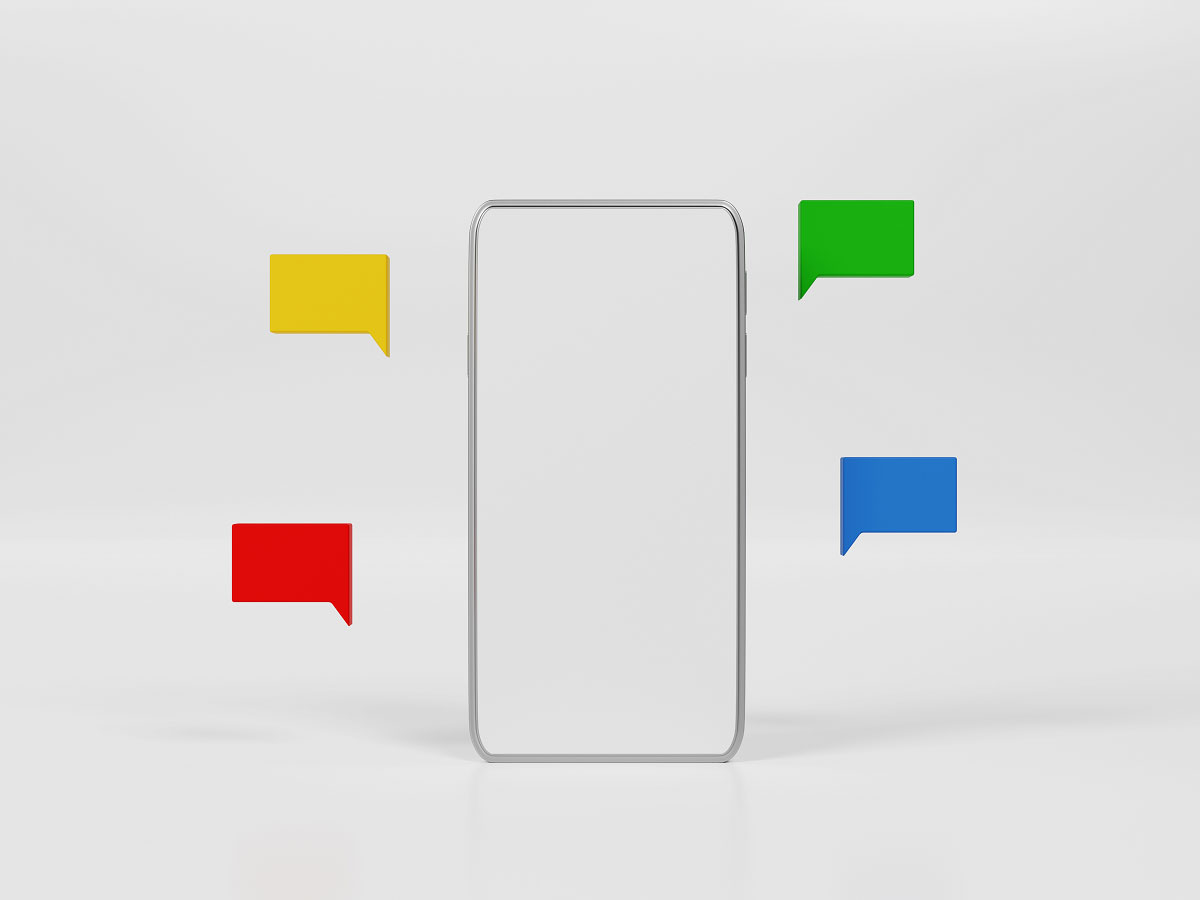What is voicemail?
Voicemail is a messaging system that allows callers to leave voice messages when you’re unavailable to take their calls. In today’s fast-paced world, voicemail is an essential tool for business communication. This guide provides everything you need to know to master voicemail.
Why is voicemail so important for businesses?
Voicemail is still important for businesses, even in today’s age of instant messaging and email. Here are a few reasons why:
Availability
Voicemail allows businesses to be more flexible with their communication. If a client or customer needs to get in touch after business hours or when you’re unavailable, they can leave a voicemail message that you can respond to when you’re back in the office.
Professionalism
A professional voicemail greeting can help create a positive impression of your business. It shows that you are organized, reliable, and interested in hearing from your customers.
Efficiency
Voicemail can help businesses save time by allowing callers to leave a detailed message. This means you can respond to their query or request more efficiently, rather than having to take notes during a live call.
Security
Voicemail messages can be kept for future reference, which is particularly useful for legal or regulatory purposes. Additionally, a voicemail system can provide an added layer of security for sensitive information, as only authorized personnel can access voicemail messages.
Customer satisfaction
Voicemail can help businesses provide better customer service by ensuring that messages are not missed or forgotten. This can improve customer satisfaction and loyalty, as they feel their needs are being taken seriously.
Voicemail basics
How voicemail works
When a caller dials a phone number, if the call is not answered after a set number of rings, the call is directed to the voicemail system. The voicemail system then records the caller’s message, which is saved as a digital audio file. The voicemail system then notifies the recipient that they have a new voicemail message, either by playing an alert tone on their phone or sending an email or text message.
The recipient can then access their voicemail message by calling their voicemail number or accessing it through an online portal. Then, the recipient can listen to the message and, in some cases, may have the option to forward, delete, or save the message.
Some voicemail systems also offer additional features, such as the ability to record customized greetings for different scenarios or to receive voicemail transcriptions as text messages or emails.
Voicemail can be hosted on the phone service provided, but also can be configured at a device-level (smartphone or desktop phone).
Types of voicemail
There are generally two types of voicemail: basic voicemail and advanced voicemail.
Basic Voicemail
This is the simplest and most common type of voicemail system. It allows callers to leave a message for the recipient when they are not available to answer the phone. Basic voicemail typically includes the following features:
- A pre-recorded greeting message that plays when the call is forwarded to voicemail.
- The ability to record and store incoming voice messages.
- The feature to play, delete, and save voice messages.
- The ability to manage voicemail settings, such as the voicemail greeting and PIN number.
Advanced Voicemail
This type of voicemail system offers additional features and functionality beyond basic voicemail. Advanced voicemail typically includes all the features of basic voicemail, as well as the following:
- Transcription: converts voice messages to text messages for easy reading and archiving.
- Visual Voicemail: allows users to see and manage their voicemails visually, such as by displaying voicemail messages as a list of text messages or email messages.
- Group Voicemail: allows multiple users to access and manage the same voicemail box.
- Voicemail-to-email: forwards voice messages to the recipient’s email account.
- Voicemail-to-text: converts voice messages to text messages and sends them to the recipient’s mobile phone.
The specific features and capabilities of a voicemail system can vary depending on the service provider and the particular system being used.
Voicemail features and functions
Here are some common voicemail features that you may find in most of the voicemail systems:
Personalized Greetings
Voicemail greetings are the first thing a caller hears when they reach a voicemail message. The greeting can be customized to provide information about the person or business, such as hours of operation or other important details.
Message Playback
Voicemail messages can be played back by the recipient to listen to the message left by the caller.
Forwarding
Voicemail messages can be forwarded to another person or group for follow-up or response.
Saving and deleting messages
Voicemail messages can be saved for future reference or deleted once they have been addressed.
Notification
Voicemail systems can send notifications to the recipient when a new message has been received. These notifications can be sent via email, text message, or other means.
Voicemail-to-Email
Voicemail messages can be transcribed into text and sent to the recipient’s email inbox for easy access.
Call routing
Voicemail systems can route calls to different extensions or departments based on specific criteria, such as the time of day or the caller’s location.
Auto-attendant
Voicemail systems can provide an auto-attendant feature that greets callers and offers options for them to route their calls to different extensions or departments.
Call screening
Voicemail systems can allow the recipient to screen calls before deciding whether to answer them, which can help to manage incoming calls more effectively.

Is voicemail secure?
The security of voicemail messages can depend on a variety of factors, including the specific voicemail system being used, how it is configured, and how messages are accessed. There are some factors that can impact the security of voicemail: password protection, encryption, user behavior, compliance, and other vulnerabilities such as hacking.
Most voicemail systems offer security features to help protect messages from unauthorized access. It is important to be aware of these security features, follow best practices for user behavior, and comply with any applicable regulations to ensure the security of voicemail messages.
Advantages of using voicemail in business
Improved customer service
Voicemail can be an important tool for improving customer service in a business in several ways:
- Availability: Voicemail allows customers to leave a message outside business hours or when a representative is unavailable. This means that customers can still get in touch and receive a response, even if the business is closed or busy.
- Personalization: Voicemail can be customized with greetings, menu options, and other features that can help create a personalized experience for customers. This can help build a positive relationship with customers and improve their overall satisfaction with the business.
- Flexibility: Voicemail can be accessed from anywhere, which means that representatives can listen to messages and respond to customer inquiries even when they are away from the office. This can help improve response times and ensure that customer inquiries are not left unaddressed.
- Data collection: Voicemail can be used to collect valuable data about customer inquiries and complaints, which can help businesses identify trends and areas for improvement.
- Record keeping: Voicemail messages can be recorded and stored for future reference, which can be useful for training purposes or resolving disputes. This can help businesses ensure that customer inquiries and complaints are properly documented and tracked.
- Multilingual support: Voicemail systems can be programmed to offer menu options and greetings in multiple languages, which can help businesses provide support to a wider range of customers. This can help improve customer satisfaction and loyalty, and can also help businesses reach new markets.
Overall, voicemail can be an important tool for improving customer service in a business. By providing customers with a convenient way to leave messages and inquire about products or services, voicemail can help businesses improve efficiency, personalization, and flexibility in their customer service operations.
Increased productivity and efficiency
By allowing customers to leave messages outside of business hours or when representatives are unavailable, voicemail can help ensure that customer inquiries and complaints are not missed or overlooked. This can help businesses save time and resources by avoiding the need for representatives to respond to each inquiry in real-time.
Voicemail can also improve efficiency by streamlining customer inquiries and complaints. Customers can leave detailed messages that can be reviewed and prioritized by the appropriate representative, which can save time and ensure that customer inquiries are addressed in a timely manner.
Furthermore, voicemail can improve flexibility and accessibility by allowing representatives to listen to messages and respond to customer inquiries even when they are away from the office. This can help improve response times and ensure that customer inquiries are not left unaddressed.
Voicemail can also be used to collect valuable data about customer inquiries and complaints, which can help businesses identify trends and areas for improvement. This information can be used to develop strategies for improving customer service and addressing common issues, which can further increase productivity and efficiency.
Cost savings
Voicemail can save costs for businesses in different ways:
- Reducing the need for representatives to respond to each inquiry in real-time.
- Improving efficiency and streamlining operations.
- Reducing the need to hire additional representatives.
- Providing valuable data for analysis.
- Reducing the risk of missed or lost customer inquiries and complaints.
By optimizing customer service operations, businesses can save costs and achieve their objectives more effectively.
Alternatives to voicemail
Live answering service
Live answering services allow businesses to provide a more personalized and human touch to customer service operations. Instead of leaving a message on a machine, customers are greeted by a live representative who can assist them with their inquiry or complaint.
When the call cannot be answered by your company’s staff, it is forwarded to an external call center service where an agent will answer the call. The call can be recorded, or the agent will send you an email to let you know and give you the details.
However, it is important to note that live answering services are more costly than voicemail, as they require the services of a live representative. Additionally, they may not be suitable for all businesses, particularly those with high call volumes or limited resources.
Virtual recepcionist
A virtual receptionist is another alternative to voicemail in business that offers many benefits. A virtual receptionist is a software program that uses artificial intelligence (AI) and natural language processing (NLP) to interact with customers in a personalized and responsive manner, available 24/7.
As live answering machine does, it can provide a more personalized and professional touch to customer service operations. Customers are greeted by a virtual receptionist who can assist them with their inquiry or complaint in real-time. The virtual receptionist can also be programmed to use the appropriate tone and language to reflect the business’s brand and values, further enhancing the business’s professionalism.
Chatbot
A chatbot is an AI-based software program that can communicate with customers via messaging platforms or websites. Chatbots are designed to answer common customer inquiries and can provide quick, automated responses to customer inquiries.
One benefit of using a chatbot as an alternative to voicemail is that it can provide an instant response to customer inquiries, without requiring customers to wait for a response.
Be aware that it may not be useful for your business, specially if it has complex or specialized customer inquiries and complaints. Additionally, chatbots may lack the human touch and empathy that some customers prefer when interacting with a business.
SMS messaging
SMS (Short Message Service) allows businesses to communicate with their customers via text message, which can be a more convenient and efficient method of communication for some customers.
One advantage of using SMS as an alternative to voicemail is that it allows for quick, personalized and instant communication with customers. Customers can receive and respond to messages on their mobile devices, making it easy for them to communicate with a business on-the-go.
However, SMS may not be the best option for complex or sensitive issues that require more in-depth communication. Additionally, some customers may prefer voice communication over text.

How to set up voicemail for your business
Choosing a voicemail service provider
Choosing a voicemail service provider for your business requires careful consideration of several factors. Here are some key considerations to help you make an informed decision:
Features and Functions
Determine the features and functions that you need for your business. Look for a provider that offers customizable greetings, call forwarding, transcription, and integration with other communication channels.
Reliability
Select a provider with a reliable infrastructure and uptime guarantee to ensure that your voicemail service is always available to your customers.
Security
Choose a provider that prioritizes data security and compliance with relevant regulations such as GDPR, HIPAA, and PCI DSS.
Pricing
Evaluate pricing plans and options to ensure that you are getting the best value for your investment.
Customer Support
Look for a provider that offers responsive and knowledgeable customer support to help you troubleshoot issues and optimize your voicemail service.
User Interface
Assess the provider’s user interface and ease of use to ensure that you can easily manage and customize your voicemail service.
Integration
Consider whether the provider offers integration with your existing communication channels and applications to streamline your business operations.
Configuring your voicemail system
Configuring your voicemail system is an important step in ensuring that it functions optimally and provides the best possible experience for your customers. Please note that the process may vary depending on your phone and carrier. Check your phone manual or carrier’s website for instructions.
By following these steps, you can configure your voicemail system to provide a seamless and professional experience for your callers and enhance communication with your customers:
- Set up a greeting: Create a professional greeting that welcomes your callers and directs them to leave a message. You can also include important information such as your business hours, website URL, and contact information.
- Customize your voicemail settings: Determine how you want your voicemail system to function, including options such as call forwarding, message notifications, and message retention policies.
- Enable transcription: If available, enable voicemail transcription to automatically convert voice messages into text format for easier review and organization.
- Test your voicemail system: Test your voicemail system by leaving a message for yourself and reviewing the quality and accuracy of the message.
- Update your voicemail greeting: Regularly update your voicemail greeting to reflect changes in your business hours, services, or contact information.
- Monitor your voicemail system: Monitor your voicemail system regularly to ensure that it is functioning properly and to address any technical issues or customer complaints.
If you have a VoIPstudio account, you can check the softphone voicemail settings manual by clicking here.
How to set up voicemail on Android
Setting up voicemail on an Android phone is a straightforward process. The exact steps may vary depending on the make and model of your Android phone, as well as your wireless carrier. If you encounter any issues, you can refer to your phone’s user manual or contact your carrier’s customer support for assistance.
Here are the general steps to follow:
- Open the Phone app.
- Tap on the keypad button.
- Press and Hold number one to call your voicemail service.
- You will be asked for a PIN if your voicemail is already set up. You can reset it if you forgot it.
- If you haven’t set up your voicemail, you’ll hear a message saying, “No voicemail number is stored on the card.”
- Follow the instructions to set up your voicemail.
- Hang up.
- Press and hold the number one again. Enter your PIN. You’re set!
Note: If you have never set up voicemail before, you may need to activate it by calling your telephone operator.
How to set up voicemail on iOS
Setting up voicemail on an iOS device, such as an iPhone or iPad, is a simple process. The exact steps may vary depending on the iOS version you are using, as well as your wireless carrier. If you encounter any issues, you can refer to the iOS user manual or contact your carrier’s customer support for assistance. Here are the general steps to follow:
- From a Home screen, navigate: Phone app > Voicemail (lower-right) -> If switching to an iPhone, you could be directed to the automated Voicemail system. If so, follow the voice prompts. If unsuccessful, you can dial *86 to manually set up.
- Tap Set Up Now -> If the ‘Set Up Now’ pop-up doesn’t appear, your Voicemail has already been set up. Simply tap Greeting in the upper-left of the Voicemail screen and begin at step 6.
- Enter a password then tap Done -> The password must be between 4-6 digits in length.
- Re-enter the password then tap Done
- Tap Custom to record a greeting -> To use a Verizon default greeting, tap (check) Default.
- Tap Record to begin.
- When finished, tap Stop.
- To complete, tap ‘Done’ or ‘Save’.
Note: If you have never set up voicemail before, you may need to activate it by calling your telephone operator.

Best practices for using voicemail in business
Keep it short and simple
It is important to keep the voicemail greeting short and simple in business. A voicemail greeting is often the first point of contact a customer or client has with a business, and a long, convoluted greeting can leave a negative impression.
Keeping the greeting short and to the point can help ensure that callers receive a clear message and can quickly leave a message, if needed. A simple greeting can also help to convey professionalism and efficiency, which can be important factors in building trust and confidence with customers and clients.
Additionally, a concise voicemail greeting can help to save time and increase productivity, as callers are less likely to become frustrated or confused by a lengthy message.
Be professional and courteous
A professional and courteous greeting can help create a positive impression and build trust with your customers.
When recording your voicemail greeting, ensure that you speak clearly and enunciate your words. Use a friendly and inviting tone of voice. Avoid using slang or informal language, and make sure that your greeting is free from any background noise or distractions.
In addition to being professional and courteous, it is also important to keep your voicemail greeting concise and to the point.
Provide clear instructions and relevant information
The purpose of a voicemail greeting is to inform callers that the person they are trying to reach is unavailable, and to provide them with instructions on how to proceed.
A clear and concise greeting can save time and prevent frustration for both the caller and the recipient. It is important to include information such as the name of the business or organization, the name of the person the caller is trying to reach, and any other relevant details such as office hours or alternative methods of contact.
In addition, it is important to provide clear instructions on how to leave a message, including prompts for the caller to speak clearly and leave their name and contact information. This will ensure that the recipient can easily access and respond to the message, improving communication and overall efficiency in the business.
Respond promptly to voicemail messages
When a customer or client leaves a message, they expect to receive a timely response. Delayed responses can give the impression of poor customer service and may cause frustration or dissatisfaction.
Therefore, it is crucial to establish a system to check voicemail messages regularly and respond promptly to them. This can be achieved by setting up a designated person or team to manage voicemail messages and establishing a protocol for responding to messages within a certain timeframe.
By doing so, businesses can demonstrate their commitment to providing quality customer service and enhance their reputation among customers and clients.
Use voicemail for after-hours communication
Using voicemail for after-hours communication can be a useful practice for businesses. It allows customers to leave messages and inquiries even after business hours, which can lead to improved customer satisfaction. This can be done by including a message on the company’s website, in the phone directory, or in the voicemail greeting itself.
However, it is important to ensure that the voicemail greet