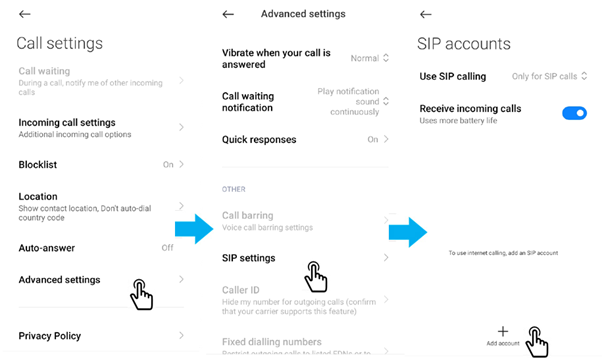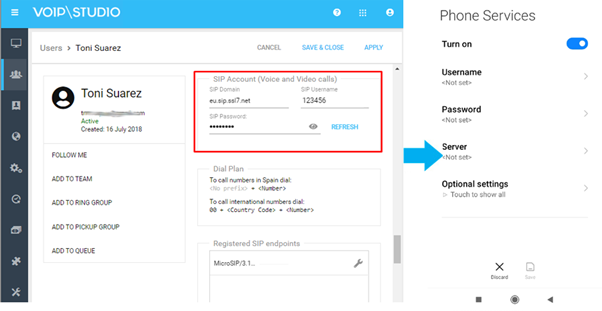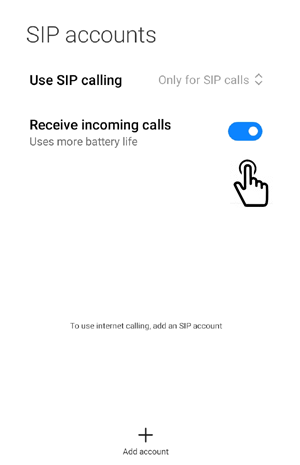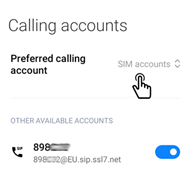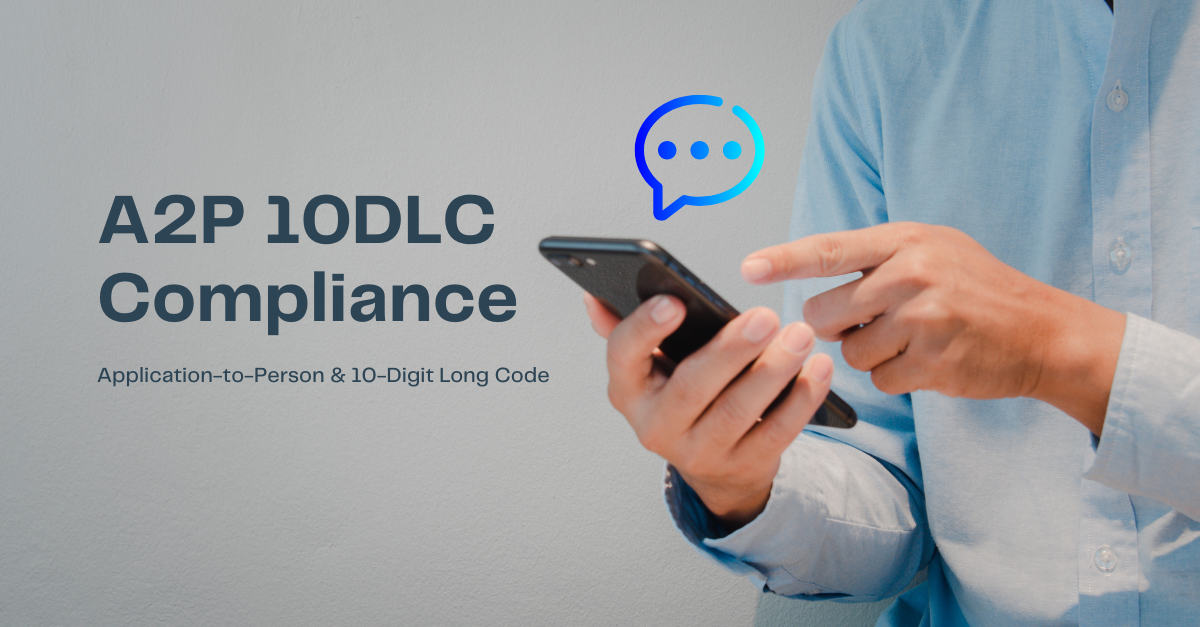VoIP phone services have been steadily increasing in popularity. Today, the most widely used VoIP protocol is the Session Initiation Protocol or SIP. But there is also recent technology used to handle VoIP calls over web-based applications called WebRTC.
WebRTC is not a separate technology to SIP. It is just a set of tools (SDK) that work together with SIP Trunk infrastructure to offer more versatile apps under the user side app. So VoIP providers keep in place the SIP servers and networks but under client-side now customer can choose to use: “Pure SIP phone client” or “WeRTC based communications”
VoIPstudio Android and iOS mobile phones apps are already using WebRTC but as you will discover later in this article you can still make and receive telephone calls on VoIPstudio using chrome native SIP client or any Third-party SIP app. Also, in later articles, we are going to discuss the differences between each technology and talk about mobile apps reliability.
In the current article about VoIP calls on Android, we are going to explain how Android users can take advantage of VoIP telephone calls and the array of possibilities Android users have with VoIP. In this guide, you will learn how to configure your Android phone to make SIP calls.
Virtually all hosted VoIP services and local deployments are based on SIP and integrate with the Public Switched Telephone Network (PSTN).
The increasing use of smartphones in the enterprise and beyond is creating new needs. Many users are looking for a solution that allows them to make SIP calls on Android phones.
This is all possible and is very easy to do. Let’s find out how.
What is SIP Protocol?
In the world of telecommunications and network engineering, a protocol is a set of rules that can be used by two entities to transmit data, information or signals. These rules define the syntax, method, standards and semantics of communication, to minimize confusion and make sure communication sessions can proceed efficiently.
The Session Initiation Protocol – which is abbreviated to SIP – is one such protocol that is used for signalling, setting up and controlling multimedia sessions. These sessions may involve audio, video, instant messaging, 2 callers, multiple callers or any combination of the above variables.
What the end-user considers a single phone call is actually divided into two phases – ‘call set up’ and ‘media transfer.’ SIP is used in the call set up phase and implemented in the application layer. SIP is used to initiate the call between two or multiple parties via SIP proxy servers. Once the initial parameters have been established, the actual call and media data transfer happens directly between the endpoints in a peer to peer fashion.
Requirements for VoIP phone calls on Android
Basically, VoIP phone calls can be made and received from any device that supports the SIP protocol, which includes Android devices. Google in its FAQ list also tells you how to configure SIP calling on Android (they call it Wi-Fi calling).
SIP support has been present in Android for a long time, ever since it was introduced in version 2.3 a.k.a. Gingerbread on 2010.
What it means is that any modern smartphone (as long as it was purchased in the last three or four years!) that runs the Android operating system will be able to make SIP calls and will let for integration with VoIPstudio.
Some hosted VoIP phone vendors offer dedicated smartphone apps on iOS and Android that allow their users to make voice calls via their service. However, not all of them do so, but that doesn’t mean you cannot make SIP calls through those services.
For instance, VoIPstudio is a great service that supports the SIP protocol, so a customer can use their account credentials on any Android SIP client to make calls.
There are many third-party VoIP phone apps that support SIP calling, whether or not they offer VoIP services. Some of them are free while others require a one-time payment.
While the latter apps may provide extra features, not every user will require them. It is certainly possible to make SIP calls from Android devices without having to pay anything extra.
How to Set Up SIP On Android
Configuring SIP in Android is not a difficult task. It is a straightforward process that should not take more than a few minutes on any phone.
All you really require is an account with a VoIP phone service provider and an Android phone.
As long as you have all the details such as username, password and server/domain address, you can start making and receiving calls once you finish the Android SIP client configuration.
Please note not all Android devices have the same release and features. We have to say lately we are seeing some Android OS manufacturers blocking this embed SIP feature on their devices. If this is happening under your smartphone you will need to use our VoIPstudio Mobile App or any third-party SIP app.
Step-By-Step Tutorial To Configure SIP Client On Android
Naturally, the first thing you will need is to get your SIP credentials from whichever VoIP phone service you happen to be using.
In the case of VoIPStudio, you can find your username, password, and SIP domain by selecting the profile from the My Account panel. Write it down on a piece of paper or save it as a note on your phone/computer.
¡Advertise! Menu options may differ depending on your phone make, model or Android release. For this guide we have used Xiaomi Redmi 7A with Android 10 (MIUI GLOBAL 12.0.1).
Here is what you need to do.
- Go to phone app.
- Tab more “Three points” icon or settings
Then go to Advanced settings
- Select SIP settings
- Click “+” to add new SIP account.
- Use your VoIPstudio SIP username, Password and Domain details to complete the SIP profile under the android device.
If you want, receiving SIP calls on Android is also possible. To receive SIP calls as well, check the option for incoming calls. The location of the setting will vary too.
If the option is unchecked, you will only be able to make calls. Being able to receive SIP calls does put more strain on the battery, but most users would prefer to turn this on.
Many users forget to check the setting when setting up their account and thus end up missing a lot of calls.
Another thing to note is that some clients will offer to handle all calls made on the phone, not just SIP calls.
It is up to you to select the best option for your situation, but usually it is best to let the app handle SIP calls only. This way regular calls will be handled by the phone’s default dialer application.
And that’s it. You can now make your first SIP call!
Benefits Of SIP Calls On Android
One of the biggest benefits of VoIP is that calls can be made from a wide range of devices. Since all the way from soft phone clients on a computer to dedicated IP phones.
Using a dedicated IP phone offers the best experience especially for employees using their organization’s business phone system. This is because they are equipped with the necessary hardware to offer options such as video conferencing, dedicated buttons for call holding and other functions.
However, there are many situations where users simply need to make or receive a call without any additional functionality. Suppose a salesperson needs to make a final call to close a sale, but is travelling or away from his desk.
Executives who spend much of their time on the road or managers who are on call 24×7 will have plenty of occasions to use SIP calls on Android devices. Here are the best features that SIP calls have to offer:
1. Making SIP calls on Android is so easy
As you can see, it doesn’t take any technical knowledge to get started with making SIP calls on Android. VoIPstudio avoids all these issues by leaving the choice of app to the end-user. The service makes it easy for customers to retrieve their account credentials and use it to make calls from any device or app they choose. But note to get better end-user experience we do suggest you Download our own VoIP application available for Android and iOS.
2. Do not miss any call if the phone or app is offline.
We allow our customers to configure call forwarding to an external destination as overflow. This will be done when the mobile application is not reachable to avoid missing any incoming calls.
3. Cost-effective communication
Count your current telecommunication expenses. Imagine saving over 50%.
SIP calls do not require expensive hardware, installation costs, maintenance costs…
Besides, they have a competitive price for your calls that will make you notice the savings from the beginning. No need for initial investment.
4. Facility to extend the service
When you sign up for a SIP calling service you have the possibility to increase or decrease your lines.
This system works over the Internet so adding one or more networks will not cost you anything.
Besides, VoIPStudio can help you to generate these new phone lines. It couldn’t be easier.
5. Improves productivity
As a result of the time savings this technology generates for you, your productivity will increase. As your team grows, it will become easier to manage and you won’t have to spend time getting used to difficult systems.
With SIP calling you only need your smartphone.
6. Get reachable on your local contact numbers globally
With SIP you can take calls from your local contact phone number from anywhere you have Internet connection. So your customers will not be aware if you are taking call from office, home working or on travel.
7. Great user experience
We are talking about a very easy to use technology, with a very simple interface to manage and configure everything. Your entire company can be controlled from this system.
On the other hand, the calls will be of high quality and without drops. Fixed telephones sometimes give failures but with SIP calls you will avoid these problems.
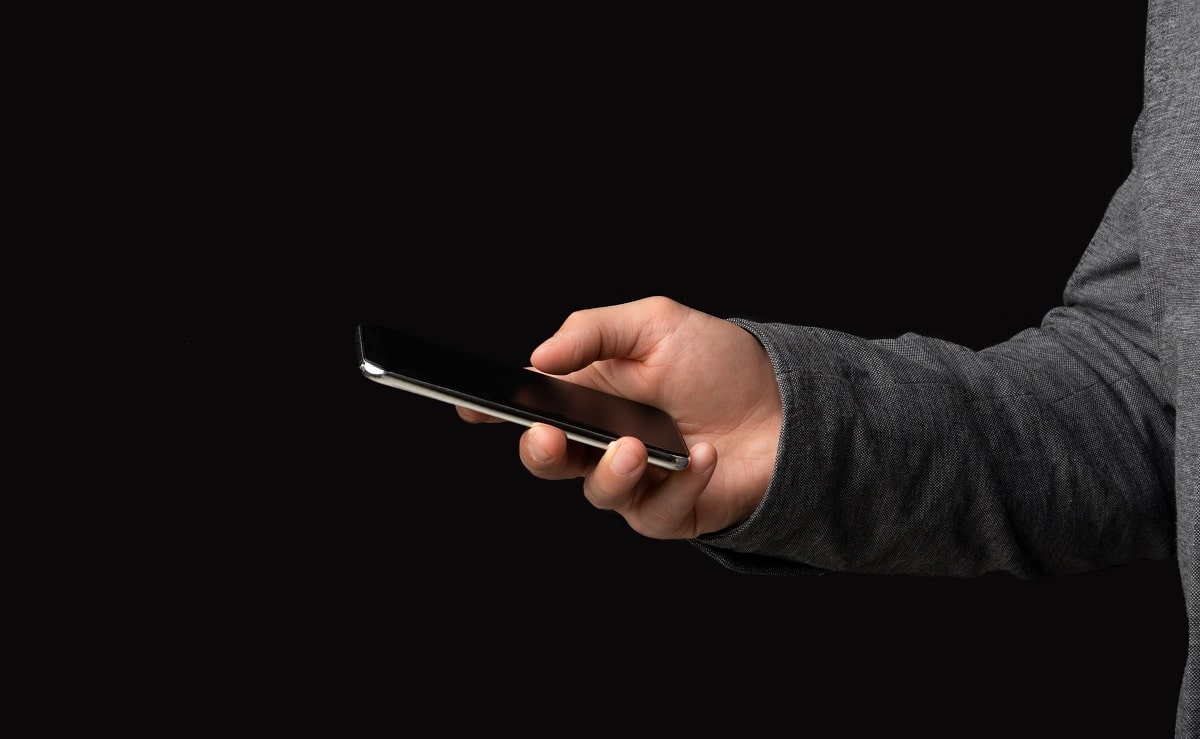
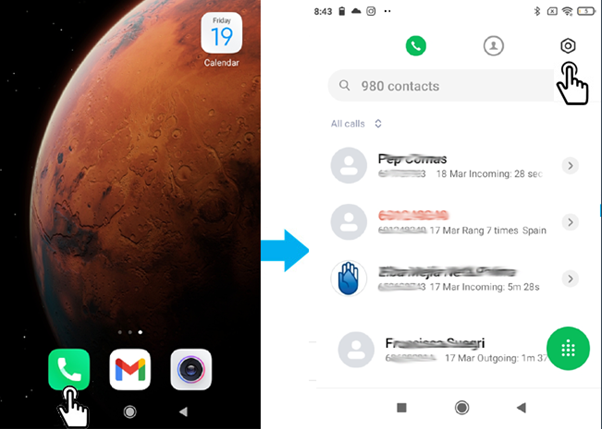 Then go to Advanced settings
Then go to Advanced settings