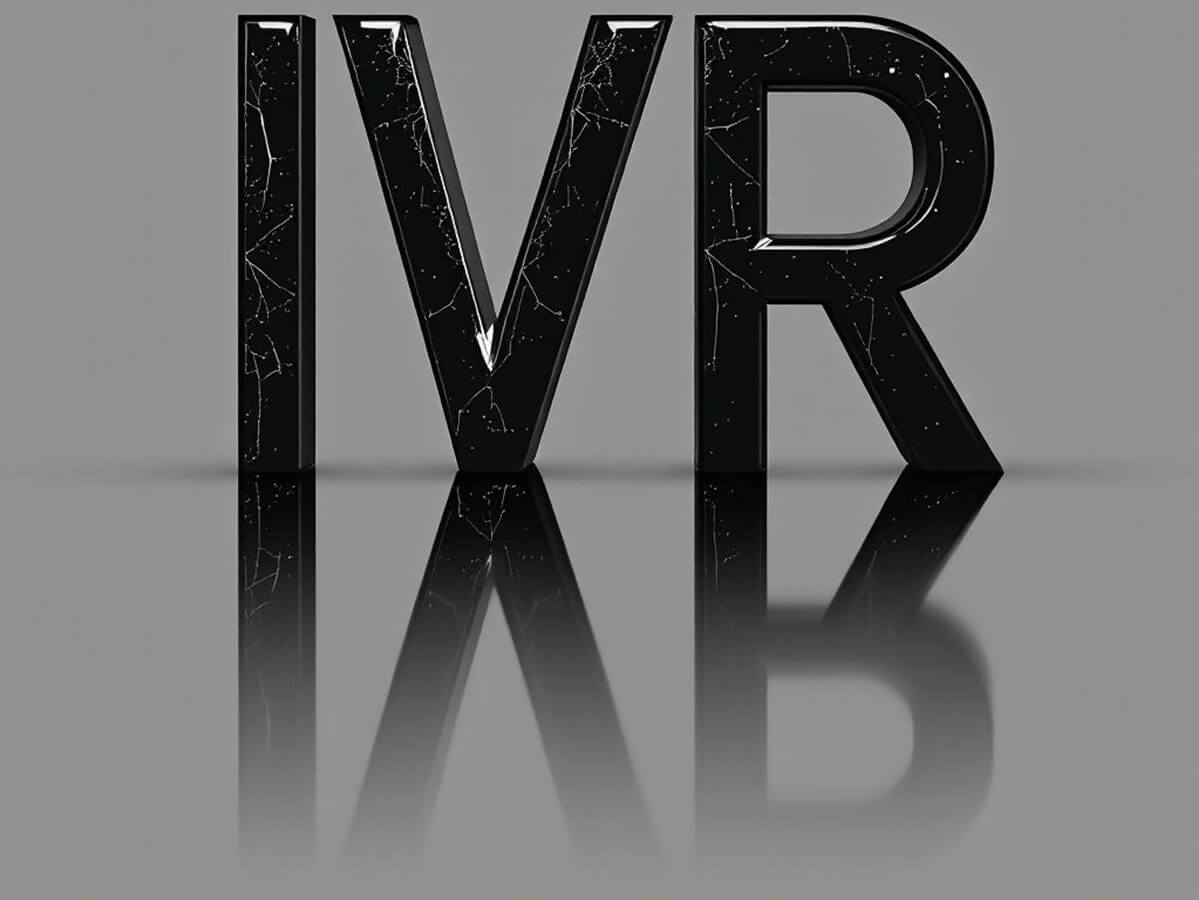Starting a contact center – no matter the size – can be daunting. You need to stay within budget, get everything working on time and deliver results when it comes to enhancing the customer experience. But doing all this, and doing it well, used to take weeks or even several months. With CCaaS however, a business can start a small contact center in hours!
What is CCaaS?
Cloud-based technology has completely transformed multiple industries and the small contact center is no exception. CCaaS stands for Contact Center as a Service. It includes a core suite of contact center capabilities such as advanced skills-based call routing, IVR, outbound calling, and CRM integration delivered over the cloud.
It works similarly to SaaS or Software as a Service. A couple of decades ago, businesses purchased software as a product. You paid for a license to use a particular version and if you wanted to upgrade, there were additional costs. Companies needed massive IT budgets and human resources to manage all the software.
SaaS changed the business model for producing and delivering software. Now companies don’t have to download or even install anything to use the software. Most business software is delivered as a service so that employees need only login through a web browser. It has allowed many people to work remotely from their home or on the road.
Why is CCaaS suitable for a small contact center?
Software for contact centers has existed since the beginning. A company can start a contact center at a location of their choice and buy the software needed to make everything work. But increasingly, businesses needed a solution that would not be prohibitively expensive to install or maintain.
CCaaS offers many benefits including but not limited to:
- Less expensive to run than traditional small contact centers
- Takes hours to set up a small contact center rather than weeks
- Enables a company to offer work from anywhere benefits to employees
- Allows businesses to recruit the best talent regardless of geographic boundaries
- Get and stay one step ahead of the competition
- Enhance the overall customer experience
Top CCaaS features
The first step in starting a small contact center is to know what’s on offer. What features are a must-have and what can be classified as nice to have?
ACD queues
Automatic call distribution is a must-have feature for any CCaaS. The feature allows you to route incoming calls to the right agent, department, or voicemail inbox. If you have agents with different areas of expertise or skill level, ACD queues allow a small contact center to distribute calls accordingly.
Data analytics
CCaaS offers many tools for analyzing data. You can see the average call time, hold times, call queues, abandoned calls, and other criteria to gauge the efficiency of your small contact center.
CRM integration
Most CCaaS suites offer integrations with other enterprise software such as CRM. Most businesses use a wide variety of software services across departments. By integrating with those tools, your employees can continue to use the same workflows. There is no learning curve as everything works together seamlessly.
IVR or Interactive Voice Response
The IVR feature is indispensable for any small contact center. Most businesses have different products and services, all of which need customer support. An IVR helps callers get to the right person without having to wait needlessly. For instance, the IVR can inform callers that they can dial by extension to reach a particular employee. It can also direct customers into specific queues so your agents know what kind of questions or issues the caller might have even before picking up the phone.
Training tools
Most CCaaS suites boast some form of training tools like warm call transfer, whisper, barge, etc. A warm call transfer allows agents to explain the contact or give more information to a supervisor before completing the transfer. Whisper and barge allow managers to advise agents without the customer knowing there’s someone else on the line or even take over the call if the issue warrants.
Call recording
This feature allows businesses to record calls in the support center and use it later for training or data analysis. Call recording may also be required in many industries and nations. If your CCaaS can perform the function, it saves you having to implement another system for it.
Multi-channel support
Even as voice calls remain the most popular customer support channel, other options are also necessary for a business. Customers expect to get support 24×7, regardless of where they are. CCaaS allows a company to integrate email, live chat, voice calls, and other support channels in one place.
Since CCaaS is delivered over the cloud, you don’t even need much office space to get started. Your staff can work from home, from a remote site, or on the road even. This means you can reduce overhead costs such as renting office space, furniture, etc.
How to start a small contact center with CCaaS
A CCaaS solution allows you to start small and later expand when the need arises. Your small business may need only 5 customer service agents right away but you won’t stay small forever. You may need to expand quickly while keeping up with demand. At the same time, you shouldn’t have to pay for features or seats you are not using! CCaaS allows organizations to use only the services they need and pay for more if necessary.
Decide your goals
Before you start thinking of implementing anything, consider your goals with this small contact center. Are you focused on improving customer service, increase lead generation and sales, or ensure compliance with industry standards? Your goals will inform other aspects such as budget, timeline, and what features you need. Will the contact center handle only incoming or outbound calls or both? Will it be voice calls only at the start or include more channels?
Know the numbers
Some key information you should know going forward include the number of agents or seats, budget for each item such as hardware, how long you have to get your contact center working, existing infrastructure and network support, etc. You may not know exact figures for some items but you should have a general ballpark number in mind.
Research the options
As with any other purchase decision, you would need to see what options are available to you. There are so many vendors offering CCaaS that you might think they’re all the same. But the reality is that service offerings vary widely. It all comes down to selecting the right vendor who can give you the necessary features at a good price.
It’s often a good idea to make several lists. One should have all the features that you absolutely need for the small contact center. Another should have features that are nice to have but you don’t need them right away or it’s not crucial. The third list should contain items that you may need down the road as you grow and expand. Between these lists, you should be able to narrow down to a handful of vendors that are the right fit for your company.
Do a comprehensive comparison
Once you’re down to 3 – 5 providers it’s time to conduct a more detailed comparison. Collect information on pricing, features, implementation time, after-sales support, technical support, backup options, and so on. You can also talk to other business customers and see what they have to say about the software service.
Review your existing infrastructure
What do you have currently that can be useful in the small contact center? If you already use hosted VoIP services throughout the business, you can find out if the vendor also offers CCaaS. Similarly, you may not need extra hardware if your staff has headsets with a mic attached already.
Besides that, you should also review the network infrastructure. That means checking the routers, network switches, and other related things to make sure your network can support the additional workload. If your network is already close to its limits (in terms of speed or bandwidth) then you may need an upgrade first.
Select a provider and implementation
The hardest parts of starting a small contact center are almost complete by now. All you need is to select the vendor and start the implementation project. Most businesses should not run into any issue during this phase unless something unexpected comes up. Make sure to include training time for employees on the new system as all. If you have prepared well, you can easily get started in a few hours. Keep in mind that reviewing the system and making changes is a process and you have to monitor everything constantly.
As you can see, CCaaS removes a lot of obstacles when it comes to setting up a contact center, especially for small businesses. It does not require a vast budget, extensive IT staff, or much hardware to get started. So what are you waiting for? Check out CCaaS today and see how it can benefit your business.