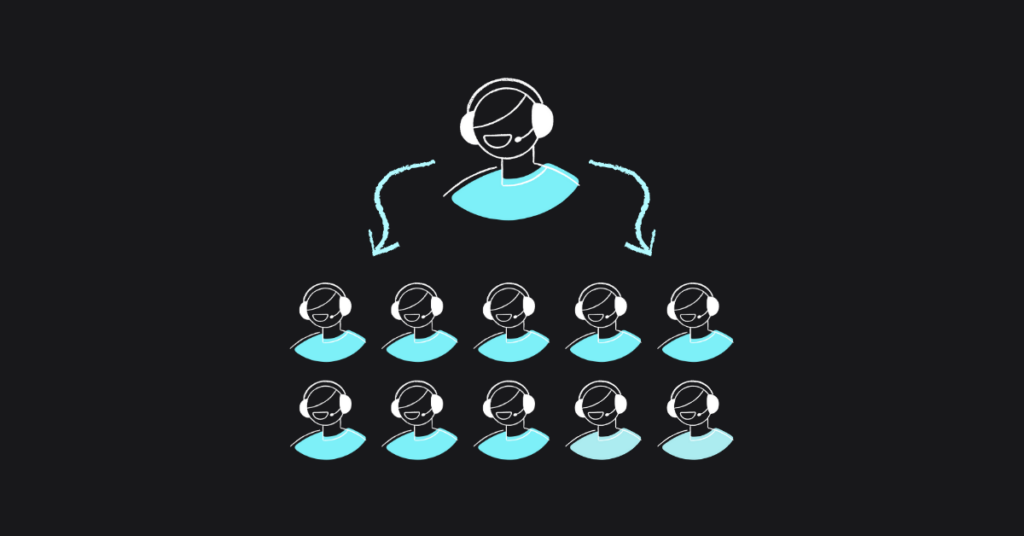Table of contents
One thing the current global pandemic has highlighted is the feasibility of remote working. With many of us working out of our homes, the staff is no longer meeting face to face in the office every day. All the best communication strategies now need to be tweaked to account for a team that’s working from different locations and time zones.
Many businesses feared that remote working would make employees unproductive but 2020 has shown those fears to be unfounded. Companies are beginning to realize that employees who work from home may be more productive than those who come into the office every day.
A distributed team can be just as productive, motivated, and happy as one that meets every day. However, achieving this takes some work. It doesn’t happen overnight and definitely needs forethought and planning. With remote working here to stay, here are 5 top communication strategies that can help your organization stay productive.
Make a plan
Building an effective global team needs a plan. What are your goals and how do you plan to get there? What areas should you focus on first? Every communication plan is different and should take into account the company culture and existing workflows.
For instance, a startup with fully remote staff will have different needs than a large company that allows part-time work from home for some employees. Some factors that will influence your communication plan include:
1- The size of your staff
Do you have 10 employees or 1.000? The tools and processes will look very different in both scenarios. As always, you should also plan to scale it up if you add employees or if more employees want to work remotely.
2- Physical or virtual offices
Did you know many companies no longer have an office at all? That’s right, quite a few businesses have ditched the idea of having a physical location completely. The entire team works from home, co-working spaces, or even coffee shops. It may not work for every organization but consider the number of offices you have or wish to have eventually when creating a communication plan.
3- Budget
Budget is an important constraint for any business, no matter how large or profitable it is. No one wants to spend more money on a project than the returns you can get from it. If all your savings from increased productivity and lower costs are spent on managing the new teams or setting up the technology, the effort may not be worth it.
4- Management attitude
How enthusiastic are the managers and executives putting together the communication strategy for a global team? The tone set from the top will influence the attitude of employees on the frontline. You want to encourage and motivate employees while creating a certain level of trust to ensure everyone stays on track.
Get the right technology
You cannot execute any plan without the right tools. A business may be able to re-use existing tools to manage a distributed team. But another may need to purchase and deploy whole new systems for the purpose. Businesses need software to facilitate internal communication across timezones and flexible schedules. Of course, every business is different but here’s a quick overview of a few tools you can start with:
1- Google Meet/Zoom/Skype
The exact tool you select matters less than having an app that allows virtual meetings and video chat. One thing almost every distributed team misses is the in-person interaction you get from meeting colleagues every day. While a video chat may seem an inadequate substitute, it allows for more interaction than a simple phone call or email.
Your staff can see each other, notice facial expressions, and other small gestures that tell them their listeners are engaged. You can brainstorm for ideas, discuss client projects, and work on documents together virtually.
2- Document collaboration
Communicating is different from collaborating on a document together. They require different tools and processes. For example, you can kickstart a new task such as creating a knowledge base for the team via email. But you will find it incredibly difficult to actually create and work on the document through email. You will need some software to facilitate this sort of collaboration among employees.
3- Flexible voice communication
No team can communicate effectively without phones. But your standard business phone system was never made to tackle the challenges facing a globally distributed team. A hosted VoIP service can offer features like virtual/local numbers, mobile device integration, seamless transfer between users and devices, the ability to make calls from any internet-connected device, and so on. See how VoIPstudio helped Homes and Rooms – a tourism company – keep its workforce connected and productive across space, time, and organizational boundaries.
4- Shared calendars and tasks
If your team is scattered across the world, you need a way to see everyone’s schedules and tasks. Teams need this visibility to set up meetings or schedule projects. Depending on your business need, you may need a shared calendar, task tracker, and goal tracker. You can also add more software to your toolkit as the circumstances change.
5- Messaging tools
Just like with voice calls and video chat, text messages or chats are another must-have for global teams. While Slack is a good example, there are other messaging apps that make it easy for one-on-one interaction or small group communication. Real-time text-based communication is vital for casual interactions or for employees to quickly update each other on minor but necessary details.
Start right from onboarding
What happens when a new member joins your distributed team? Do they have experience working in a similar environment? How comfortable are they while working from home, in the absence of direct supervision? It’s always better to get your new staff familiar with your processes as soon as possible.
It means you need a structured onboarding process that shows them the various tools and workflows needed to communicate with others and do their job. Introduce them to new tools in a phased manner so they don’t get overwhelmed or confused. Create a knowledge base they can check for more information and ask them how to improve the onboarding process.
You can also assign a mentor to new hires. This allows them to interact closely with a colleague and ease into the new structure. Setup up video chats or virtual meetings to check in on them frequently as well as answer any questions they might have.
Build a structure
This is a top communication strategy that often falls to the wayside. Consider the daily routine of employees who come into the office every day. The daily commute, changing into business clothes and sitting down at the desk all create a structure to the workday. It sets the tone for employees to transition from home to office and vice versa. Unfortunately, remote working eliminates many of these mental cues. While you don’t have to replicate this exact routine for remote workers, you do need to set up a structure that will work for your teams.
One thing you can do for your globally distributed teams is to set weekly and monthly meetings. This allows team members to check in with each other on important deadlines and make sure everybody is on task. It also serves as a reminder that employees belong to a team and allows them to interact with each other freely, similar to how they would at the office.
You don’t have to restrict these meetings to work purposes only. For instance, set up a weekly social hour or virtual party for more casual conversations. Employees can share personal updates, show off their pets, or simply share a drink with teammates. This is exactly the sort of interaction that most people miss when they make the transition from working out of the office to working from home.
Focus on results
One frequent worry for managers of distributed teams is the lack of oversight or direct supervision. Are your employees really working or are they slacking off during the day? This leads some supervisors to micromanage their employees on an hourly basis. They will insist on frequent check-ins throughout the day and constantly monitor their staff. They lose sight of the fact that such an attitude does not encourage productivity in anyone. You don’t hover over your worker’s shoulders in the office, so why do it remotely?
It’s one of the top communication strategies that companies often struggle to implement. One simple method to avoid falling into such a situation is to focus on results. Depending on the nature of the work, you can ask for daily or weekly status updates on assigned tasks or projects. Ask your employees for a summary of the workday or workweek and to also include a list of their completed / ongoing tasks. Does it really matter if they accomplished it over the weekend or after hours as long as the work is completed?
More from the blog
Want to improve your business communication?
Unlock enterprise-class call center power at affordable prices – no hardware, no delays, no surprises!