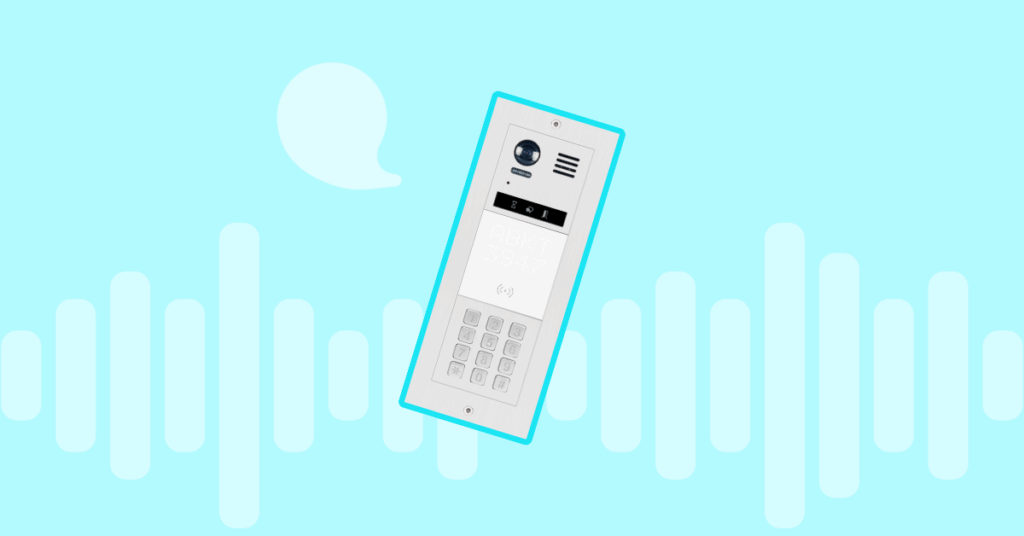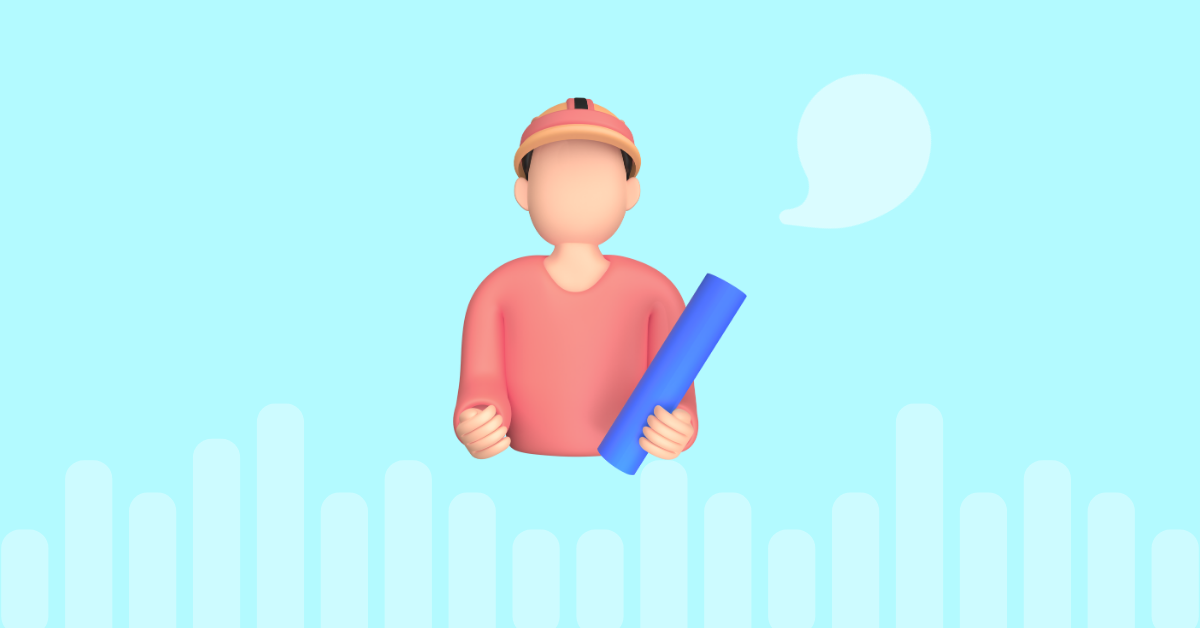
Table of contents
VoIP protocols and VoIP architecture represent advancements in calling technology that drastically changes how companies communicate. The technology allows companies to conduct phone calls over the internet without the need to purchase expensive equipment.
Virtual calling operates through a set of VoIP protocols or rules that establish how devices initiate call sessions over the internet. These protocols determine user location, determine user availability for a call, create the session and manage the session for the duration of the call.
While the technology is somewhat new and still evolving, there are many reasons to switch. VoIP networking offers companies of all sizes the chance to get enterprise-grade phone features at a reasonable cost. VoIP phone features such as IVR, ACD queues, follow-me, conferencing and music on hold are charged as premium features with traditional phone services. If you have been considering virtual calling for your business, here is your primer on what it entails. Here, we’ve eliminated the confusing VoIP network diagrams and terminology that turn people away. Instead, we give a simple definition of VoIP protocols, network architecture and how it all works to provide a feature-rich communication experience.
What is VoIP?
VoIP is a set of standards, devices, VoIP protocols and software that allows users to have voice conversations over the internet instead of the dedicated Public Switched Telephone Network (PSTN). VoIP technology first appeared on the scene as early as 1995, but the systems we have today bear little resemblance to those early prototypes. From consumer-grade mobile VoIP apps to enterprise SIP trunking solutions, VoIP has evolved into full-fledged feature-rich small business phone systems.
Basic VoIP Call Flow
VoIP devices can only communicate with one another once they have been registered on the network. The registration process begins when a user’s device sends a registration request to the VoIP server. The registration request includes information about how to locate the user’s device on the network. The server responds with a challenge for the device to provide unique credentials. Once the device successfully provides valid credentials, it’s contact information is stored in a database on the server. The information stored is then used to initiate phone calls between devices.
A virtual call begins when the caller’s device sends a request across the network to the intended party. The other party’s device sends an acknowledgment of the request. Once the acknowledgement has been received, the two devices establish what is known as a session. Both parties communicate via two-way communication, while the connection is established. The call ends when either party’s device terminates the call.
VoIP Protocols
VoIP protocols are a standard set of rules that endpoints use for communicating across the internet. TCP/IP, SMTP, and FTP are a few of the more common protocols that are used for email, file transfers, etc.
H.323 and SIP
H.323 and Session Initiation Protocol (SIP) are the VoIP protocols used for virtual calling, although it is fair to say that SIP has become the most popular among vendors. It is practically the default standard, and most hardware will work with SIP. If your equipment is compatible with SIP, you can switch vendors without worrying about interoperability.
Real-Time Transport Protocol (RTP)
The actual VoIP stream of audio and video is transported across the network using the Real-time Transport Protocol (RTP). The RTP is specifically geared towards real-time streams that are sensitive to delays and packet loss.
Standard VoIP Networking Functions
Virtual calling requires a host of functionality to ensure successful communication between devices. These services include functions for managing call sessions, registering user devices, managing security and translating audio signals to digital packets.
Signaling
The term signaling refers to how devices on the VoIP network communicate with each other. Session Initiation Protocol (SIP) is a VoIP protocol used to connect two or more parties for a call. SIP manages VoIP calls by providing the five following functions:
- User Location
- User Availability
- User Capabilities
- Session Setup
- Session Management
Database Services
VoIP identifies specific endpoints or user devices via IP addresses (like phone numbers on the PSTN). Devices must register on a network before they can participate in VoIP calls. The registration information for all devices gets stored in a database. Database services dictate how to locate an endpoint and translate addresses that might be different across various networks. It is also used to generate reports for billing and many security functions (deny international calling for a specific user, for instance).
Call Connect and Disconnect
A call within VoIP networking consists of a multimedia (audio and/or video) stream connecting two or more endpoints. The stream is transported in real-time and is sensitive to delays. Specific VoIP protocols take care of connecting, disconnecting and setting the parameters of call sessions.
Codec Operations
The human voice is analog, but VoIP protocols require voice data to be in digital format. Codecs convert analog signals to digital packets and vice versa. Various codecs are geared towards different goals – efficient transportation, high-quality audio, low bandwidth consumption, etc. Higher quality audio (with less compression) will require more bandwidth.
Hardware Used in VoIP Architecture
VoIP hardware consists of the network equipment required to initiate, route and manage virtual voice sessions. The hardware also includes the devices used to make and receive calls.
IP PBX
The IP PBX is the main control center for any VoIP implementation. The PBX doesn’t handle the actual VoIP stream (the voice/video part of the call) which flows directly between the endpoints. The IP PBX handles the control or setup of calls and routing network traffic flows. In the case of hosted VoIP, the vendor sets up and maintains the IP PBX, which is usually software-based. For SIP trunking, you would need to purchase and maintain an IP PBX yourself.
Endpoint Devices
Endpoint devices can be dedicated hardware devices or software applications. IP desk phones look and work like traditional phones, but they are compatible with VoIP protocols. Meanwhile, there are apps that you can download on computers and smartphones to handle VoIP calling functionality. For the purpose of making a VoIP call, the endpoint device doesn’t matter. Calls between IP phones, computers, smartphones or a mix of everything work exactly the same.
IP Network
VoIP networking connects all the various components of VoIP. The voice data packets travel over IP networks between the source and destination. It should be able to differentiate between data and voice packets and be able to prioritize them as well. Voice data is particularly sensitive to time delays, and so QoS optimization is necessary to minimize service disruption.
VoIP and Media Gateways
Media gateways perform various functions including analog to digital conversions, echo cancellation, and silence suppression, among others. Some gateways also include the ability to connect to the PSTN for completing calls while others provide analog interfaces to VoIP networks. The function of a gateway depends on the specific VoIP installation.
The Benefits of Switching to VoIP Architecture
VoIP protocols represent significant advancements in voice calling. The benefits of switching are many. VoIP networking for small business phone systems offers low-cost calling with minimal upfront investment. It is highly scalable, portable, supports a variety of devices and comes with a host of premium calling features.
Minimal Upfront Investment
Traditional landlines require a significant upfront investment in equipment and installation. Companies must pay for PBX equipment, wiring and desk phones. With VoIP protocols, however, that investment is minimal. The VoIP business VoIP service provider manages all equipment offsite at their facility. Thus, there is no equipment for the client to install. Companies can get started with virtual calling using their existing internet connection and existing devices.
Free and Low-Cost Calling
Calls made to other VoIP customers are free. That teams can keep in touch regardless of their location at one low price.
Bring Your Own Device
Many VoIP providers support a variety of devices through a term known as “bring your own device” (BYOD). With BYOD, companies can use their existing devices for virtual calling. As a result, companies can begin making virtual calls using:
- Smartphones
- Tablets
- Laptops
- Desktop computers
Companies that want to use their existing desk phones can make those devices VoIP protocol compliant by using a special adaptor to connect to the network.
Improved Team Connectivity
VoIP phone systems provide robust connectivity options that increase team collaboration and productivity. Virtual phone systems can ring to any device, thus freeing employees from sitting at a desk. Employees can work remotely or while traveling and still receive phone calls as if they were in the office.
Many virtual phone providers offer a feature termed “ring multiple devices” or “follow-me.” With this feature, one number can ring multiple devices for an employee. That way, they can receive the call no matter their location or which device they may be using.
Enterprise Calling Features
Companies of all sizes can now get enterprise-grade calling features in an affordable package. Many of these features are often charged as premium features with traditional landlines. Some of the common features that are standard for most VoIP providers include:
- IVR Console – Create user-friendly voice prompts for customers to reach the appropriate party
- ACD Queues – Quickly route calls to the correct individuals by using predefined queues and routing rules
- Conferencing – Create multiple virtual conference rooms that support unlimited users
- Instant Messaging – Give team members instant messaging capability
- Music on Hold – Create custom musical interludes for customer hold times
- Voicemail – Assign voicemail boxes for employees
- Faxing – Send, receive and store fax messages
VoIP Protocols Make Phone Systems Highly Scalable
Companies with landlines incur additional charges to add new users to the system. There may be fees associated with running new wiring or installing new desk phones. Virtual phone systems, however, are designed to scale up and down with minimal costs. In fact, with VoIP studio, you can add and remove users at any time for free. That means you can start small and grow as your business grows without incurring additional per-user costs.
Portability
VoIP phone numbers are not tied to a specific location. Thus, when it is time to relocate, there is no need to move equipment. Companies can continue to use their virtual phone service at their new location provided they have an internet connection.
Establish Local Presence
VoIP architecture is not location dependent. As a result, companies can choose a phone number in an area where they may not have a physical location. Essentially, they can establish a local presence without the need to invest in an office or equipment in the area.
How to Get Setup with VoIP Calling?
Getting started with VoIP phone service is relatively straightforward. All that is needed is an internet connection and an appropriate device. With BYOB, companies can even get started using their existing equipment. To get started with VoIP studio, download the VoIP software on the device that will be used for making calls. Next, sign up for a free 30-day trial. Once registered, you can begin managing all features such as conferencing, ACD queues and ring groups using an easy-to-understand web interface.
VoIP protocols and VoIP networking have drastically changed the landscape of business communications. Companies of all sizes can now have a professional phone system at a fraction of the cost of a traditional landline. Get started with VoIP studio by signing up for a free 30-day trial.
Read this post in: Polski
More from the blog
Want to improve your business communication?
Unlock enterprise-class call center power at affordable prices – no hardware, no delays, no surprises!