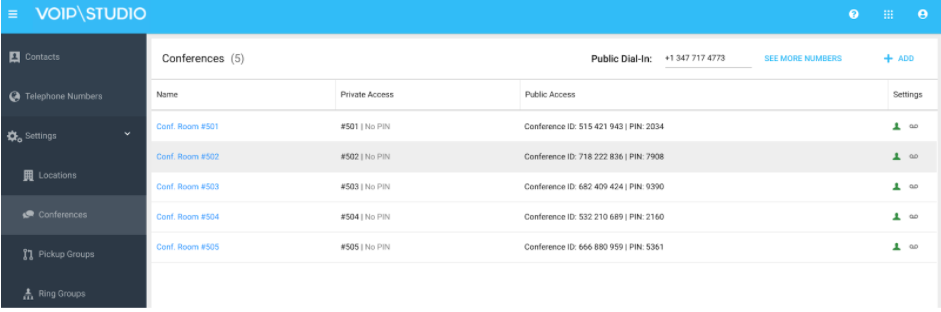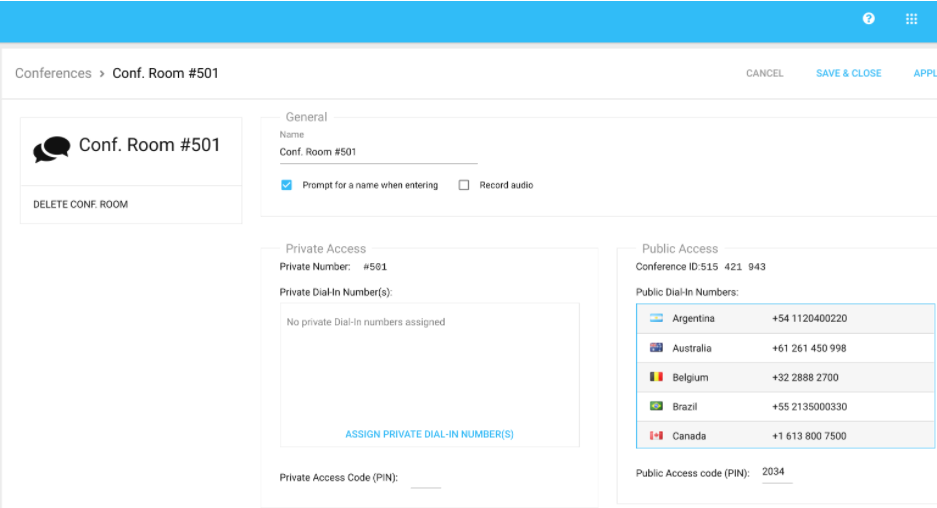Town halls have quite the history, long before they entered the corporate world. They provide an opportunity for citizens to communicate with government leaders. A town hall allows for 2-way communication.
Corporate town halls serve similar functions. Instead of citizens, you have employees and senior management instead of bureaucrats or officials. Corporate town halls are less likely to produce debate or spark angry remarks but it gives leadership the opportunity to reach out to all employees. The main purpose of corporate town halls is to get everyone on the same page regarding the organization as a whole.
Virtual town halls
Town halls are a good opportunity for communication between groups that don’t normally meet every day. However, it does mean that everyone has to be physically present. With remote working, telecommuting, and semi-permanent work from home practices, in-person town halls are no longer feasible.
Companies have long overlooked work from home employees as they were not a large group within the organization. But with most people working from home thanks to the global pandemic, town halls have had to go virtual.
Virtual town halls come with many benefits. They are more cost-effective as no one has to travel or be reimbursed for expenses. They are more inclusive since there are fewer accessibility and scheduling issues. Larger organizations can break up a town hall into sub-groups so that everyone has the opportunity to participate.
But not all town halls are equal. It’s easier to ensure people are focused and paying attention when meeting face-to-face. With virtual town halls, you run the risk of distractions from kids and pets running around to people multi-tasking on their phones. However, there are ways to run more effective virtual town hall meetings that benefit everyone involved.
Best practices to run effective virtual town hall meetings
If you’ve ever run a virtual team meeting, you know how easy it is for everyone to zone out or be distracted. Now imagine a town hall meeting with hundreds or even thousands of people. It can be much more difficult to keep everyone on track and finish the meeting on time. But it’s not impossible. Here are a few best practices that can help you run an effective virtual town hall meeting:
Check your tech
For any town hall meeting, you need to get the basics right. For a virtual town hall, this means using the right technology. You need several different pieces for a virtual town hall and that includes:
- Finding and using the right platform for your needs. Sometimes you need a separate platform, some companies can use their existing VoIP system for town halls.
- Testing to make sure it works on different hardware (laptops, phones, multiple operating systems, etc.).
- Do a practice run so you know it will work with hundreds or even thousands of people if needed.
- Ensure you have the bandwidth to run the virtual town hall. No one likes to attend a virtual meeting where you can’t hear or see the speakers.
- If you intend to save and share a recording of the event, make sure the platform supports it.
- Check if the platform and the system support any extra features you want such as polling, team chat, quizzes, etc.
- Offer multiple ways to join the town hall, from a link sent via email to a phone number attendees can call in to.
Celebrate winners
This is one of the crucial differences between a team meeting and a town hall. It’s an opportunity to celebrate your winners – whether it’s the results of a good quarter or an outstanding employee. It’s a good way to engage your employees during the town hall itself and also make them feel connected to the organization. Consider dedicating a portion of the time to shower praise and reward great workers.
Set an agenda
It’s very easy for a meeting to go off the rails without an agenda. It’s even more true for virtual meetings. So make sure to set an agenda that includes time for all the things you want to do such a time for icebreakers, Q&A, getting feedback, or answering questions from staff.
Send the agenda out to everyone in advance, so they’re prepared for an hour or however long the virtual town hall is supposed to be. You can also solicit questions from employees in advance, so you can prepare answers for them. Make sure to include some time for announcements, major decisions, or strategic changes.
Designate a coordinator, moderator, and meeting host
Your weekly/monthly virtual meetings don’t need multiple people in charge. But a virtual town hall is a much bigger event to organize and handle. You need different people to take care of different things such as:
- A coordinator: This person is in charge of supporting users with any issues including IT issues. They will keep the meeting on track and make sure everything is wrapped up on time.
- A moderator: This person would be responsible for organizing things behind the scenes so to speak. They will take care of collecting questions, putting up the polls, fielding questions in the chat, and so on.
- Meeting host: This person is effectively the face of the meeting. They will announce the presenters, introduce everyone, kick off the icebreakers, etc.
Distributing the responsibilities this way alleviates the pressure on any single person. It allows you to run an effective town hall meeting.
Rotate different speakers
Don’t have the same speakers in every single town hall meeting. That’s virtually guaranteed to bore all the attendees. Rotate between different leaders from several departments so everyone is updated on what’s happening throughout the company.
Ensure speakers have more to say than the same old boring announcements about the company vision. Try to mix things up by having an impromptu quiz or interactive sessions. Also, make sure to restrict slides or presentations to one segment of the town hall.
Forget the usual slides, you’re going to need double the usual number. It can get boring for people to watch the same thing on screen for several minutes at a time. Make sure to have only 1 or 2 points per slide and include pictures or videos to convey more information.
Include breaks
A typical town hall may run for a couple of hours or more. But it’s not healthy or interesting for anyone to sit through the entire meeting watching the screen. Help participants stay awake and active by including breaks in between segments. A good rule of thumb is to have a 5-minute break for every 30 minutes of the meeting.
The breaks give everyone a chance to grab some food, drinks, go to the restroom, or even just stretch their legs a bit. You could also lead everyone through some yoga poses to relieve neck or back pain. Nothing builds team spirit like trying out funny yoga poses along with hundreds of co-workers!
Follow up and follow-through
Don’t forget to follow up after the meeting with everyone. Send out a recording of the event for those who missed it to catch up. You can answer questions that you couldn’t answer during the event and send out meeting notes. This is also a wonderful opportunity to solicit feedback and constructive criticism from everyone about the town hall meeting. Analyze what went wrong, ask employees how you can improve things for the next time, and resolve any unexpected issues that cropped up.
Tools to use during a virtual town hall
Your virtual town hall meeting is not limited to a conference call with some people showing off a bunch of slides. You can mix and match several different applications to achieve great results.
Screenshare
If you’re discussing specific plans or breaking down sales numbers, it can be helpful to share your screen. Sometimes this approach works better than prepared slides.
Livestream
Not every town hall needs to be interactive and last for several hours. If you have a town hall meeting every quarter, you can schedule a livestream or Ask Me Anything (AMA) for in between those times.
Record for playback
No matter how carefully you schedule the town hall, chances are someone will be unable to attend. Record your meetings and share links for review later.
Polling, meeting chat, raised hands, etc.
An interactive town hall is more effective than one-way communication. So make sure to include live polls (even if it’s about something silly) and turn on chat so people can talk to each other. You can also use the raised hands feature so you know when someone has a question or would like to say something.
Video chat and conference calling
Smaller companies can use their existing phone system to schedule a conference call with video for the virtual town hall. You don’t need a separate platform that can handle thousands of attendees when your employees number less than 50. For instance, VoIPstudio allows you to create conference calls with different options.
You can enable options such as audio recording or asking for a name when someone joins.
Setting up and running a virtual town hall does not have to be complex. Sometimes it’s as simple as a few clicks.