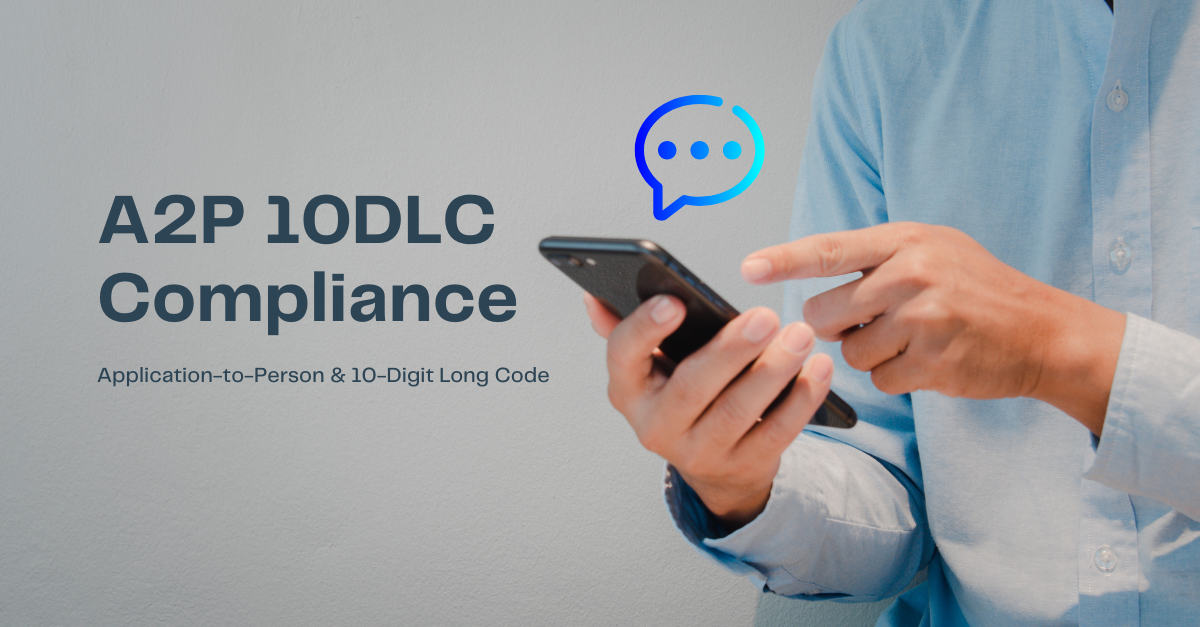Voice over Internet Protocol (VoIP) and Session Initiation Protocol (SIP) trunking technology have revolutionized how businesses make phone calls. But what is VoIP, SIP trunking, and how do they work together? This article will explain the basics of both technologies and how they can help companies improve efficiency and reduce costs.
Before defining what VoIP and Trunk SIP technologies are, we will briefly review the basics of IP Telephony:
Basic VoIP technology concepts
- SIP – Session Initiation Protocol, responsible for negotiating and controlling the call process. The most common port for listening devices is 5060.
- RTP – This is the transport protocol used to transport audio. It typically uses a range of ports from 10,000 to 20,000.
- Audio codec: Audio codecs allow voice (an analog wave) to be transformed into digital information to be transported over the IP network. The most common codec is G.711.
- Delay: The time elapsed from when the voice leaves a device until it reaches the receiving device. The maximum delay allowed for voice is 150ms.
- Packet loss: Voice is encoded and chunked into frames transported one at a time. Packet loss is the number of frames that are lost during transport. Telephony over IP can support up to 10% frame loss.
- Jitter: Since packets can take different paths over the Internet, jitter represents how jumbled the frames arrive at their destination. Telephony over IP can tolerate up to 30ms. The bandwidth required for VoIP depends on the codec used. If G.711 is used, about 60 kbps symmetrical bandwidth is needed. We would have to add the overhead of transporting these packets over the network. NOTE: Contrary to what it may seem, bandwidth is fine for voice today. Delay or packet loss could cause audio problems, common in wireless environments.
- NAT: This is the translation of public to private addresses. It is what allows our local devices to be accessible from the Internet.
- WebRTC: This is a series of tools (SDK) that use SIP. Among other things, it allows transporting SIP over HTTPS protocol. It will enable direct telephone communication between two browsers. It is not an alternative to SIP.
If you want to learn more about VoIP jargon, click this link.
What is VoIP (Voice over Internet Protocol)?
Definition of VOIP
VoIP technology allows businesses to make phone calls over the Internet instead of using traditional phone lines. VoIP converts the voice signal into data packets and sends them over the Internet, allowing communication through any Internet-connected device, such as an IP phone or computer.
How VoIP works
The process of sending a VoIP call involves several steps.
1- First, the phone’s microphone converts the voice into an analog signal.
2- Then, this signal is digitized and compressed into data packets for transmission over an Internet connection.
3- These data packets are sent over an IP network to the final destination, where they are converted back into analog signals so that the recipient can hear the voice.
The quality of the VoIP call can be affected by several factors, such as:
- The quality of the Internet connection.
- The amount of available bandwidth.
- The quality of the input and output devices used for the call.
However, VoIP calls are usually cheaper and more efficient than traditional ones. They do not require dedicated telephone lines and can be used for long-distance and international calls without additional charges.
Advanced VoIP features
In addition to the basic features offered by VoIP technology, such as the ability to make voice calls over an Internet connection, there are advanced features that can improve business efficiency and productivity.
Below are some of the most common advanced VoIP features:
Instant messaging (IM)
VoIP solutions can include the ability to send instant messages over an IP network. It can be helpful for internal company communication and real-time collaboration between work teams.
Videoconferencing
Video conferencing is an advanced VoIP feature that allows users to have virtual face-to-face meetings in real-time. It is beneficial for remote work teams or for companies that need to hold meetings with people in different geographic locations.
Integration with business applications
Some VoIP solutions can integrate with other business applications, such as email and customer relationship management (CRM) systems. This can improve efficiency and productivity by allowing users to access important information in real-time and make calls from within the application.
Call recording
Many VoIP platforms offer the ability to record calls for later review. It can be helpful for training purposes or documentation of meaningful conversations.
Advanced call routing
VoIP tools can include advanced call routings features, such as schedule-based routing or automatic selection of the least-cost route. These features can improve efficiency and reduce call costs.
What is Trunk SIP
Definition of Trunk SIP
Trunk SIP is a telecommunications solution that allows businesses to connect to a public telephone network over the Internet.
Instead of purchasing traditional phone lines, businesses can use a single Internet connection to make voice and video calls. With Trunk SIP, companies can have local numbers and long-distance phone numbers, allowing them to make and receive calls from all over the world.
In addition, Trunk SIP also allows businesses to scale their telephony services more efficiently without the need to purchase additional hardware or software.
How Trunk SIP works
The process of establishing a Trunk SIP connection involves several steps:
1- First, the company must contract the services of a SIP Trunking telephony service provider.
2- Next, the company must configure its telephony system to connect to the service provider using the SIP protocol. It may involve installing specific software or hardware in the company’s PBX.
3- Once the connection is established between the company and the service provider, voice calls are made like standard VoIP calls.
4- The voice signal is converted into digital data packets and sent over an Internet connection to the service provider, where it is transformed into an analog signal and routed to its final destination.
Advanced features of Trunk SIP
Trunk SIP is an advanced telephony technology with several features and functionalities that make it attractive to companies looking for high-quality and affordable communication solutions. Below are some of the most outstanding advanced features of Trunk SIP:
Scalability
One of the main advantages of Trunk SIP is that it is highly scalable. Businesses can add or remove phone lines quickly and cheaply than traditional ones.
It’s handy for growing companies that need to expand their communication capabilities quickly and effectively.
Virtual numbers
With Trunk SIP, companies can obtain virtual numbers in different regions, allowing them to establish a local presence without needing a physical office in each location. It’s beneficial for companies that have customers or suppliers in different parts of the world.
Online Conferencing
Trunk SIP solutions allow companies to conduct online conference calls with multiple participants. This feature is helpful for remote meetings with remote work teams or customer presentations.
Integration with other applications
Trunk SIP can be easily integrated with other business communication applications like email, instant messaging,, and video conferencing. In this way, companies can have a unified and effective communication solution.
Contingency planning
With Trunk SIP, companies can ensure business continuity during communication failures or service interruptions. Contingency plans can include redirecting calls to other phone numbers or activating backup systems.
How VoIP and Trunk SIP work together
VoIP and SIP Trunk Integration
VoIP and Trunk SIP work together by enabling businesses to make phone calls over the Internet. Companies that want to use Trunk SIP need a VoIP solution that integrates with the SIP protocol.
How the connection is established
VoIP and Trunk SIP connect through a communication protocol called SIP (Session Initiation Protocol). The SIP protocol is used by VoIP and Trunk SIP systems to establish and maintain real-time voice and multimedia communication sessions.
When a VoIP user makes a telephone call, the call is routed over the Internet using a VoIP service provider. The VoIP service provider then establishes a connection to the SIP trunk service provider using the SIP protocol. This connection is established via an IP voice communication link between the two systems, allowing the call to be transmitted over the public telephone network.
The Trunk SIP service provider also uses the SIP protocol to set up connections between its systems and customers’ VoIP systems. Trunk SIP customers can make and receive phone calls using their own VoIP infrastructure.
How voice packets are sent
In VoIP and Trunk SIP integration, voice packets are sent using the voice-over-Internet transport protocol called RTP (Real-time Transport Protocol).
When a VoIP user makes a phone call, the service provider splits the voice signal into small data packets sent over the Internet to the SIP trunk service provider using the SIP protocol. Once the packets arrive at the SIP trunk service provider, they are reassembled to form the original voice signal and transmitted over the public telephone network.
During transmission, the voice packets are encapsulated into RTP packets that include additional information, such as the time of sending, packet ID, and sequence information. These RTP packets are transported over the network using the User Datagram Protocol (UDP) or Transmission Control Protocol (TCP).
Once the RTP packets reach the recipient, they are reassembled to form the original voice signal and played back to the receiving device. The quality of the voice signal can be affected by several factors, such as network latency, packet loss, or network congestion.
Benefits of using VoIP and Trunk SIP together
Increased flexibility
VoIP and Trunk SIP integration allows companies to use their VoIP infrastructure to make and receive phone calls over the public telephone network. It offers greater flexibility to businesses by allowing them to choose the SIP trunk service provider that best suits their needs rather than being limited to a single telephone service provider.
Cost savings
In addition, integrating VoIP and Trunk SIP can significantly save phone call costs, especially for businesses with a high volume of international or long-distance calls. It’s because calls are routed over the Internet instead of the traditional public telephone network, reducing telecom operators’ costs.
Improved efficiency and quality of business communications
Integrating VoIP with Trunk SIP helps improve the efficiency and quality of business communications. Businesses can implement advanced IP telephony features such as conference calls, voicemail, IVR (Interactive Voice Response), and integrated mobile telephony, increasing business productivity and efficiency.
In addition, VoIP and SIP trunk calls often have better voice quality than traditional calls if you have sufficient bandwidth on your Internet connection. It’s due to high-quality voice coding technology and real-time transmission of voice packets.
Recommendations for companies seeking more efficient telephony solutions
Assess the company’s needs
Before choosing a telephony solution, the company must assess its needs and objectives. Some questions that can help are:
- How many phone lines do we need?
- What features do we need, such as conference calls, IVR, Etc.?
- What is our budget?
Research service providers
Researching telephony service providers to find one that offers reliable, high-quality service is essential. It is also important to consider the technical support they offer.
Consider integration with other business tools
When choosing a telephony solution, it is important to consider integration with other business tools, such as CRM software or email.
Establish policies and procedures
Once a telephony solution has been implemented, it is essential to establish clear policies and procedures for its use, including staff training and documentation of processes.
Current context of enterprise telephony
In today’s business environment, we will find two telephony scenarios. One in which companies have their own PBX or telephone switchboard, and the other in which they contract telephony as a service.
But before analyzing these two scenarios, we will see what a PBX is and its basic functionalities.
What is a PBX
A PBX (Private Branch Exchange) is a business telephony system that allows the management and connection of multiple telephone lines within an organization.
A PBX comprises hardware (telephone exchange) and software (management system) that allow internal and external calls to be made, as well as the configuration of different telephony functions, such as call transfer, caller identification, call recording, and voicemail, among others.
In practical terms, a PBX is an internal telephony network for an organization, allowing employees to make and receive calls without using public telephone lines. In addition, the PBX can also provide advanced telephony services, such as integration with messaging or video conferencing systems.
Basic PBX functionalities
While there are numerous functionalities that PBXs can provide, the most common ones are:
- Call recording
- Welcome guides and IVR operator options
- Time-based routing
- Voicemail and forwarding
- Call groups
- Hold queues
- Capture groups
- Conferences and videoconferences
- Supervision or intrusion
- CRM integrations
- Customized reports
- Other custom integrations
Scenario 1: Companies with their own PBX or switchboard
Companies with their own PBX can have one or more PBXs in their offices. These PBXs can be virtualized in one of their DataCenter or in a cloud service. In both cases, companies will have to interconnect that PBX with the public telephony network through a SIP Trunk, for example, using GoTrunk, as we will see in case study 4 (Integrating a PBX with a SIP Trunk).
Scenario 2: Companies that contract telephony as a service (iAAS)
Companies using telephony as a service have two options:
- Purchase a dedicated PBX in the cloud managed by a company that offers management and maintenance.
- Contract telephony as a pure service. In this case, the company offering the service usually has a PBX with a large capacity and makes logical divisions for each of its customers. We will discusse in practice in case study 1 (Testing a Cloud PBX service).
In any case, and due to the disconnection of analog and ISDN lines, in both cases, it will be necessary to use VoIP. Either connect a SIP Trunk to the PBX in the first scenario or directly provide VoIP service over the customer’s end devices in the second scenario.
Comparison of both scenarios
Advantages of an own PBX
- It can be more expensive than a certain volume of extensions. You should evaluate costs against the other advantages.
- Control of our telephony communications is outsourced.
- PBXs can provide services not typical of a telecommunications PBX, such as email server, videoconferencing, or other modules that may be of interest.
Advantages of telephony as a service
- Immediate commissioning.
- The service provider controls maintenance and guarantees compliance with the service level agreement or SLA.
- The service provider is in charge of keeping the PBX up to date, ensuring it is up to date with the latest functionalities.
- Easy to configure and manage from the web console. No need to hire technology and communications experts.
- The service is accessible from anywhere you have an Internet connection. You can answer the contact phone from anywhere worldwide and make calls as if you were in your office.
- Ample flexibility by adjusting the number of extensions according to your needs.
- You pay only for what you use.
- Same telephone facilities as any PBX: welcome guides, call recording, routing by schedules, email notifications, call groups, Etc.
- International numbering.
- Other services are available: videoconferencing, SMS, desktop sharing, chat.
Other particular advantages of telephony-as-a-service in VoIPstudio:
- Own a smartphone App with WebRTC technology.
- Access to REST API.
- Webhooks notifications.
- Integration with Zapier.
- Integration with several CRM.
- CTI connector for integration with web pages via JavaScript.
If you want to learn more about VoIP and Trunk SIP, you can test our platform for free by clicking on this link.