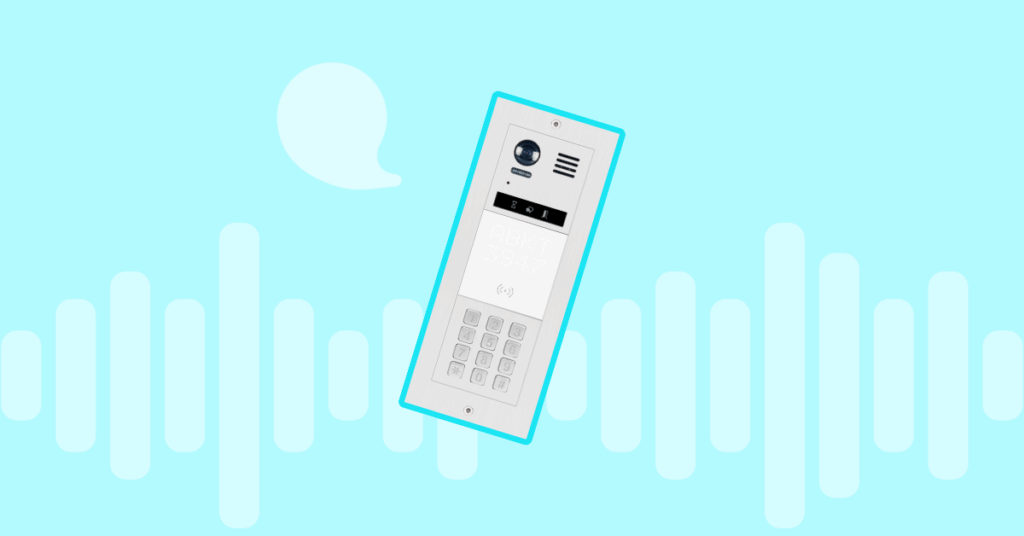Table of contents
One of the biggest reasons that attracted consumers and enterprises to VoIP was that calls made through the Internet Protocol were much cheaper than regular calls on the PSTN network.
As VoIP adoption steadily increases, providers have incorporated advanced new features (caller groups, call hunt etc.) and made substantial improvements to existing ones like voicemail and fax.
Of the myriad benefits offered by VoIP technology, one particularly useful feature is the fact that users are not confined to a particular instrument or location when making or receiving calls.
This means people can easily switch between the landline at home, a personal smart phone, work phone and a desk phone in the office that can all be reached using the same number. The combination of low prices and lack of device and location dependence has made VoIP very popular.
Once people get used to the convenience and ease of making VoIP calls, they naturally want to extend the service onto their personal devices. With the billions of Android devices out there in the world, it is no surprise that people want to be able to make VoIP calls on Android phones or even tablets.
VoIP Calls On Android. Is It Even Possible?
Not a lot of people know that Android allows VoIP calls, in fact it is not even a very complicated process as one might expect.
The Android operating system has had support for the SIP protocol – the most common and ubiquitous VoIP protocol there is – for the last five years. The feature first made an appearance in version 2.3 of Android, also called Gingerbread. In this tutorial you will learn how to make SIP calls on Android.
So why isn’t VoIP calling more popular or well known? There are a couple of reasons for this.
One is that VoIP was not known to an average person even five years ago. The technology has only now started to become part of mainstream awareness and consumers are discovering that Android has supported SIP all along.
Another reason is that even though making VoIP calls was certainly possible, it was not easy or obvious. Getting it up and running required some technical knowledge and there was always the possibility of things going wrong.
A lot of things have changed since then including a change of heart from phone companies that were initially opposed to VoIP calling on mobile devices.
Using VoIP is now easier than ever on Android and Google even offers its own service called Google Voice that lets users make VoIP calls.
How to Make VoIP Calls on Android
Compared to the lack of options facing consumers on Android 3 to 4 years ago – using VoIP was best left to those who knew the technology – users have plenty of choices today.
- One of the most popular alternatives is to sign up for a service like Hangouts or Skype. However even though these networks are technically VoIP systems, they are implemented using proprietary protocols and are completely closed networks. alThis means users on Hangouts cannot call those on Skype and vice versa. Another disadvantage is that users cannot sign up for these services with just a phone number – Hangouts requires a Google account, FaceTime requires an Apple ID and so on.
- Another option is to use a standalone VoIP service that offers Android apps which can work on any smart phone. Many services like Viber, Tango and others allow users to make VoIP calls to their friends and families, though free calls are restricted to users of the same network. For an additional fee, consumers can call phone numbers as well. This feature is not just restricted to consumers, enterprise users can also enjoy the convenience if the provider has an Android application.
- The third option is to use third-party SIP clients on Android. The vast majority of VoIP providers are compatible with the SIP protocol. This means even if they do not have an Android app of their own, consumers can simply use the account credentials on any free or paid SIP client. Paid apps generally offer a few more bells and whistles but the free applications offer the basic features for the majority of users. Business phone service providers such as VoIPstudio offer enterprise class VoIP solutions that can be used to make VoIP calls on Android, via third-party SIP apps.
VoIP Call on Android. How Does It Help?
As anyone who has experienced VoIP service, the convenience of being able to use the same number and service to make calls from any device is invaluable.
Nowadays users carry around their Android phones everywhere, which makes it the number one choice for receiving/making calls. With the ability to make VoIP calls on Android, users do not have to juggle multiple devices – such as a personal and work phone.
Given that it is not even necessary for the provider to offer a custom application, VoIP calling on Android offers flexibility and choice. If the user does not like a particular app or wants a specific feature, they are free to use any client of their choice to make VoIP calls.
For the most part, VoIP calling is inexpensive, consumers can easily sign up for a service and use free clients for the actual calls.
The benefits increase exponentially for corporate users and business organizations. Executives and managers need to be accessible to their team or customers at all times.
Salespeople on the road, technical personnel working on remote sites or client locations or customer support agents can all benefit from Android VoIP. There is no need to pick up a new device or number, calls can be easily transferred or forwarded anywhere.
For example consider a business that is using VoIPstudio to reduce costs and offer flexibility to employees. Managers and other users can simply put their account credentials into any SIP client (or on any device) and start making calls on their office VoIP number without missing a beat.
They can keep in touch with customers, suppliers and team numbers even if a device gets lost or misplaced. It won’t be long before VoIP calling becomes the preferred method of staying in touch throughout the world.
More from the blog
Want to improve your business communication?
Unlock enterprise-class call center power at affordable prices – no hardware, no delays, no surprises!