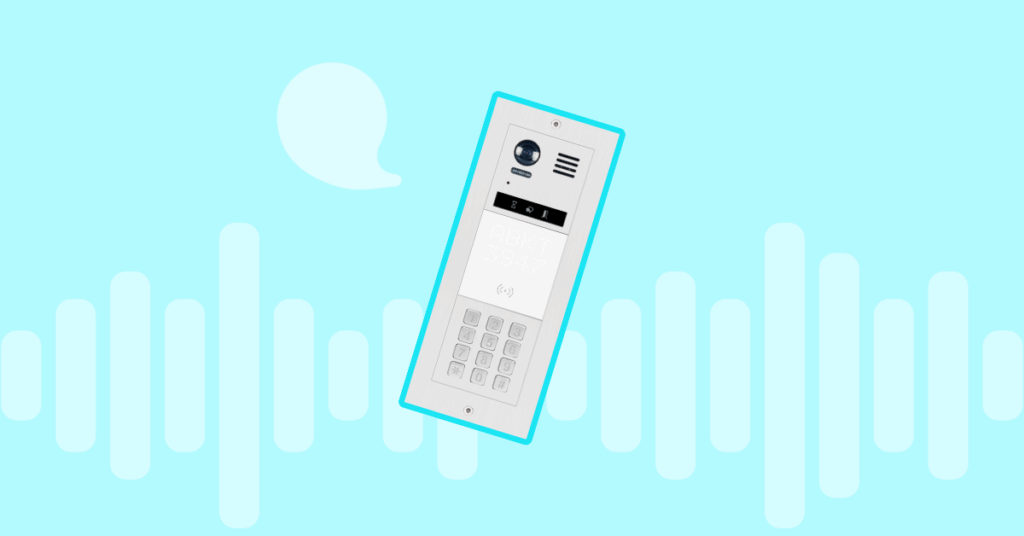Table of contents
For enterprise VoIP to compete successfully with the Plain Old Telephone System, the voice quality should be at least equal to analog phones or better. Audio quality was a significant concern in the earliest implementations of VoIP, when the technology was fairly new.
Since then, the technology itself has been improved through several iterations. Industry vendors have also gained both expertise and experience, making improvements to their service and infrastructure on the way.
Nevertheless ensuring high call quality consistently can be a juggling act for business organizations. This is because quality is affected by a number of different factors and implementing a solution for one problem may exacerbate another.
For the smoothest and best experience, network optimization is a must. This is usually achieved by configuring the appropriate QoS settings which indicate to the network equipment that priority must be given to VoIP calls over other forms of traffic.
However, regular monitoring of calls and the network is necessary to ensure that there is not much deviation from the expected quality. The most common metrics that are used to measure network performance and by extension audio quality, include latency and jitter.
Latency
This is the time delay in moving the voice packets from the source to the destination. In general this measure should not exceed 150ms in one direction to prevent deterioration of call quality.
If a part of the call travels over the public Internet (which introduces its own latency), the organization’s internal network latency should be significantly less than 150ms.
Jitter
This is essentially the variability in packet delay. As far as the source endpoint is concerned, the packets have been sent in a continuous stream.
But since each packet may take a different route to its destination, network congestion or improper configuration can result in significant variations in packet delay.
It means that the packets will not be received in the same order or maybe dropped entirely on the way. Jitter that exceeds 40ms will cause severe deterioration in call quality. High levels of jitter is usually a consequence of slow speeds or congested networks.
Jitter Measurements
Jitter may be measured in a number of different ways, several of which are detailed in various IETF standards for RTP such as RFC 3550 and RFC 3611. Some of these methods are Mean packet to packet delay variation, Mean absolute packet delay variation, Packet delay variation histograms and Y.1541 IPDV Parameter.
It is necessary for the business to understand each method and what the value conveys, since they may use different parameters or assumptions. Unfortunately many equipment manufacturers or service providers do not disclose what method they use for calculating jitter values on their network or devices.
However many vendors now include average jitter values in their SLAs, so that clients can be assured of the minimum acceptable quality standards.
How to Compensate for Jitter
With respect to jitter, one of the first things to check are the QoS settings of the company network. If the QoS has not been configured or improperly set up, voice packets will not be receiving priority. This will result in missed or discarded packets.
Audio calls will thus be subject to high levels of jitter, degrading the quality of conversations. If the QoS settings are correct and network traffic is at its usual levels, there should not be any significant jitter.
VoIP endpoints such as desk phones and ATAs usually include a jitter buffer to compensate for it. Having a jitter buffer ensures that the receiving device is able to store a set number of packets and then realign them into the proper order.
Depending on the size of the jitter buffer, out of sequence packets can be rearranged before being delivered. However this does introduce some delay in addition to the original latency on the network.
Jitter buffers will not always work, Although the size can be increased up to a point. Generally they are only effective for delay variations of less than 100 ms and even then, deterioration in quality may be easily noticeable to users.
There are various tools available that can be used by experts to isolate jitter sources and remove them. Therefore organizations should try to identify the sources of jitter on their networks instead of relying on jitter buffers.
More from the blog
Want to improve your business communication?
Unlock enterprise-class call center power at affordable prices – no hardware, no delays, no surprises!