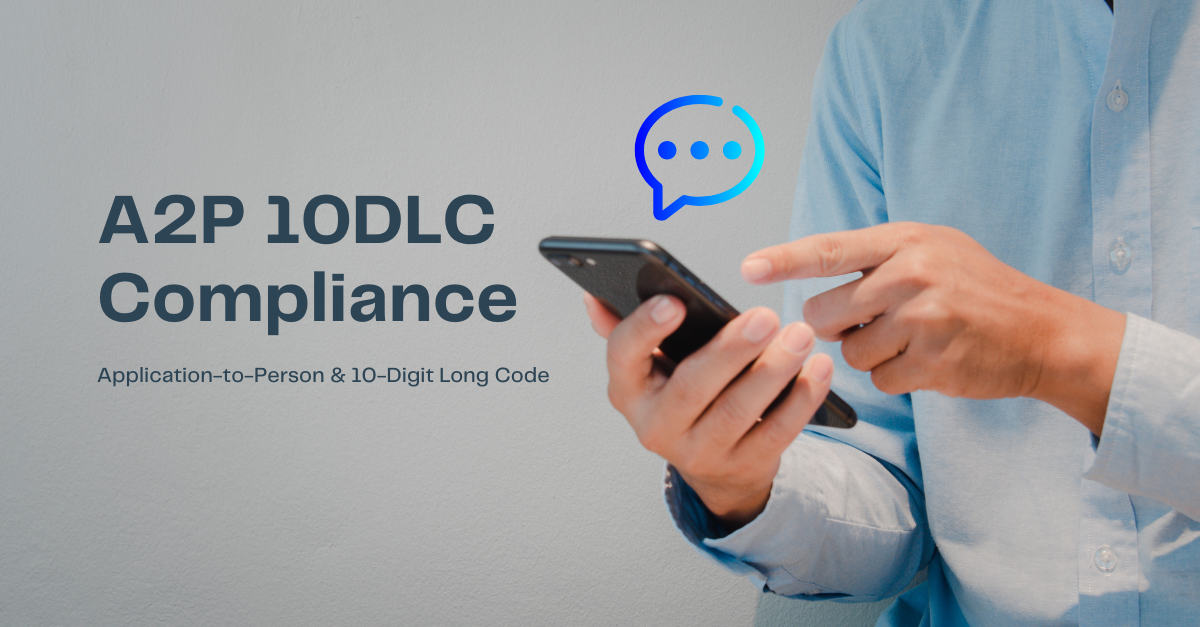Businesses of all sizes – from tiny startups to large corporations – have switched to VoIP over the last decade. As a business owner, you rely on the phones for most of your daily communication. Your salespeople have to contact clients, customers have to call in for service requests, project teams have to communicate internally, and so much more. It means you need reliable phone service that offers high-quality audio for voice calls. VoIP provides just that.
VoIP Network Considerations – Are you Ready?
In simple terms, VoIP allows you to make calls over the Internet. It can be reliable, provided your network infrastructure is equipped to handle it. Voice calls happen in real-time which means that even a small delay will affect the quality. The quality of your phone calls can degrade due to a number of reasons:
- Slow Internet speeds
- Insufficient bandwidth
- Poorly optimized network
- Outdated routing/switching hardware
You have to prepare your network for the switch to VoIP. Many organizations adopt VoIP for the cost savings but you won’t see much if your network cannot support the technology. It’s easier to fix any problems before making the switch. You don’t want to it try fixing issues while your employees are actually using the phones!
Evaluate Your Internet Connection
Bandwidth requirements and Internet speeds have a huge impact on VoIP quality. VoIP calls are not the only traffic on your network, other apps such as email are also competing for the same bandwidth. How much bandwidth you require depends entirely on your business needs.
ISPs now offer gigabit speeds but they can be expensive. Not every business needs those speeds, you can always upgrade later on. Most business Internet plans start with 75 Mbps and if you have very few connections (less than 20 or so), it should be sufficient. If you have a large number of phones, apps, and other data-hungry services, you should consider faster plans.
Unless you are a solo entrepreneur or freelance contractor, do not even consider using consumer plans for your business. You should be deploying VoIP on business-grade Internet connections with high throughput.
Upgrade Your Network Infrastructure
When was the last time you accessed your network infrastructure and replaced outdated equipment? Quite a few organizations upgrade their Internet speeds, only to find that their routers cannot handle it. You will be stuck paying for speeds that you can’t utilize. Outdated equipment can slow down your data speeds and throw up unexpected problems down the road.
Keep in mind that you don’t have to replace every piece of equipment in the office at once. Identify hardware that has reached its end of life, has repeated breakdowns or is a critical point on the network. Replace them first and gradually update equipment throughout the rest of the network. When you purchase new equipment, make sure it is of decent quality and is relatively future proof (can accommodate latest standards, faster speeds etc.).
Prioritize Traffic with Quality of Service
The advantage of VoIP is that it routes voice calls over the same network used by other applications. It can also become a problem since your phones are now competing for bandwidth with other types of traffic including video. Network traffic can cause issues with apps that need a lot of bandwidth (group video conferencing for instance) or once that are sensitive to time delays like VoIP. Phone calls all over the organization will suffer because a manager started streaming a video for training!
There are different methods to solve traffic issues on the network. One of them is segmenting your network with a VLAN. It allows you to dedicate bandwidth to time-sensitive services like VoIP calls. It also makes it easy for you to maintain the network. Prioritize voice traffic with appropriate QoS settings and you don’t have to worry about traffic affecting your calls again.
Power Considerations
A traditional phone system on the PSTN can continue working even if the power is out. This is because the same phone lines carry power along with voice. The same is not true for VoIP hardware. SIP phones require power from an outlet to function. For a long time, the only solution for this issue was to connect every piece of VoIP equipment to a power source.
Power over Ethernet (PoE) is a technology that allows data cables to carry power, similar to analog phone lines. Most VoIP hardware now uses this standard, eliminating the hassle of separate wires for each phone. There is also a newer standard called PoE+ that enables a higher power budget (30 watts as opposed to 15.4 watts for PoE). Purchase hardware that has PoE/PoE+ ports for simple and safe power transmission.
Assess your network, replace outdated equipment, and prioritize voice traffic before you roll out VoIP throughout your company. Once your network is optimized for VoIP, you don’t have to worry about unexpected issues popping up later on.