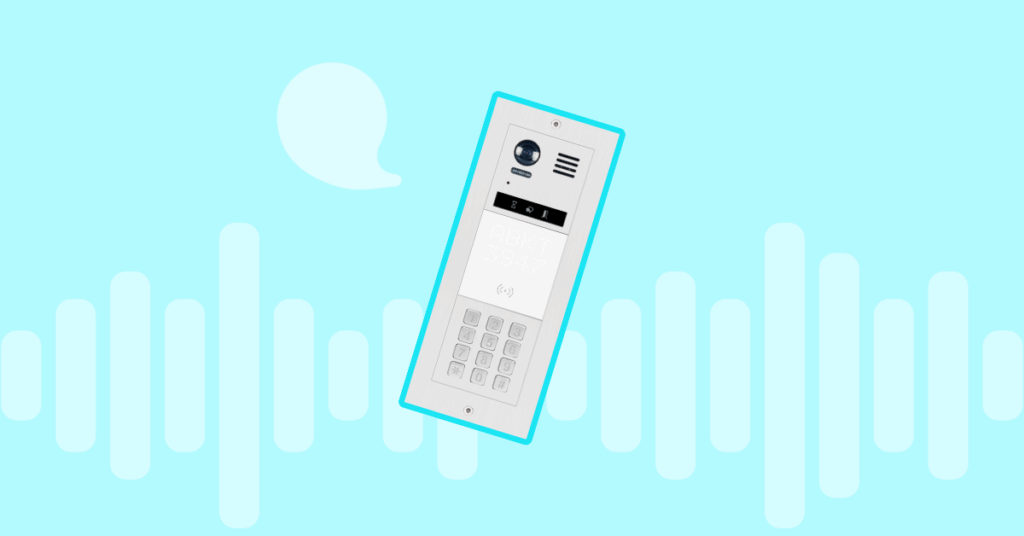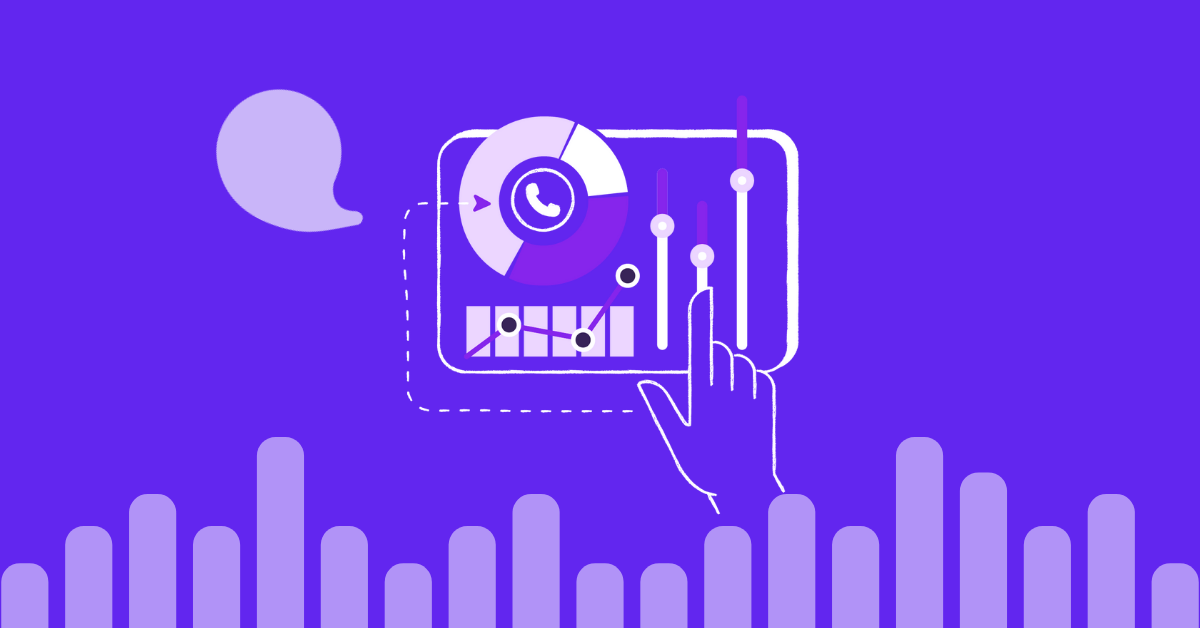
Table of contents
One of the reasons behind VoIP technology’s success is that it is flexible and adaptable. A hosted VoIP system can adapt to fit the needs of an entrepreneur running a small business out of their garage to a large corporation with offices in several regions. While service providers generally target a specific segment of the market, it’s quite common to see a VoIP company offering services to both residential and business customers.
VoIP’s flexibility extends to other aspects of phone systems as well. For instance, a user can opt for any type of device to take calls – ranging from a dedicated VoIP handset to a softphone app on a mobile device. Similarly, organizations investing in VoIP systems can purchase a range of hardware to suit their specific needs. A business may purchase a handful of SIP desk phones for key employees, one or two conference units for virtual meetings, and enable all others to use softphone apps on their personal smartphones.
What Is a VoIP Receptionist Console?
Although not quite as common as softphone apps and desk phones, dedicated hardware and software modules are gaining traction in the world of enterprise phone systems. Business users will be familiar with the concept of an attendant console. In a traditional enterprise set up, it would be a hardware unit that can handle advanced call tasks touch as call forwarding.
The VoIP receptionist console is a similar concept, aimed at helping receptionists manage last call volumes. While automation is replacing human labor in many areas, quite a few businesses have a receptionist to handle calls. This is especially true in business headquarters and offices of executive management. While the typical VoIP handset provides superior functionality compared with its analog counterpart, the receptionist console is designed specifically for receptionists and/or administrative assistants.
How Does It Work?
Receptionist consoles are a fairly new concept in the industry but a few reputed vendors are offering this functionality for clients. While some require specific hardware, most are software based and developed using standard protocols like SIP. They can be deployed on premise-based SIP trunks or used as part of a hosted service provider’s portfolio. In fact, some of these consoles even have accessibility features for visually impaired users.
The main purpose of the receptionist console is to reduce the amount of time the user spends on each call. Receptionists can use the console features with a hands-free headset or other accessories of their choice. Many such systems are compatible with a wide variety of IP PBX software and can be installed on a standard SIP desk phone. The user can even take their profile with them across multiple devices within the organization.
Features of a Receptionist Console
Address Book Database
An integrated phone book is one of the standard features in the receptionist console. The phone book contains a database of all the phone numbers and other details of employees working in the organization. Compared to older attendant consoles in analog settings, these databases contain a lot more information on each employee.
The receptionist is able to view details like names, title, department, email address, DID extensions, and even see whom they report to or which team they’re a part of. The receptionist can also view the status of each extension i.e. whether the employee is busy on another call, available for calls etc.
Call Management and Forwarding
The receptionist can use the console to transfer calls, place them on hold, and perform other call management tasks. For instance, some vendors offer enhancements to the traditional on-hold feature. Instead of the receptionist having to constantly check the line to see if the extension is busy or not, the system will forward the caller when the recipient is free to talk to them. During this time, the caller will be put on hold. Organizations can also play music or give the caller options to stay on the line, be forwarded to voicemail or talk to the receptionist again.
Multi-Language and Platform Support
Given the global nature of most organizations, many receptionist consoles support multiple languages. This means the user can change the language settings as appropriate. These consoles also offer multi-platform and software support. It means that the company can use a software-based receptionist console regardless of the actual IP PBX system they have. Most consoles can run on Windows, Mac, and Linux machines. Some can even function through a web browser!
In the early days of VoIP technology, users didn’t have such options. Most businesses upgraded to VoIP as a cost-saving move. Today’s VoIP service providers offer many more specialized services. Organizations can access a variety of purpose-built software such as receptionist consoles and call-center software for advanced functionality.
More from the blog
Want to improve your business communication?
Unlock enterprise-class call center power at affordable prices – no hardware, no delays, no surprises!