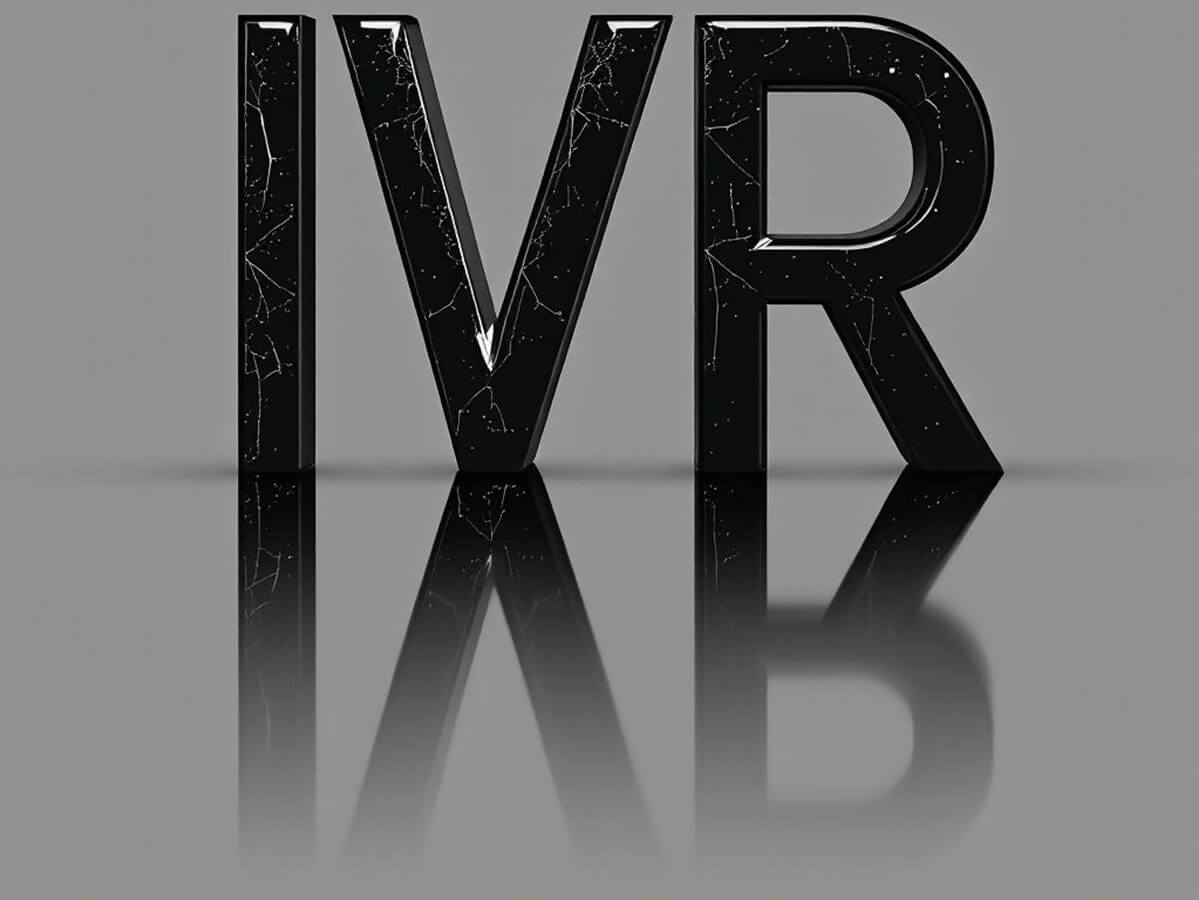Any business that uses phone calls regularly will need to transfer calls. Some departments or teams may use the feature more than others like customer service or sales. Even if the worker is not a heavy phone user, you may still get a call that should go somewhere else which means you need to transfer the call.
Transferring calls is practically a standard feature in most modern phone systems but not all transfers are equal or successful. An organisation should implement warm transfer best practices to ensure customer satisfaction and to keep them engaged.
When to use call transfer
There are multiple reasons to use call transfer within the organization.
Internal transfers
For businesses with multiple teams and offices, you may have to transfer internal calls. Suppose a colleague calls for a status update on a crucial project but you don’t have access to that data. Instead of forcing them to hang up and dial another number, you can simply transfer the live call to the correct recipient.
Transfer a customer to a more knowledgeable agent
Whether you have a call center or a few employees answering customer queries, agents run into situations where they don’t know the answer but know someone who can help. In such situations, transferring the live call to an expert is better than asking the customer to hang up and dial another number.
Send the customer to the correct department
Sometimes a customer may reach the wrong department due to pressing the wrong button or dialing an incorrect number. In this case, the caller is not looking for someone specific. Again, transferring the caller to the correct department is quicker than making them call your business twice.
Transfer the customer to a manager or supervisor
Frequently, customer service calls involve frustrated or angry customers. The agent may be unable to solve the customer’s problem satisfactorily or they need approval from their manager. In these cases, transferring the call to a manager will provide a better experience than forcing the caller to wait in line all over again.
Types of call transfers
There are 2 main types of call transfers, though they’re often called by different names.
Warm transfers
Warm transfers are also called attended transfers, hot transfers, or announced transfers. They are more frequently used than any other type and generally provide a better experience for callers. A warm transfer means the agent (or receptionist) speaks to the intended recipient before transferring the call over to them. Warm transfers offer several benefits:
- The agent can check if the intended recipient is available to take the call
- If the recipient is busy, the agent can inform the customer and offer to send them to a voicemail inbox to leave a message
- The agent can update the recipient on the caller’s purpose, their account status/information, or the particular problem they need help with
- The recipient can then warmly greet the customer by name instead of a generic hello
- The customer does not have to repeat the same information as if it were a new call
The only significant drawback to a warm transfer is that you have to leave the caller on hold, preferably listening to hold music. Some customers may not like waiting on hold but most people accept that if it means they can speak to someone who can help them. Implementing warm transfer best practices can also help the overall experience for customers.
Cold transfers
As you might expect, cold transfers are the opposite of warm transfers. It’s also called blind transfer, unattended transfer, or unannounced transfer. In this version, the agent directly transfers the caller to a different number without speaking with the recipient. If the recipient is busy, otherwise unavailable, or away from their phone, the caller may end up at a voicemail inbox.
The advantage of a cold transfer is that it is quick and frees up the agent to take the next call. This is very important, especially in a busy call center. Suppose the time difference between a warm and cold transfer is 2 minutes in your office. If you have 10 agents and each agent transfers about 5 calls per hour, then you’re potentially wasting hundreds of minutes every day.
Unfortunately, the drawback is that the recipient has no information on the caller or their issue. The customer has to repeat the same details all over again. While it may seem that warm transfers are always the better option, a cold transfer is useful in some situations.
Suppose a customer reached the credit department when they’re looking for sales. In this case, they are not looking for a specific person but a particular team or department. The person can cold transfer the call to the correct department number where any available agent can take the call.
Generally, warm transfers are often used to keep customers engaged and to offer the best customer experience. Cold transfers work for internal calls or situations where the caller is not asking for a specific person. In almost all other situations, it’s better to use warm transfers.
Warm transfers in a call center
Transferring calls happens much more frequently in a call center than in a typical office. Part of it is because most call centers handle hundreds or thousands of calls per hour. Even if the percentage of calls needing a transfer remains the same, the sheer volume dictates that more transfers occur during the day.
However, there are other reasons why call centers need to warm transfer calls more often.
- Most call centers handle customer calls involving issues with your products or services. While some calls are simple and the first agent can resolve them, others are more complex and may need an expert. A warm transfer ensures the recipient gets a heads up before talking to the customer.
- Quite often call centers will have agents with different levels of expertise and familiarity with all your products. A customer may need to talk to someone with more experience regarding the product they use, needing a warm transfer.
- Call centers use Interactive Voice Response (IVR) systems to direct incoming calls to the right department. Sometimes customers will press the wrong number (1 for sales instead of 2 for orders) so the agent who receives the call needs to transfer it. While a cold transfer may seem sufficient, a warm transfer keeps the customer engaged so most call centers prefer it.
- As much as businesses wish to resolve customer issues promptly, it’s not always possible. Frustrated customers may demand to speak with a manager and refuse to work with the agent on the call. In such cases, a warm transfer is definitely on the cards.
- Finally, there are situations where resolving the customer’s issue may need approval from a supervisor. Or the company policies state that the customer needs to talk to a manager before the request is approved. Again, a warm transfer is the best way to deal with the call.
As you can see, there’s a higher chance of a call needing a transfer within a call center than other departments or an office. A cold transfer may save you some time but it leaves customers feeling frustrated as they repeat the same details over and over again to multiple agents. If they have a complex issue or a long-running ticket, they may have been on the phone for hours only to keep getting transferred several times. This does not make for a good customer experience.
Warm transfers, on the other hand, tell your customers that you take their problems seriously. It shows that you value their time and want to resolve issues quickly. Over the long term, warm transfers can save your agents valuable time as well. It reduces the chances of a customer getting transferred to the wrong department/person or ending up at voicemail.
In other words, a warm transfer significantly improves the odds that the customer will not have to call back again for the same issue.
Warm transfers in sales
The sales department is another part of your business that can benefit from warm transfers. When a customer is ready to buy something from your team, you want to make it an enjoyable experience for them. Whether your salespeople are cold calling potential leads or a customer calls in for a purchase, a warm transfer enhances the overall experience. Using warm transfers means callers reach the right person in one go and don’t get bounced around from one person to the next.
Warm transfers in sales are useful in several cases:
- Suppose a customer calls with a sales inquiry. If you have multiple product lines or services, some salespeople may specialize in a particular product. A warm transfer by the receptionist helps direct the call to the correct salesperson.
- Imagine you have several people cold calling potential leads. When an agent gets a positive response from the caller but they don’t have the expertise to sell the appropriate product, a warm transfer can ensure you don’t waste the lead.
- Warm transfers in sales help with call screening as well. When you have a receptionist screen incoming calls, you can ensure non-sales calls are redirected appropriately.
- If you have service agents promoting your products to existing customers, they can warm transfer qualified leads to the best salesperson for the job.
Warm transfers also mean that you’re improving productivity with the sales department. One call with an angry customer can throw the entire day into disarray for a salesperson. They miss other appointments or be late for meetings. Keeping your sales team happy and productive becomes a lot easier with warm transfers.
How to do a warm transfer in VoIPstudio
Most VoIP phone systems have several means of transferring calls, whether you want to do a blind transfer or a warm transfer. Depending on the device where the user receives the call, there may be a different process. For instance, a softphone may show options for different types of transfers. But if the employee is using a desk phone, they can use a dedicated or programmable button for transferring the call.
How to transfer warm transfer calls in VoIPstudio
Warm transfer best practices
Now that you know when and why to use warm transfers, it’s time to look at a few warm transfer best practices. Like every other business process, there is a good way to accomplish the transfer and multiple opportunities to get it wrong! Unfortunately, many businesses make common mistakes and aggravate callers even more.
Training your agents
Your goal of exceptional warm transfers will go nowhere if your agents are not adequately trained. Review the current process and identify areas of improvement. Is it taking too long for transfers to go through? Are agents dropping calls instead of transferring them?
One of the basic steps you need to review is whether all agents know how to transfer calls and manage all the features of the phone system. You’ll be shocked to find out how many employees are pressing the wrong buttons or fumble with the phone for a warm transfer, all while the customer is impatiently waiting on hold.
Apart from that, consider the guidelines on phone etiquette and how well your agents are handling the call in general. Your agents should be calm and professional when answering calls. They should speak clearly and use proper grammar to make sure the caller can understand them.
Within this larger framework, you can establish best practices for the specific process of warm transfers.
Dos and Don’ts of warm transfers
- Explain why you need to transfer the call
This one may seem like a no-brainer but you’ll be surprised at how many companies transfer calls without explaining why to the caller. Is the agent transferring the call because:
- The caller reached the wrong department?
- Do they lack the expertise to resolve the issue?
- The issue needs a manager to sign off?
- The call should be escalated due to any reason?
Inform the customer before doing anything else, so they at least know they may need to wait for a while. A good example could be:
“I need to transfer you to an expert on the subject, they will be able to help you with the XYZ issue.”
- Get permission before transferring the call
Always get permission from the caller to transfer the call. Never assume that customers are happy to wait on hold while the agent talks to someone. Also, make sure that your agents explain the process to the customer. For instance,
“I will place you on hold while I explain the issue to my manager before I transfer the call. Is that all right with you?”
- Always get a callback number
Some companies make it a point to get a callback number from callers at the start of the call. Even if you don’t follow this step, agents need to get a callback number before putting the caller on hold. So even if the call drops or the customer hangs up, they can get them back on the line.
- Use calming hold music
Most modern phone systems have an option to play soothing hold music while the customer waits. Use it! Make sure the music is not loud and is appropriate for your brand. Soothing jazz or instrumental is generally a good way to go.
Never put the caller on hold with no music or automated messages. No one likes being dropped into a black hole of silence, wondering whether they are on hold or the agent hung up instead. That’s probably the only thing worse than leaving callers on hold for 10 minutes.
- Never transfer the person without confirming the recipient can take the call
The entire point of a warm transfer is to make the experience better for the caller. It’s not good if the person gets sent to voicemail when they expect to speak with Bob. Check if the recipient is available for the call or if someone else will be a better person to handle it. They may be busy and ask the agent to take a message instead.
- Don’t make callers repeat information
This is a big no-no. If you take the trouble to warm transfer the caller, then they will expect not to have to repeat the same information all over again. Make sure to update the recipient on all relevant information including name, account/ticket number, nature of the call, a summary of the call if they have gone through basic steps already, etc.
Basically, the recipient should be able to get started on advanced troubleshooting or a resolution without having to ask, yet again ‘How may I help you?’
- Inform the caller they are being transferred and who they will speak with
When the employee gets back to the customer, they should inform them of the transfer and also let them know the name and/or title of the person they will speak with. A good example would be
“I will now transfer you to Peter, the general manager who can help you with the XYZ issue.”
- Prepare to baby-sit the call
This step is a tough one but necessary unless the employee is in a call center. In all other cases, they should follow through with the caller. Inform the customer of the estimated wait time and also that they will pick up the call if there’s no answer within that time. Be prepared to take a message and their contact information if the call is not picked up. Do not transfer them again or send them to voicemail. It’s a surefire way to get a 1-star review for the business.
“I will transfer you to Mike and if there is no answer in 30 seconds, I will pick up the line again.”
- Thank the caller for waiting and apologize if it took longer than expected
Always thank the caller for waiting on hold, even if it only took a minute. Almost everyone has had the bad experience of calling a business, being put on hold, and getting transferred without any resolution. So even if today was the exception to the rule, thank them for their time.
If they waited longer than expected, apologize for it. Your employees don’t owe the caller an explanation (the phones are broken, Bob’s not at his desk, etc.) but an apology is certainly due.
- Introduce all the people on the call, thank them again before hanging up
Once you have everyone on the line, introduce the caller to the recipient and vice-versa. Make sure to repeat relevant information or describe the problem and confirm with the caller it’s accurate. Then the first employee can wish them a good day and hang up.
This is not the time to ask Bob if he can help the caller, the user should have verified that earlier. A good example could be the following:
‘”Mike, this is Bob our expert on ABC product. Bob, this is Mike who’s having a problem with the XYZ feature. Thank you for your patience and have a good day Mike.”
Want to try VoIPstudio call forwarding? Try our free version and discover everything we have to offer.